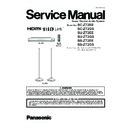Panasonic SC-ZT2EE / SC-ZT2GS / SU-ZT2EE / SU-ZT2GS / SB-ZT2EE / SB-ZT2GS Service Manual ▷ View online
21
7.3.
Initialize the Speaker Setting
AC IN
TEST
ID
Pole
(mid-high part)
(mid-high part)
Base
(woofer part)
(woofer part)
AC inlet
TEST
terminal
terminal
[WIRELESS LINK]
indicator
indicator
ID switch
For switching the speaker
“ON/OFF”
“ON/OFF”
Front view
Side view
About the method of initializing the setting of the speaker.
Please initialize it when the main body of the speaker is changed or it added.
Please set the speaker after ID is reset.
Please set the speaker after ID is reset.
Preparation:
Please connect the power supply code of the speaker.
Please confirm the power supply of the speaker cuts.
Please connect the power supply code of the speaker.
Please confirm the power supply of the speaker cuts.
1. It keeps pushing the power switch for about five seconds with ID switch pushed.
(ID is reset.)
(ID is reset.)
2. Please turn off power of the speaker.
22
8 Self-diagnostic and special mode setting
This unit is equipped with the self-diagnostic display function, which alarms faulty operation with error code. Use this function during
servicing.
servicing.
8.1.
Activating Service Mode
This mode can be used during servicing.
1. Plug the AC adapter to the power source. Press and hold down the [VOL +] button and the [VOL -] button, and then press the
[POWER
] button at the same time.
2. The message, [SERVICE] appears on the display for three seconds, and then it will display the following. Refer to Fig. 1.
Fig. 1
3. To confirm the
μP software version: When [VOL +] button is pressed, [M--- ****] is displayed [---] is current main micon version;
[****] is current checksum. If no ROM correction, [NO] is displayed.
When [VOL -] is pressed, display [H***], [***] is current version of HDMI micon.
When [VOL -] is pressed, display [H***], [***] is current version of HDMI micon.
8.2.
Activating Doctor Mode
This mode can be used during servicing.
1. Plug the AC adapter to the power source. Press and hold down the [INPUT SELECTOR] button and the [VOL +] button, and
then press the [POWER
] button at the same time.
2. The message, “_DOCTOR_” appears on the display for three seconds, and then it will display the following. Refer to Fig. 2.
Fig. 2
8.3.
Error Codes Display List
An error code automatically appears on the display (LCD) when faulty operation is detected. Refer to Fig. 3.
23
Fig. 3
8.4.
Inspection Mode
FL display
Symptom
Cause and Remedy
F61/OVERLOAD
Speaker short, amplifier failure, electrical over-
load etc.
load etc.
Speaker short and failure in power amplifier, pre-amplifier
circuits. Check for faulty parts and replace with new parts if
necessary.
circuits. Check for faulty parts and replace with new parts if
necessary.
Humidity protection activated
FANLOCK
Fan stopped
Failure fan and fan control circuits. Check for faulty parts
and replace with new parts if necessary.
and replace with new parts if necessary.
F70
Communication error between sub micro- pro-
cessor and its peripheral LSI
cessor and its peripheral LSI
Failure sub-micro processor and its peripherals LSI. Check
for faulty parts and replace with new parts if necessary.
for faulty parts and replace with new parts if necessary.
F76
When the power is turned on, the unit power
automatically turns off; the power cannot be
turned on.
automatically turns off; the power cannot be
turned on.
Failure in the power circuit system of the unit. This may
happen when the direct current electricity is supplied to
speaker terminals. Check that the speaker wires are not
shorted (bare wire touching each other) or that the unit is in
a hot enviroment without proper ventillation.
happen when the direct current electricity is supplied to
speaker terminals. Check that the speaker wires are not
shorted (bare wire touching each other) or that the unit is in
a hot enviroment without proper ventillation.
Remote 2
Remote 1
Remote 1
Main unit code setting problem with remote
control.
control.
Set the same remote control code for this system and
remote control.
remote control.
• If “REMOTE 2” is displayed, set remote control code to
“2”.
• If “REMOTE 1” is displayed, set remote control code to
“1”.
U701
HDMI does not work properly.
The equipment connected by the HDMI cable is not com-
patible with this system’s copyright protection technology.
patible with this system’s copyright protection technology.
U704
HDMI does not work properly.
The system is receiving video signals that are incompatible
with it through HDMI connection. Check the settings of the
connected equipment.
with it through HDMI connection. Check the settings of the
connected equipment.
U703
A problem has occured with the HDMI connec-
tion.
tion.
A problem has occurred with the HDMI connection. Try the
following to correct the problem. Consult your dealer if the
error code remains on the display.
following to correct the problem. Consult your dealer if the
error code remains on the display.
• Turn the connected equipment off and on again.
• Disconnect the HDMI cable then reconnect it.
• Do not connect more than 2 equipment in series to the
• Disconnect the HDMI cable then reconnect it.
• Do not connect more than 2 equipment in series to the
output of this system.
NOT POSSIBLE FOR THIS INPUT
SOURCE
(Scrolling)
SOURCE
(Scrolling)
Input signals are automatically cancelled.
You cannot use Dolby Virtual Speaker, Dolby Pro Logic II
and SFC for dual sounds.
and SFC for dual sounds.
NOT POSSIBLE FOR THIS PCM
SOURCE
(Scrolling)
SOURCE
(Scrolling)
Input signals are automatically cancelled.
You cannot use Dolby Virtual Speaker, Dolby Pro Logic
and SFC effect with PCM signals with sampling frequency
over 48 kHz.
SFC is not available for multi-channel LPCM signal.
and SFC effect with PCM signals with sampling frequency
over 48 kHz.
SFC is not available for multi-channel LPCM signal.
Remote Control
Test Mode Function and settings
Selector
Sound Mode
Other settings
Vol/Tone
SPEAKE LEVEL -
AUX 4
STEREO
Analog
-18dB/0dB
SPEAKER LEVEL
CH
AUX 3
STEREO
E2 : OPT2, Others : Analog
-18dB/0dB
ENTER(OK)
TV
STEREO
Digital (OPT1)
-48dB/0dB
SFC MUSIC
AUX 2
STEREO
Digital (E2 : CAOX, Others : OPT2)
-48dB/0dB
MUTE
All indicators of FL are displayed. All LED are off.
Note: After this setting, only “POWER” button or “Checker Command” code by the remote control can be entered.
Note: After this setting, only “POWER” button or “Checker Command” code by the remote control can be entered.
VOL +
Check Main
μP software version.
Display [M---- ****]; ---- is current version; **** is current checksum. If no ROM correction, [NO] is displayed.
* Volume is still increased but not displayed.
* Volume is still increased but not displayed.
VOL -
Check HDMI uP software Version.
Display [H---- ^^^^^]; ---- is current version.
* Volume is still increased but not displayed.
Display [H---- ^^^^^]; ---- is current version.
* Volume is still increased but not displayed.
24
Fig. 4
8.5.
Returning to Normal Display
1. Press the [POWER
] button on the unit to exit the function. The power is turned off.
TEST
AUX 4 (Analog)
—
All CH output mode
-18dB/0dB
TV (OPT1)
STEREO
Balance is set to leftmost.
-18dB/0dB
TV (OPT1)
STEREO
Balance is set to rightmost.
-18dB/0dB
VIRTUAL
SPEAKER
AUX 4 (Analog)
DVS (REF <-> WIDE)
Switch alternately
-18dB/0dB
Remote Control
Test Mode Function and settings
Selector
Sound Mode
Other settings
Vol/Tone
Click on the first or last page to see other SC-ZT2EE / SC-ZT2GS / SU-ZT2EE / SU-ZT2GS / SB-ZT2EE / SB-ZT2GS service manuals if exist.