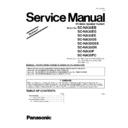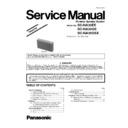Panasonic SC-NA30EB / SC-NA30EG / SC-NA30EE / SC-NA30GS / SC-NA30GSX / SC-NA30GN / SC-NA30P / SC-NA30PC Service Manual / Supplement ▷ View online
PSG1312009SE
A6
Wireless Speaker System
Model No.
SC-NA30EB
SC-NA30EG
SC-NA30EE
SC-NA30GS
SC-NA30GSX
SC-NA30GN
SC-NA30P
SC-NA30PC
SC-NA30EG
SC-NA30EE
SC-NA30GS
SC-NA30GSX
SC-NA30GN
SC-NA30P
SC-NA30PC
Product Color: (K)...Black Type (For P/PC/EB/EG only)
(S)...Silver Type (For GN/P/EE/GS/
GSX/EBEG only)
GSX/EBEG only)
Subject : Service Mode Change & Update on troubleshooting
TABLE OF CONTENTS
PAGE
PAGE
1 Service Mode ------------------------------------------------------ 2
1.1. Error Code Display ---------------------------------------- 2
2 Troubleshooting Guide ----------------------------------------- 3
2.1. Troubleshooting inspection ----------------------------- 3
Please file and use this supplement manual together with the service manual for
Model No. SC-NA30EB/EG-K/S Order No. PSG1309002CE
Model No. SC-NA30P-K/S, SC-NA30PC-K, SC-NA30GN-S Order No. PSG1310005CE
Model No. SC-NA30EE/GS/GSX-S Order No. PSG1311001AE
Model No. SC-NA30EB/EG-K/S Order No. PSG1309002CE
Model No. SC-NA30P-K/S, SC-NA30PC-K, SC-NA30GN-S Order No. PSG1310005CE
Model No. SC-NA30EE/GS/GSX-S Order No. PSG1311001AE
2
1 Service Mode
1.1.
Error Code Display
ERROR CONDITION
BATTERY
BT
LP
F76 / F61
(Power Amp Malufanction)
*
*
*
F76 USB
(over current input)
*
*
*
F70 DSP
(DSP Module Error)
*
-
*
F70 BT
(BT Module Error)
*
*
-
Blinking with 125ms ON / 125ms OFF repeatedly
during 3 seconds.
during 3 seconds.
Blinking with 125ms ON / 125ms OFF repeatedly
untill error condition become clear (cable unplug)
untill error condition become clear (cable unplug)
Blinking with 125ms ON / 125ms OFF repeatedly
- unless user power off.
- untill error condition become clear.
- unless user power off.
- untill error condition become clear.
U01
(BATTERY EMPTY)
-
-
-
U59
(BATTERY
OVER TEMP ERROR)
OVER TEMP ERROR)
*
no display. Can't power on.
(normal purpose
behavior)
Blinking with 100ms ON / 900ms OFF repeatedly
- during Battery Cable attached
- untill error condition become clear
- during Battery Cable attached
- untill error condition become clear
Battery indicator (red)
Bluetooth
®
indicator (blue)
LP Mode indicator (green)
Side view
3
2 Troubleshooting Guide
Use the flowchart below to verfiy a malfunctions of the unit.
2.1.
Troubleshooting inspection
㽲
NO
YES
NO
NO
YES
YES
NO
YES
NO
YES
NO
No power on by pressing Power
key
Is AC adaptor
connected?
Check battery
voltage, 6V or
higher between 1
and 6pin of
P1802?
Undervoltage → Recharge battery
Check
PW_STNBY3R3V, 3V
at IC1001_33pin?
Failure of IC1854
LED (red) lights up?
Failure of charger circuit
Check Power key input,
[L] for IC1001_35pin
in power key input?
Failure of Power key circuit.
Breaking wire from S1924 to
IC1001_35pin?
Failure of IC1001
Check P_CNT,
[H] 3.3V at
IC1001_8pin?
Failure of QR1853 or Q1851
4
㽳
NO
YES
NO
YES
NO
YES
NO
YES
NO
YES
No sound from Bluetooth
[H] 3.3v at
PDET2_IC1001_4pin?
Failure of DAMP IC1401 or
IC1402, or Failure of Q1401 or
Q1402
Failure of speakers
L1401-1406 are
conductive by
measuring the
measuring the
ohmmeter?
Failure by damaged coil
Is there digital
waveform output
at IC1401_8pin?
Failure of Bluetooth module
No sound from all
speakers?
Check the damage of
the speaker. Connect
to another normally
functionning unit.
Sound is normal?
Failure of DAMP IC1401 or IC1402
Display