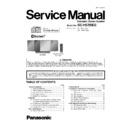Panasonic SC-HC55EG Service Manual ▷ View online
81
Step 10 : Desolder the 4 points.
Step 11 : Remove Shield.
Caution : During assembling, ensure the Shield is fixed to
the Main P.C.B..
Step 11 : Remove Shield.
Caution : During assembling, ensure the Shield is fixed to
the Main P.C.B..
Caution : During assembling, ensure the Main P.C.B. is
inserted into the hole of Rear Cabinet Assembly as shown.
Check Aux Jack (JK951) and Headphone Jack (JK952).
inserted into the hole of Rear Cabinet Assembly as shown.
Check Aux Jack (JK951) and Headphone Jack (JK952).
Caution : During assembling, ensure the Main P.C.B. is
fully catched & properly seated onto the locator.
fully catched & properly seated onto the locator.
82
9 Service Position
Note: For description of the disassembly procedures, see the Section 8
9.1.
Checking & Repairing of Panel
P.C.B.
P.C.B.
Step 1 : Remove Stand Assembly.
Step 2 : Remove Door Assembly.
Step 3 : Remove Net Frame Assembly.
Step 4 : Remove Front Panel Block.
Step 5 : Remove 2 screws and Ground Wire.
Step 2 : Remove Door Assembly.
Step 3 : Remove Net Frame Assembly.
Step 4 : Remove Front Panel Block.
Step 5 : Remove 2 screws and Ground Wire.
Step 6 : Release 1 catch.
Step 7 : Lift up the panel P.C.B..
Step 7 : Lift up the panel P.C.B..
Step 8 : Place the Panel P.C.B. on the Support Block.
Step 9 : Use a tape to keep the centre switch (S643)
depressed.
depressed.
83
Step 10 : Place the Support Block to support the Front Cabinet
Block as shown.
Step 11 : Connect 5P Wire at the connector (CN1002) on
iPhone P.C.B..
Step 12 : Connect 15P extension cable (RFKZHC55K2) from
CN300 on the Remote Sensor P.C.B. to CN303 on the Main
P.C.B..
Block as shown.
Step 11 : Connect 5P Wire at the connector (CN1002) on
iPhone P.C.B..
Step 12 : Connect 15P extension cable (RFKZHC55K2) from
CN300 on the Remote Sensor P.C.B. to CN303 on the Main
P.C.B..
Step 13 : Check and repair Panel P.C.B. according to the dia-
gram shown.
gram shown.
9.2.
Checking & Repairing of CD
Servo P.C.B.
Servo P.C.B.
Note : Insert CD before Checking CD Servo P.C.B.
Step 1 : Remove Stand Assembly.
Step 2 : Remove Door Assembly.
Step 3 : Remove Net Frame Assembly.
Step 4 : Remove Front Panel Block.
Step 5 : Remove Panel P.C.B..
Step 6 : Remove CD Mechanism.
Step 7 : Place the Panel P.C.B. on the Support Block.
Step 8 : Connect 9P FFC at the connector (CN6801) on Panel
P.C.B..
Step 2 : Remove Door Assembly.
Step 3 : Remove Net Frame Assembly.
Step 4 : Remove Front Panel Block.
Step 5 : Remove Panel P.C.B..
Step 6 : Remove CD Mechanism.
Step 7 : Place the Panel P.C.B. on the Support Block.
Step 8 : Connect 9P FFC at the connector (CN6801) on Panel
P.C.B..
84
Step 9 : Use a tape to keep the centre switch (S643)
depressed.
depressed.
Step 10 : Place the Support Block to support the Front Cabinet
Block as shown.
Step 11 : Connect 5P Wire at the connector (CN1002) on
iPhone P.C.B..
Step 12 : Connect 15P extension cable (RFKZHC55K2) from
CN300 on the Remote Sensor P.C.B. to CN303 on the Main
P.C.B..
Block as shown.
Step 11 : Connect 5P Wire at the connector (CN1002) on
iPhone P.C.B..
Step 12 : Connect 15P extension cable (RFKZHC55K2) from
CN300 on the Remote Sensor P.C.B. to CN303 on the Main
P.C.B..
Step 13 : Place the CD Mechanism on the Support Block.
Step 14 : Place the Extension P.C.B. on the Insulating Material.
Step 15 : Connect 5P cable from Main P.C.B. to Extension
P.C.B..
Step 16 : Connect 5P cable from Extension P.C.B. to CD Servo
P.C.B..
Step 14 : Place the Extension P.C.B. on the Insulating Material.
Step 15 : Connect 5P cable from Main P.C.B. to Extension
P.C.B..
Step 16 : Connect 5P cable from Extension P.C.B. to CD Servo
P.C.B..
Step 17 : Connect 27P extension cable (RFKZHC55K1) from
CN7002 on the Main P.C.B. to CN7002 on the CD Servo
P.C.B..
CN7002 on the Main P.C.B. to CN7002 on the CD Servo
P.C.B..
Click on the first or last page to see other SC-HC55EG service manuals if exist.