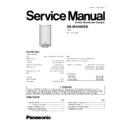Panasonic SB-WA840EB Service Manual ▷ View online
· Assembly of the Front Panel Unit.
Step 1: Clean up all the glue at the 6 Boss points and
replace with the normal glue.
replace with the normal glue.
Step 2: Replace the Front Panel Unit firmly back to the
cabinet.
cabinet.
7.2.2. Disassembly of the Woofer
Speaker 1
Follow Step (1) to Step (4) described in section 7.2.1.
Step 1: Remove 4 screws from the Woofer 1.
Step 2: Remove the Woofer 1 by detaching the (+) and (-)
wires.
wires.
7.2.3. Disassembly of the Woofer
Speaker 2
Follow Step (1) to Step (4) described in section 7.2.1.
9
SB-WA840EB
Step 1: Remove 4 screws from the Woofer 2.
Step 2: Remove the Woofer 2 by detaching the (+) and (-)
wires.
wires.
7.2.4. Disassembly of the Power Amp
Unit
Step 1: Lay the speaker unit as shown. Remove 6 screws from
the bottom of the woofer unit.
the bottom of the woofer unit.
Step 2: Remove 3 screws from the rear panel.
10
SB-WA840EB
Step 3: Pull out the Power Amp Unit slightly as shown.
Step 4: Disconnect connector CN506.
Step 5: Pull out the entire Power Amp Unit.
7.2.5. Disassembly of the Rear Panel and
Fan Unit
Follow Step (1) to Step (5) described in section 7.2.4.
Step 1 & 2: Remove 7 screws from the rear panel.
Step 3: Disconnect the connector (CN507) to detach the rear
panel.
panel.
Step 4: Remove 4 screws from the rear panel.
11
SB-WA840EB
Step 5: Lay the rear panel and remove the Fan Unit as arrow
shown.
shown.
7.2.6. Disassembly and checking of the
AC Inlet P.C.B., Power P.C.B. and
Transformer P.C.B.
Transformer P.C.B.
Follow Step (1) to Step (5) described in section 7.2.4.
Follow Step (1) to Step (3) described in section 7.2.5.
Follow Step (1) to Step (3) described in section 7.2.5.
Step 1: Remove the P.C.B. support by pushing the claws as
arrow shown.
arrow shown.
Step 2: Disconnect the connector (CN502).
Step 3: Lift up the AC Inlet P.C.B. as arrow shown.
Step 3: Lift up the AC Inlet P.C.B. as arrow shown.
Step 4 & 5: Remove 6 screws.
Step 6: Remove 4 screws.
Step 7: Connect back the connector CP502 between Power
and AC Inlet P.C.B. for checking.
and AC Inlet P.C.B. for checking.
12
SB-WA840EB
Click on the first or last page to see other SB-WA840EB service manuals if exist.