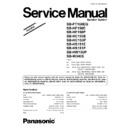Panasonic SB-PT165E / SB-HF165E / SB-HC150E / SB-HS151E / SB-W340E / SB-HC150P / SB-HS151P / SB-HW150P Service Manual ▷ View online
1.1. For SB-HF165E (Front
speakers)
1.1.1. Disassembly of Upper box
assembly
Step 1: Detach the white (+) and blue (-) speaker wires.
Step 2: Pull out the speaker cable from the groove of upper
box assembly.
box assembly.
Step 3: Remove 1 screw.
Step 4: Detach the upper box assembly.
4
SB-PT165E / SB-HF165E / SB-HC150E / SB-HS151E / SB-W340E / SB-HC150P / SB-HS151P / SB-HW150P
1.1.2. Disassembly of Upper rear cabinet
assembly
Follow (Step 1) to (Step 4) in item 1.1.1.
Step 1: Remove 10 screws.
Step 2: Hold down the upper front panel and lift up the upper
rear cabinet assembly.
rear cabinet assembly.
Step 3: Flip the upper rear cabinet assembly sideway.
Step 4: Detach the grey (-) and red (+) speaker wires.
Caution: Ensure the speaker wires are connected to the
correct terminals during assembling.
correct terminals during assembling.
Step 5: Remove upper rear cabinet assembly.
5
SB-PT165E / SB-HF165E / SB-HC150E / SB-HS151E / SB-W340E / SB-HC150P / SB-HS151P / SB-HW150P
1.1.3. Disassembly of Woofer (SP1)
Follow (Step 1) to (Step 4) in item 1.1.1.
Follow (Step 1) to (Step 3) in item 1.1.2.
Step 1: Detach the grey (-) and red (+) speaker wires.
Step 2: Remove 4 screws.
Step 3: Remove woofer (SP1).
1.1.4. Disassembly of Terminal
Follow (Step 1) to (Step 4) in item 1.1.1.
Follow (Step 1) to (Step 5) in item 1.1.2.
Step 1: Remove 1 screw from the upper rear cabinet assembly.
Step 2: Remove terminal.
6
SB-PT165E / SB-HF165E / SB-HC150E / SB-HS151E / SB-W340E / SB-HC150P / SB-HS151P / SB-HW150P
1.1.5. Disassembly of Lower box
assembly
Follow (Step 1) to (Step 4) in item 1.1.1.
Step 1: Pull out the speaker cable from inside the groove.
Step 2: Remove 1 screw.
Step 3: Remove 2 screws.
Step 4: Pull out the speaker cable from the groove of stand
base assembly as arrow shown.
base assembly as arrow shown.
Step 5: Remove the lower box assembly.
Step 6: Pull out the speaker cable.
7
SB-PT165E / SB-HF165E / SB-HC150E / SB-HS151E / SB-W340E / SB-HC150P / SB-HS151P / SB-HW150P