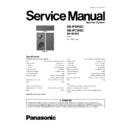Panasonic SB-PS9GC / SB-PC9GC / SB-NC9GC Service Manual ▷ View online
2.6. Disassembly of Woofer (SP2)
Step 1: Remove ner frame assembly.
Step 2: Insert a flathead screwdriver above the cloth into the
groove of the woofer ornament.
groove of the woofer ornament.
Step 3: Push up along the bosses as arrow shown to remove
the woofer ornament.
Caution:
Do not exert strong force as it may damage woofer ornament.
the woofer ornament.
Caution:
Do not exert strong force as it may damage woofer ornament.
Step 4: Remove 4 screws.
Step 5: Insert the flathead screwdriver above the cloth between
woofer (SP2) and wooden cabinet to lift up the woofer (SP2).
woofer (SP2) and wooden cabinet to lift up the woofer (SP2).
Step 6: Detach red (+) and black (-) wires.
7
SB-PS9GC / SB-PC9GC
Step 7: Remove woofer (SP2) as arrown shown.
2.7. Disassembly of Assembly unit
(SB-PF9GC-K and SB-PS9GC-
K)
K)
Note: This section is applicable only if SB-PF9GC-K and SB-
PS9GC-K are sent in together as an assembly unit during
repairs.
PS9GC-K are sent in together as an assembly unit during
repairs.
Step 1: Pull to release 3 side lock covers.
Step 2: Remove 6 prescrews from 3 sides of the speakers.
Step 3: Remove 3 metal brackets from 3 sides of the speakers.
8
SB-PS9GC / SB-PC9GC
3 Assembling and Disassembling
“ATTENTION SERVICER”
Some chassis components may have sharp edges. Be careful when disassembling and servicing.
1. This section describes procedures for checking the operation and replacing the main components.
2. For reassembly after operation checks or replacement, reverse the respective procedures.
2. For reassembly after operation checks or replacement, reverse the respective procedures.
Special reassembly procedures are described only when required.
3. Select items from the following index when checks or replacement are required.
4. Refer to the Parts No. on the page of “Parts Location and Replacement Parts List” (Section 7), if necessary.
4. Refer to the Parts No. on the page of “Parts Location and Replacement Parts List” (Section 7), if necessary.
3.1. For SB-PC9GC-K
Below is the list of disassembly sections
· Disassembly of Net frame assembly
· Disassembly of Rear cabinet assembly
· Disassembly of Woofer 1 (SP1)
· Disassembly of Woofer 2 (SP1)
· Disassembly of Rear cabinet assembly
· Disassembly of Woofer 1 (SP1)
· Disassembly of Woofer 2 (SP1)
3.2. Dissembly flow chart
The following chart is the procedure for disassembling the casing and inside parts for internal inspection when carrying out the
servicing.
To assemble the unit, reverse the steps shown in the chart as below.
servicing.
To assemble the unit, reverse the steps shown in the chart as below.
9
SB-PS9GC / SB-PC9GC
3.3. Disassembly of Net frame
assembly
Step 1: Detach the net frame assembly as arrow shown.
· Disassembly of net catchers.
Step 2: Remove 4 net catchers.
3.4. Disassembly of Rear cabinet
assembly
Step 1: Remove netframe assembly.
Step 2: Remove 8 screws.
Step 3: Remove 2 panel ornaments as arrow shown.
Step 4: Remove 4 screws.
10
SB-PS9GC / SB-PC9GC
Click on the first or last page to see other SB-PS9GC / SB-PC9GC / SB-NC9GC service manuals if exist.