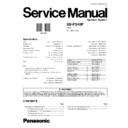Panasonic SB-PS40P Service Manual ▷ View online
Step 1: Remove 4 screws from the Rear Cabinet Assembly.
1 Assembling and Disassembling
“ATTENTION SERVICER”
Some chassis components may have sharp edges. Be careful when disassembling and servicing.
1. This section describes procedures for checking the operation of the major printed circuit boards and replacing the main
components.
2. For reassembly after operation checks or replacement, reverse the respective procedures.
Special reassembly procedures are described only when required.
3. Select items from the following index when checks or replacement are required.
4. Refer to the Parts No. on the page of “Parts Location and Replacement Parts List” (Section 5), if necessary.
4. Refer to the Parts No. on the page of “Parts Location and Replacement Parts List” (Section 5), if necessary.
Below is the list of disassembly sections
· Disassembly of Front Panel Assembly
· Disassembly of Woofer
· Disassembly of Network Assembly
· Disassembly of Woofer
· Disassembly of Network Assembly
1.1. Disassembly flow chart
The following chart is the procedure for disassembling the casing and inside parts for internal inspection when carrying out the
servicing.
To assemble the unit, reverse the steps shown in the chart as below.
servicing.
To assemble the unit, reverse the steps shown in the chart as below.
1.2. Disassembly of Front Panel Assembly
3
SB-PS40P
Step 2: Insert an Allen key into the top hole of the Rear Cabinet
Assembly and push the Front Panel Assembly as arrow shown.
Assembly and push the Front Panel Assembly as arrow shown.
1.3. Disassembly of Woofer
Follow (step 1) to (step 2) of Item 1.2.
Step 1: Detach the (+) white and (-) blue wires from the
Woofer.
Woofer.
Step 2: Remove 4 screws from the Woofer.
1.4. Disassembly of Network
Assembly
Follow (step 1) to (step 2) of Item 1.2.
Follow (step 1) of Item 1.3.
Follow (step 1) of Item 1.3.
Step 1: Remove glue from Cord Bush.
Step 2: Remove Cord Bush by pushing out with the Allen key.
Step 3: Hold the Rear Cabinet Assembly and remove the
Network Assembly as arrow shown.
Network Assembly as arrow shown.
4
SB-PS40P
2 Connection of the Speaker Cables
· Be sure to connect speaker cables before connecting the AC power supply cord.
· The load impedance of any speaker used with this unit must be 4Ω.
· Be sure to connect the cable from the right speaker to the right terminal and the cable from the left speaker to the left terminal.
1. Strip off the outer covering, and twist the center conductor. Make sure the bare ends of the wires are not unravelled. (If they are,
· The load impedance of any speaker used with this unit must be 4Ω.
· Be sure to connect the cable from the right speaker to the right terminal and the cable from the left speaker to the left terminal.
1. Strip off the outer covering, and twist the center conductor. Make sure the bare ends of the wires are not unravelled. (If they are,
twist them tight again.)
2. Insert the wire to the rear panel of the unit and close the lever.
Notes :
· To prevent damage to circuitry, never short-circuit positive (+) and negative (-) speaker wires.
· Be sure to connect only positive (white) wires to positive (+) terminals and negative (blue) wires to negative (-) terminals.
· To prevent damage to circuitry, never short-circuit positive (+) and negative (-) speaker wires.
· Be sure to connect only positive (white) wires to positive (+) terminals and negative (blue) wires to negative (-) terminals.
Incorrect connection can damage the speakers.
Positioning for best effect
How you set up your speakers can affect the bass and the sound field.
Note the following points.
· Place the speakers on flat secure bases.
· Placing speakers too close to floors, walls, and corners can result in excessive bass. Cover walls and windows with a thick
How you set up your speakers can affect the bass and the sound field.
Note the following points.
· Place the speakers on flat secure bases.
· Placing speakers too close to floors, walls, and corners can result in excessive bass. Cover walls and windows with a thick
5
SB-PS40P
curtain.
Note
Keep your speakers at least 10 mm (
Keep your speakers at least 10 mm (
13
/
32
”) from the system for proper ventilation.
Place the front, center, and surround speakers at approximately the same distance from the seating position. The angles in the
diagram are approximate.
Front speakers (left, right)
Place on the left and right of the TV at seated ear height so that there is good coherency between the picture and sound.
Center speaker
Place underneath or above the center of the TV. Aim the speaker at the seating area.
Surround speakers (left, right)
Place on the side of or slightly behind the seating area, higher than ear level.
Subwoofer
The subwoofer can be placed in any position as long as it is at a reasonable distance from the TV.
Note that some experimentation can yield the smoothest low frequency performance. Placement near a corner can increase the
apparent output level, but can result in unnatural bass.
diagram are approximate.
Front speakers (left, right)
Place on the left and right of the TV at seated ear height so that there is good coherency between the picture and sound.
Center speaker
Place underneath or above the center of the TV. Aim the speaker at the seating area.
Surround speakers (left, right)
Place on the side of or slightly behind the seating area, higher than ear level.
Subwoofer
The subwoofer can be placed in any position as long as it is at a reasonable distance from the TV.
Note that some experimentation can yield the smoothest low frequency performance. Placement near a corner can increase the
apparent output level, but can result in unnatural bass.
6
SB-PS40P