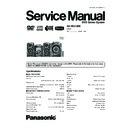Panasonic SA-VK670EE / SC-VK670EE Service Manual ▷ View online
21.7. SMPS P.C.B.
1
1
2
3
4
5
6
7
8
9
A
B
C
D
E
F
G
H
10
1
12
13
N
SMPS P.C.B. (REPX0676A)
SA-VK670EE
SMPS P.C.B.
SMPS P.C.B.
* FOR INDICATION ONLY
CAUTION
RISK OF ELECTRIC SHOCK
AC VOLTAGE LINE.
PLEASE DO NOT TOUCH THIS P.C.B
RISK OF ELECTRIC SHOCK
AC VOLTAGE LINE.
PLEASE DO NOT TOUCH THIS P.C.B
0562B-3
0562B-3
PC5702
R5705
R5704
RED
BLK
C5721
C5722
C5726
TH5860
W5801
R5732
C5723
C5725
R5731
D5727
R5733
C5795
R5724
C5822
C5796
C5820
C5821
C5819
R5895
R5893
R5892
C5823
C5898
R5891
R5787
R5798
R5786
R5797
D5732
R5725
D5724
R5722
PC5720
PC5701
(MAIN TRANSFORMER)
D5721
D5722
D5723
D5725
D5728
C5720
R5817
R5810
R5809
R5808
R5807
R5750
R5730
R5729
R5728
R5721
QR5810
Q5722
R5720
C5728
C5896
Q5860
R5864
R5860
R5862
R5863
Q5862
Q5861
C5869
R5894
R5861
Q5721
R5723
PC5799
R5795
D5730
D5797
C5897
Q5898
R5896
R5897
R5890
R5806
C5818
R5802
R5803
R5804
R5805
C5810
R5814
R5813
R5815
R5816
R5812
R5811
D5806
C5825
QR5801
C5826
Q5802
R5801
D5807
R5800
R5825
C5831
C5832
C5812
C5800
C5815
R5702
R5834
R5832
R5703
C5790
C5794
D5809
W5803
W5804
W5805
W5806
C5805
C5808
C5824
CN5802
T5751
IC5701
C5713
D5702
D5701
D5801
D5802
D5803
C5813
W5725
T5701
C5730
D5805
D5896
C5791
D5798
D5793
C5816
C5899
(BACKUP TRANSFORMER)
C
5703
W5729
K5711
C5797
C5798
IC5799
W5734
C5700
ZJ5803
C5737
R5726
C5724
D5729
D5726
Q5720
R5824
R5822
R5821
R5820
D5804
Q5803
W5727
D5731
W5726
W5728
W5710
W5711
W5724
W5715
W5712
W5706
W5707
W5735
W5731
IC5801
HEATSINK
W5714
W5701
W5704
R5823
W5708
C5817
W5730
W5702
W5705
H5801*
W5713
W5717
W5718
W5719
W5720
W5721
W5722
K5577
TH5701
ZJ5801
W5703
R5796
IC5899
C5712
HEATSINK
W5807
QR5802
R5841
R5840
B
C
E
K3
K4
B
C
E
1
3
2
1
3
2
B
C
E
B
C
E
B
C
E
A
CA
A
A
CA
A
B
C
E
B
C
E
B
C
E
B
C
E
B
C
E
B
C
E
A
CA
NC
B
C
E
PbF
PRI
SEC
PRI
SEC
1
2
3
4
5
6
7
8
9
10
11
10
7
8
9
6
1
2
3
4
5
7
6
5
4
3
2
1
+1
-4
~3
~2
1
2
9
10
18
17
16
15
14
13
12
11
4
5
6
7
8
1
4
5
8
3
1
2
1
8
3
1
2
7
6
5
4
3
2
4
3
2
1
4
3
2
1
4
3
2
1
4
3
2
1
SA-VK670EE
125
SA-VK670EE
126
22 Basic Troubleshooting Guide
22.1. Troubleshooting Guide for F61 and/or F76
This section illustrates the checking procedures when upon detecting the error of “F61” and/or “F76” after power up of the unit. It
is for purpose of troubleshooting and checking in SMPS, D-Amp & Main P.C.B.
is for purpose of troubleshooting and checking in SMPS, D-Amp & Main P.C.B.
22.1.1. Block Diagram
Speaker Out
DC Detect
DC Detect
SUBWOOFER
CENTER
FRONT -
FRONT -
R
FRONT -
L
SURROUND -
R
SURROUND -
L
30V Detect
( 30V_SENSE )
SYS6V
FAN Detect
D -AMP P.C.B.
SMPS P.C.B.
MICRO-P
DCDET 2
DCDE
T2
(F61)
SYS6V
T
+ 18V Fan Detect
emperature
Detect
DCDET 2
127
SA-VK670EE
22.1.2. Troubleshooting Guide
Symptom
Checking Items
Repair Items
Remarks
FL display blinking with
abnormal segment when
power ON the set or "F61"
abnormal segment when
power ON the set or "F61"
Check the soldering of the SMPS
P. C.B.
P. C.B.
· Is there any solder crack at area
(Q5860,Q5861, Q5862,TH5860,
QR5801)
QR5801)
· Check all the supply line 30V
· Is there any solderability at area
of feedback circuit
· Check feedback circuit (IC5801,
Q5802, D5806, PC5720, D5725)
Tou ch-up the solder crack area/
Change the defective parts.
Change the defective parts.
· Q5860,Q5861,Q5862,TH5860
(Tem perature Detect)
· QR5801 & QR5802 ( 30V
Detect)
· Touch-up the necessary areas
· IC5801, D5806, PC5720,
D5725
SMPS
P. C.B.
P. C.B.
Refer to
Fig. 1
Fig. 1
First Power ON Display
immediate show "F61".
immediate show "F61".
Check Speaker output by using
multi-meter,
· If there is a DC Voltage around
multi-meter,
· If there is a DC Voltage around
30V
· Check Output IC (Pin 10 &
14) which have DC Voltage at
Speaker output short to
Vdd/Vss
Speaker output short to
Vdd/Vss
· If shorted that means D-Amp
damage already.
Change the defective parts.
D-AMP IC:
IC5000/IC5200
P/N = C1BA00000487
For Configuration
Refer to Table 1
D-AMP IC:
IC5000/IC5200
P/N = C1BA00000487
For Configuration
Refer to Table 1
D-AMP
P. C.B.
Refer to
Fig. 2
P. C.B.
Refer to
Fig. 2
Power ON for a while then
only trigger "F61".
(Symptom always happen)
only trigger "F61".
(Symptom always happen)
Check the fan connection &
feedback loop:
feedback loop:
· If the fan not proper connected,
"F61" will trigger when the
volume increase.
volume increase.
· If the fan is not working, check
for fan circuit.
Check the soldering of the SMPS
P. C.B.
P. C.B.
· Is there any solder crack at area
(Q5860,Q5861, Q5862,TH5860,
QR5801)
QR5801)
· Check all the supply line 30V
Re-connect the Fan to CN2810
Fan
Q2948 & Q2949
Fan
Q2948 & Q2949
circuit: Q2942, Q2943,
Touch-up the solder crack area/
Change the defective parts.
Change the defective parts.
· Q5860,Q5861,Q5862,TH5860
(Tem perature Detect)
· QR5801 & QR5802 ( 30V
Detect)
Feedback Circuit: IC5801,
PC5720, D5725
PC5720, D5725
Main
P. C.B.
P. C.B.
D-Amp
P. C.B.
P. C.B.
Refer to
Fig. 4
Fig. 4
Refer to
Fig. 2
Fig. 2
Power ON for a while and
then trigger "F76"
then trigger "F76"
Check all supply voltages as
follows:
follows:
Step 1: Check for supply voltages
from SMPS P. C.B to Power Supply
P. C.B at pin 2,5,6,7,8,9 of CN5802.
If there are supply voltages,
proceed to Step 2.
If no voltages detected, check wire
connection and circuitry connection
from SMPS P. C.B.
from SMPS P. C.B to Power Supply
P. C.B at pin 2,5,6,7,8,9 of CN5802.
If there are supply voltages,
proceed to Step 2.
If no voltages detected, check wire
connection and circuitry connection
from SMPS P. C.B.
Step 2: Check if there is supply
voltages for Vp, FL1 & FL2
CN2807
· If there is supply voltages of
voltages for Vp, FL1 & FL2
CN2807
· If there is supply voltages of
+5V,+2.7V (For DVD), +6V
(SYS6V), +9V & +18V at
CN2807
(SYS6V), +9V & +18V at
CN2807
· If there is supply voltages of
9V at CN6001
Check and change the possible
defective parts.
defective parts.
· FP2901 (Fuse Protector),
T2900, D2901, D2906, D2908,
D2909
D2909
· IC4000 (DC-DC Converter IC)
& related regulator circuit
components
components
· IC4001 (DC-DC Converter IC)
& related regulator circuit
components
components
Refer to
Fig. 4
Fig. 4
Main
P. C.B.
P. C.B.
128
SA-VK670EE