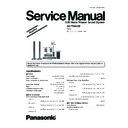Panasonic SA-PT860EE / SC-PT860EE Simplified Service Manual ▷ View online
Antenna terminals:
75
Ω
(unbalanced)
Digital audio input
Optical digital input:
Optical terminal
Sampling frequency:
32 kHz, 44.1 kHz, 48 kHz
Phone jack
Terminal:
Stereo, 3.5 mm jack
USB Port
USB standard:
USB 2.0 full speed
Media file format support:
MP3 (*.mp3)
WMA (*.wma)
JPEG (*.jpg) (*.jpeg)
MPEG4 (*.asf)
USB device file system:
FAT12, FAT16, FAT32
USB Port power:
Max. 500 mA
Mic jack
Sensitivity:
0.7mv(1.2
Ω
)
Terminal:
Mono, 6.3 mm(2 systems)
O
O
O
O
DISC SECTION
Discs played [8 cm or 12 cm]:
(1) DVD (DVD-Video, DivX
*5, 6
)
(2) DVD-RAM (DVD-VR, MP3
*2, 5
, JPEG
*4, 5
, MPEG4
*5, 7
, DivX
*5, 6
)
(3) DVD-R (DVD-Video, DVD-VR, MP3
*2, 5
, JPEG
*4, 5
, MPEG4
*5,
7
, DivX
*5, 6
)
(4) DVD-R DL (DVD-Video, DVD-VR)
(5) DVD-RW (DVD-Video, DVD-VR, MP3
*2, 5
, JPEG
*4, 5
,
MPEG4
*5, 7
, DivX
*5, 6
)
(6) +R/+RW (Video)
(7) +R DL (Video)
(8) CD, CD-R/RW [CD-DA, Video CD, SVCD
*1
, MP3
*2, 5
, WMA
*3,
5
, JPEG
*4, 5
, MPEG4
*5, 7
, DivX
*5, 6
]
*1
Conforming to IEC62107
*2
MPEG-1 Layer 3, MPEG-2 Layer 3
*3
Windows Media Audio Ver.9.0 L3
O
Not compatible with Multiple Bit Rate (MBR)
*4
Exif Ver 2.1 JPEG Baseline files
O
Picture resolution: between 160 x 120 and 6144 x 4096
pixels (Sub sampling is 4:0:0, 4:2:0, 4:2:2 or 4:4:4).
Extremely long and narrow pictures may not be displayed.
Extremely long and narrow pictures may not be displayed.
*5
The total combined maximum number of recognizable audio,
picture and video contents and groups: 4000 audio, picture
and video contents and 400 groups.
picture and video contents and groups: 4000 audio, picture
and video contents and 400 groups.
*6
Plays all versions of DivX® video (including DivX®6) with
standard playback of DivX® media files. Certified to the DivX
Home Theater Profile.
standard playback of DivX® media files. Certified to the DivX
Home Theater Profile.
*7
MPEG4 data recorded with the Panasonic SD multi cameras
or DVD video recorders.
or DVD video recorders.
O
Conforming to SD VIDEO specifications (ASF standard)/
MPEG4 (Simple Profile) video system/G.726 audio system.
Pick up
Wavelength (DVD/CD):
655/785 nm
Laser power (DVD/CD):
CLASS 1/CLASS 1M
Audio output (Disc)
Number of channels:
5.1 ch (FL, FR, C, SL, SR,
SW)
O
O
O
O
VIDEO SECTION
Video system:
PAL625/50, PAL525/60, NTSC
Composite video output
Output level:
1 Vp-p (75
Ω
)
Component Video Output: (NTSC: 480p/480i, PAL: 576p/576i)
O
O
O
O
Y output level:
1 Vp-p (75
Ω
)
O
O
O
O
P
B
output level:
0.7 Vp-p (75
Ω
)
O
O
O
O
P
R
output level:
0.7 Vp-p (75
Ω
)
O
O
O
O
Terminal:
Pin jack (Y: green, P
B
: blue,
P
R
: red) (1 system)
HDMI AV output
Terminal:
19pin type A connector
HDAVI Control:
This unit supports “HDAVI Control 3” function.
Note:
1.
Specifications are subject to change without notice.
Mass and dimensions are approximate.
2.
Total harmonic distortion is measured by the digital spectrum
analyzer.
analyzer.
Solder:
This model uses lead free solder (PbF).
Mechanism:
This model uses DLS6 mechanism.
Refer to their respective original service manuals for *1.
2
SA-PT860EE
3
SA-PT860EE
1
Notes:
6
2
Safety Precautions
7
2.1.
GENERAL GUIDELINES
7
2.2.
Before Repair and Adjustment
7
2.3.
Protection Circuitry
7
2.4.
Safety Parts Information
8
3
Prevention of Electrostatic Discharge (ESD) to
Electrostatically Sensitive (ES) Devices
9
4
Precaution of Laser Diode
10
5
About Lead Free Solder (PbF)
11
5.1.
Service caution based on legal restrictions
11
6
Handling Precautions for Traverse Unit
12
6.1.
Cautions to Be Taken in Handling the Optical Pickup Unit
12
6.2.
Grounding for electrostatic breakdown prevention
12
7
Operation Procedures
14
7.1.
Remote Control Key Buttons Operations
14
7.2.
Main Unit Key Buttons Operations
15
7.3.
Using the VIERA Link “HDAVI Control™”
16
7.4.
Using the iPod
18
7.5.
USB Connection and Operation
20
7.6.
Audio and Video Connection
21
7.7.
Disc Information
23
8
Assembling and Disassembling
25
8.1.
Disassembly Flow Chart
27
8.2.
Main Components and P.C.B. Locations
28
8.3.
Disassembly of Top Cabinet
29
8.4.
Disassembly of Rear Panel
29
8.5.
Disassembly of DVD Mechanism Unit
29
8.6.
Disassembly of Front Panel
30
8.7.
Disassembly of Panel P.C.B.
30
8.8.
Disassembly of Power Button P.C.B.
31
8.9.
Disassembly of USB/Setup Mic P.C.B.
31
8.10. Disassembly of Mic P.C.B.
32
8.11. Disassembly of DVD Lid
32
8.12. Disassembly of Ipod Cradle P.C.B.
32
8.13. Disassembly of AC Inlet P.C.B.
33
8.14. Disassembly of Main P.C.B.
34
8.15. Disassembly of D-Amp P.C.B.
35
8.16. Replacement of Digital Amp IC (IC5000)
36
8.17. Replacement of Digital Amp IC (IC5200)
38
8.18. Replacement of Digital Amp IC (IC5300)
39
8.19. Replacement of Digital Amp IC (IC5400)
40
8.20. Disassembly of SMPS P.C.B.
41
8.21. Replacement of Switch Regulator IC (IC5701)
42
8.22. Replacement of Switch Regulator Diode (D5702)
43
8.23. Replacement of Regulator Diode (D5801)
44
8.24. Replacement of Regulator Diode (D5802)
45
8.25. Replacement of Regulator Diode (D5803)
46
8.26. Disassembly of Power Supply P.C.B.
47
8.27. Replacement of Regulator IC (IC2903)
47
8.28. Disassembly of DVD Module P.C.B.
48
8.29. Disassembly of Coprocessor P.C.B.
50
8.30. Disassembly of Wireless Adapter P.C.B.
50
9
Service Position
51
9.1.
Checking & Repairing Main P.C.B.
51
9.2.
Checking & Repairing D-Amp P.C.B.
51
9.3.
Checking & Repairing SMPS P.C.B.
53
9.4.
Checking & Repairing Power Supply P.C.B.
53
9.5.
Checking & Repairing DVD Module P.C.B.
54
10 Voltage and Waveform Chart
57
10.1. DVD Module P.C.B.
57
10.2. D-Amp P.C.B.
59
10.3. Main P.C.B.
60
10.4. Panel P.C.B.
61
10.5. Power Supply P.C.B.
61
10.6. Mic P.C.B.
62
10.7. SMPS P.C.B.
62
10.8. USB/Setup Mic P.C.B.
62
10.9. Waveform Chart
63
11 Illustration of IC’s, Transistors and Diodes
66
12 Wiring Connection Diagram
67
13 Block Diagram
69
13.1. System Control
69
13.2. DVD (Servo)
70
13.3. DVD (Audio)
71
13.4. DVD (HDMI)
72
13.5. VIDEO
73
13.6. Audio
74
13.7. Digital Audio Amp
75
13.8. Power
76
14 Schematic Diagram Notes
77
15 Schematic Diagram
79
15.1. DVD Module Circuit
79
15.2. Main Circuit
84
15.3. Panel, Power Button Circuit
88
15.4. USB/Setup Mic Circuit
89
15.5. D-Amp Circuit
90
15.6. Power Supply Circuit
92
15.7. SMPS Circuit
94
CONTENTS
Page
Page
4
SA-PT860EE
15.8. AC Inlet, Ipod Cradle
96
15.9. Coprocessor, Wireless Adapter Circuit
97
15.10. Mic Circuit
98
16 Printed Circuit Board
99
16.1. DVD Module P.C.B.
99
16.2. Main P.C.B.
100
16.3. Panel, Power Button, USB/Setup Mic, Power Supply & AC
Inlet P.C.B.
101
16.4. D-Amp P.C.B.
102
16.5. SMPS P.C.B.
103
16.6. Ipod Cradle, Coprocessor, Mic & Wireless Adapter P.C.B.
104
17 Terminal Function of ICs
105
17.1. IC2001 (RFKWPT460E): IC System Control
105
17.2. IC1701 (MFI341S2095): IC Ipod Video
105
17.3. IC6901(C0HBB0000057): IC FL Driver
106
18 Exploded Views
107
18.1. Cabinet Parts Location
107
18.2. Packaging
108
19 Replacement Parts List
109
19.1. Component Parts List
110
20 Schematic Diagram for printing with letter size
126
5
SA-PT860EE