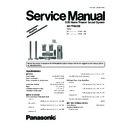Panasonic SA-PT465EE / SC-PT465EE / SC-PT465EE Simplified Service Manual ▷ View online
Step 3 Solder pins of the regulator IC (IC2903) on the reverse
side of Power Supply P.C.B.
side of Power Supply P.C.B.
Step 4 Solder pins of the hestsink extrussion on the reverse
side of Power Supply P.C.B.
side of Power Supply P.C.B.
Special Note: Ensure pins of the regulator IC (IC2903) are
properly seated and soldered on Power Supply P.C.B.
properly seated and soldered on Power Supply P.C.B.
7.28. Disassembly of DVD Module
P.C.B.
•
•
•
•
Follow (Step 1) to (Step 3) of Item 7.3.
•
•
•
•
Follow (Step 1) to (Step 8) of Item 7.14.
Step 1 Detach 50P FFC cable at the connector (CN2001) on
Main P.C.B.
Main P.C.B.
Step 2 Move aside Main P.C.B. and position it according to the
diagram shown.
diagram shown.
•
•
•
•
Disassembly at HDMI Shield Plate Unit
Step 3 Remove 2 screws from the HDMI shield plate unit.
Step 4 Remove the HDMI shield plate unit.
Caution Note: Keep the HDMI shield plate unit in safe
place. Avoid denting it. Place it back during assembling.
place. Avoid denting it. Place it back during assembling.
Step 5 Detach 7P cable at the connector (FP8251) on DVD
Module P.C.B.
Module P.C.B.
Step 6 Detach 26P cable at the connector (FP8531) on DVD
Module P.C.B.
Module P.C.B.
Step 7 Detach 5P cable at the connector (FP9001) on DVD
Module P.C.B.
Module P.C.B.
37
SA-PT465EE
Step 8 Remove 2 screws at the rear panel.
Step 9 Release the tab of the rear panel in the direction of
arrow.
arrow.
Step 10 Remove DVD Module P.C.B.
Special Note: During reassembling procedures, ensure the
P.C.B. is seated properly at the locators.
P.C.B. is seated properly at the locators.
7.29. Disassembly of Coprocessor
P.C.B.
•
•
•
•
Follow (Step 1) to (Step 3) of Item 7.3.
•
•
•
•
Follow (Step 1) to (Step 8) of Item 7.14.
Step 1 Detach Coprocessor P.C.B. at the connector (CN2014)
on Main P.C.B.
on Main P.C.B.
Step 2 Remove Coprocessor P.C.B.
38
SA-PT465EE
8 Service Fixture and Tools
Prepare service tools before proccess service position.
Service Tools
Remarks
D-Amp P.C.B. (CN5500) - SMPS P.C.B. (H5801)
REXX0651 (8 P cable)
[M](RTL)
Main P.C.B. (CN2009) - D-Amp P.C.B. (CN5050)
REEX0815 (17 P cable)
[M](RTL)
Main P.C.B. (CN2015) - Power Supply P.C.B. (CN2016)
REXX0653-J (13 P cable)
[M](RTL)
39
SA-PT465EE
9 Service Position
9.1. Checking & Repairing Main
P.C.B.
Step 1 Remove the top cabinet to service Main P.C.B.
9.2. Checking & Repairing D-Amp
P.C.B.
Step 1 Remove the top cabinet.
Step 2 Remove 3 screws at the rear panel.
Step 3 Remove 2 screws on Main P.C.B.
Step 4 Detach 17P cable at the connector (CN2007) on Main
P.C.B.
P.C.B.
Step 5 Detach 4P cable at the connector (CN2013) on Main
P.C.B.
P.C.B.
Step 6 Detach 13P cable at the connector (CN2016) on Power
Supply P.C.B.
Supply P.C.B.
Step 7 Detach 28P cable at the connector (CN6001) on Power
Supply P.C.B.
Supply P.C.B.
Step 8 Detach Main P.C.B. from the rear panel and position it
according to the diagram show.
according to the diagram show.
Step 9 Attach original cable with extension cable REEX0815
(17P cable from CN2009 to CN5050).
(17P cable from CN2009 to CN5050).
Step 10 Remove 2 screws then remove the AC Inlet shield
plate unit.
plate unit.
Step 12 Remove the P.C.B. bracket.
Caution Note: Keep the P.C.B. bracket in safe place. Avoid
denting it. Place it back during assembling.
denting it. Place it back during assembling.
Step 13 Remove 2 screws on D-Amp P.C.B.
Step 14 Remove the wire clamper to detach 3P cable at the
connector (CN5501) on D-Amp P.C.B.
connector (CN5501) on D-Amp P.C.B.
40
SA-PT465EE
Click on the first or last page to see other SA-PT465EE / SC-PT465EE / SC-PT465EE service manuals if exist.