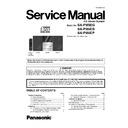Panasonic SA-PM5EG / SA-PM5EB / SA-PM5EP / SC-PM5EP Service Manual ▷ View online
17
7.2.2.
Service Mode Table 2
Doctor Mode
To enter into Doctor Mode
for checking of various
items and displaying
EEPROM and firmware ver-
sion.
for checking of various
items and displaying
EEPROM and firmware ver-
sion.
Note: The micro-processor
version as shown is an
example. It will be revise
when there is an updates.
version as shown is an
example. It will be revise
when there is an updates.
FL Display sequence Dis-
play 1
play 1
→ 2
(Display 1)
Checksum : (Condition 1)
(a) If there is NO EEPROM header string
OR
(b) If there is no EEPROM ( no data is
received by micro-processor) [NO] is dis-
played.
OR
(b) If there is no EEPROM ( no data is
received by micro-processor) [NO] is dis-
played.
Checksum : (Condition 2)
If the version of the EEPROM does not
match or not working properly [NG] is dis-
play.
match or not working properly [NG] is dis-
play.
Checksum : (Condition 3)
If the EEPROM version matches, checksum
[YYYY] is displayed.
[YYYY] is displayed.
(Display 2)
The Checksum of EEPROM and firmware
version will be display for 2 sec.
version will be display for 2 sec.
In CD mode:
1. Press [
] button on main
unit follow by [4] and [7] on
remote control.
remote control.
To exit Doctor Mode, press
but-
ton on main unit or remote control.
Item
FL Display
Key Operation
Mode Name
Description
Front Key
FL Display Test
To check the FL segments
display (All segments will
light up)
display (All segments will
light up)
In Doctor Mode:
1. Press [DIMMER] button on
remote control.
To cancel, press [0] button on remote
control.
control.
To exit Doctor Mode, press
but-
ton on main unit or remote control.
Item
FL Display
Key Operation
Mode Name
Description
Front Key
18
7.3.
Error Code Table
Self-Diagnosis Function provides information on any problems occuring for the unit and its respective components by displaying
error codes. Thesed error code such as U**, H** and F** are stored in memory and held unless it is cleared.
The error code is automatically display after entering into self-diagnostic mode.
error codes. Thesed error code such as U**, H** and F** are stored in memory and held unless it is cleared.
The error code is automatically display after entering into self-diagnostic mode.
Volume Setting
To check for volume setting
during this mode, Bass &
treble is set to 0dB & EQ is
switch off.
during this mode, Bass &
treble is set to 0dB & EQ is
switch off.
In Doctor Mode:
1. Press [7] button on remote control.
1. Press [7] button on remote control.
To exit Doctor Mode, press
but-
ton on main unit or remote control.
In Doctor Mode:
2. Press [8] button on remote control.
In Doctor Mode:
2. Press [8] button on remote control.
To exit Doctor Mode, press
but-
ton on main unit or remote control.
In Doctor Mode:
3. Press [9] button on remote control.
In Doctor Mode:
3. Press [9] button on remote control.
To exit Doctor Mode, press
but-
ton on main unit or remote control.
Traverse Test
To determine the reliability
of CD unit.
of CD unit.
In Doctor Mode:
1. Press [
], [1], [1] button on
remote control.
To cancel, press [0] button on remote
control.
control.
To exit Doctor Mode, press
but-
ton on main unit or remote control.
Cold Start
To activate cold start upon
next AC power up.
next AC power up.
In Doctor Mode:
1. Press [SLEEP] button on remote
control.
To exit Doctor Mode, press
but-
ton on main unit or remote control.
Error Code
Diagnosis Contents
Description of error
Automatic FL Display
Remarks
H15
CD Open SW Abnormal
During normal operation
CD OPEN SW On fail to be
detected with 4 sec. Error
No. shall be clear by force
or during cold start.
CD OPEN SW On fail to be
detected with 4 sec. Error
No. shall be clear by force
or during cold start.
For CD Mechanism Unit
(DLS6C) (For Traverse).
Press [
(DLS6C) (For Traverse).
Press [
] on main
unit for next error.
F15
CD REST SW Abnormal
CD traverse position intial
setting operation failsafe
counter (1000 ms) waiting
for REST SW to turn on.
Error No. shall be clear by
force or during cold start.
setting operation failsafe
counter (1000 ms) waiting
for REST SW to turn on.
Error No. shall be clear by
force or during cold start.
For CD Mechanism Unit
(DLS6C) (For Traverse).
Press [
(DLS6C) (For Traverse).
Press [
] on main
unit for next error.
F26
Communication between
CD servo LSI and micro-p
abnormal.
CD servo LSI and micro-p
abnormal.
CD function DTMS com-
mand, after system set-
ting, If SENSE = 'L' cannot
be detected. Memory shall
contain F26 code. After
Power on, CD function
shall continue, error dis-
play shall be "NO DISC".
Error No. shall be clear by
force or cold start.
mand, after system set-
ting, If SENSE = 'L' cannot
be detected. Memory shall
contain F26 code. After
Power on, CD function
shall continue, error dis-
play shall be "NO DISC".
Error No. shall be clear by
force or cold start.
For CD Mechanism Unit
(DLS6C) (For Traverse).
Press [
(DLS6C) (For Traverse).
Press [
] on main
unit for next error.
F76
Power Amp IC output
abnormal
abnormal
DCDET1 = L (NG)
For power.
Press [
Press [
] on main
unit for next error.
Item
FL Display
Key Operation
Mode Name
Description
Front Key
19
8 Troubleshooting Guide
20
Click on the first or last page to see other SA-PM5EG / SA-PM5EB / SA-PM5EP / SC-PM5EP service manuals if exist.