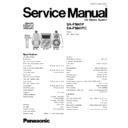Panasonic SA-PM41P / SA-PM41PC Service Manual ▷ View online
Step 4 : Remove 4 screws.
Step 5 : Release the 2 clutches and remove Function P.C.B.
and Power In P.C.B. together with Main Control P.C.B..
Step 5 : Release the 2 clutches and remove Function P.C.B.
and Power In P.C.B. together with Main Control P.C.B..
10.7. Disassembly of Panel P.C.B.
· Follow the (Step 1) - (Step 6) of item 10.2.
· Follow the (Step 1) - (Step 3) of item 10.3.
· Follow the (Step 1) - (Step 4) of item 10.5.
· Follow the (Step 1) - (Step 5) of item 10.6.
· Follow the (Step 1) - (Step 3) of item 10.3.
· Follow the (Step 1) - (Step 4) of item 10.5.
· Follow the (Step 1) - (Step 5) of item 10.6.
Step 1 : Remove the volume knob.
Step 2 : Remove 7 screws.
Step 3 : Release 3 clutches and remove the Panel P.C.B. as
arrow shown.
Step 3 : Release 3 clutches and remove the Panel P.C.B. as
arrow shown.
10.8. Disassembly of Rear Cabinet
· Follow the (Step 1) - (Step 6) of item 10.2.
· Follow the (Step 1) - (Step 3) of item 10.3.
· Follow the (Step 1) - (Step 3) of item 10.3.
Step 1 : Detach the connector CN303.
17
SA-PM41P / SA-PM41PC
Step 2 : Remove 9 screws altogether.
Step 3 : Remove the rear cabinet as arrows shown (Be careful
of the catches).
Step 3 : Remove the rear cabinet as arrows shown (Be careful
of the catches).
10.9. Disassembly of Main P.C.B.
· Follow the (Step 1) - (Step 6) of item 10.2.
· Follow the (Step 1) - (Step 3) of item 10.3.
· Follow the (Step 1) - (Step 3) of item 10.8.
· Follow the (Step 1) - (Step 3) of item 10.3.
· Follow the (Step 1) - (Step 3) of item 10.8.
Step 1 : Detach the connector CN308, CN305 and CN306.
Step 2 : Release the catch as arrow shown and detach the
connector CN304.
Step 3 : Detach the connectors CN301 and CN302 and pull out
the Main P.C.B. as arrow shown.
connector CN304.
Step 3 : Detach the connectors CN301 and CN302 and pull out
the Main P.C.B. as arrow shown.
10.10. Disassembly of Transformer
P.C.B.
· Follow the (Step 1) - (Step 6) of item 10.2.
· Follow the (Step 1) - (Step 3) of item 10.3.
· Follow the (Step 1) - (Step 3) of item 10.8.
· Follow the (Step 1) - (Step 3) of item 10.3.
· Follow the (Step 1) - (Step 3) of item 10.8.
Step 1 : Detach the connectors CN505 and CN506.
18
SA-PM41P / SA-PM41PC
Step 2 : Remove 4 screws and pull out the Transformer P.C.B.
as arrow shown.
as arrow shown.
10.11. Disassembly of Tuner Pack
· Follow the (Step 1) - (Step 6) of item 10.2.
· Follow the (Step 1) - (Step 3) of item 10.3.
· Follow the (Step 1) - (Step 3) of item 10.8.
· Follow the (Step 1) - (Step 3) of item 10.3.
· Follow the (Step 1) - (Step 3) of item 10.8.
Step 1 : Detach the connector CN101 and remove the tuner
pack as arrow shown.
pack as arrow shown.
10.12. Disassembly of Power P.C.B.
· Follow the (Step 1) - (Step 6) of item 10.2.
· Follow the (Step 1) - (Step 3) of item 10.3.
· Follow the (Step 1) - (Step 4) of item 10.5.
· Follow the (Step 1) - (Step 3) of item 10.8.
· Follow the (Step 1) - (Step 3) of item 10.9.
· Follow the (Step 1) - (Step 2) of item 10.10.
· Follow the (Step 1) - (Step 3) of item 10.3.
· Follow the (Step 1) - (Step 4) of item 10.5.
· Follow the (Step 1) - (Step 3) of item 10.8.
· Follow the (Step 1) - (Step 3) of item 10.9.
· Follow the (Step 1) - (Step 2) of item 10.10.
Step 1 : Remove 4 screws.
Step 2 : Remove the Power P.C.B. as arrow shown (Be careful
of the catch)
Step 2 : Remove the Power P.C.B. as arrow shown (Be careful
of the catch)
10.13. Disassembly of CR16
Mechanism
· Follow the (Step 1) - (Step 6) of item 10.2.
· Follow the (Step 1) - (Step 3) of item 10.3.
· Follow the (Step 1) - (Step 4) of item 10.5.
· Follow the (Step 1) - (Step 3) of item 10.3.
· Follow the (Step 1) - (Step 4) of item 10.5.
Step 1 : Remove 2 screws.
19
SA-PM41P / SA-PM41PC
Step 2 : Detach the connectors CN305 and CN306.
Step 3 : Remove the tape which used to secure the FFC
connectors.
Step 3 : Remove the tape which used to secure the FFC
connectors.
Step 4 : Release the catches and remove the middle block as
arrow shown.
arrow shown.
Step 5 : Remove 2 screws and remove the CD Mechanism Unit
from the bottom chassis as arrow shown.
from the bottom chassis as arrow shown.
10.14. Replacement of CD Lid
· Follow the (Step 1) - (Step 6) of item 10.2.
· Follow the (Step 1) - (Step 3) of item 10.3.
· Follow the (Step 1) - (Step 4) of item 10.5.
· Follow the (Step 1) - (Step 3) of item 10.3.
· Follow the (Step 1) - (Step 4) of item 10.5.
Step 1 : Remove 2 screws 2 CD Lid supports and earth plate.
20
SA-PM41P / SA-PM41PC
Click on the first or last page to see other SA-PM41P / SA-PM41PC service manuals if exist.