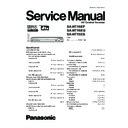Panasonic SA-HT15EP / SA-HT15EG / SA-HT15EB Service Manual ▷ View online
Step 1: Remove 2 screws.
Step 2 : Remove 5 screws at rear panel.
Step 1 : Remove 7 screws, pull rear panel forward
in the arrow shown.
in the arrow shown.
Step 1 : Remove the volume knob.
Step 2 : Remove 1 screw securing the grounding at Main
P.C.B..
Step 3 : Detach wire connectors (CN103, CN104A, CN104B,
CN100A & CN100B).
P.C.B..
Step 3 : Detach wire connectors (CN103, CN104A, CN104B,
CN100A & CN100B).
Step 3 : Open and lift up the top cabinet in the direction of
arrow shown.
arrow shown.
Step 4 : Release claws & catches and push the front panel
forward as arrow shown.
forward as arrow shown.
10.3. Disassembly of Top Cabinet
10.4. Disassembly of Rear Panel
· Follow the (Step 1) - (Step 3) of item 10.3 - Disassembly of Top Cabinet
10.5. Disassembly of Front Panel
· Follow the (Step 1) - (Step 3) of item 10.3 - Disassembly of Top Cabinet
13
SA-HT15EP / SA-HT15EG / SA-HT15EB
Step 1 : Remove 5 screws at Panel P.C.B..
Step 1 : Remove 5 screws at Function P.C.B. and 4 screws at
Volume P.C.B..
Volume P.C.B..
NOTE: When assembling the front panel unit, alight the 2
catches properly.
catches properly.
10.6. Disassembly of Panel P.C.B.
· Follow the (Step 1) - (Step 3) of item 10.3 - Disassembly of Top Cabinet
· Follow the (Step 1) - (Step 4) of item 10.5 - Disassembly of Front Panel
· Follow the (Step 1) - (Step 4) of item 10.5 - Disassembly of Front Panel
10.7. Disassembly of Function P.C.B. & Volume P.C.B.
· Follow the (Step 1) - (Step 3) of item 10.3 - Disassembly of Top Cabinet
· Follow the (Step 1) - (Step 4) of item 10.5 - Disassembly of Front Panel
· Follow the (Step 1) of item 10.6 - Disassembly of Panel P.C.B.
· Follow the (Step 1) - (Step 4) of item 10.5 - Disassembly of Front Panel
· Follow the (Step 1) of item 10.6 - Disassembly of Panel P.C.B.
14
SA-HT15EP / SA-HT15EG / SA-HT15EB
Step 1 : Remove 3 screws at rear panel.
Step 2 : Remove 2 screws at DSP P.C.B..
Step 2 : Remove 2 screws at DSP P.C.B..
Step 1 : Remove 4 screws at rear panel.
Step 2 : Remove 5 screws at Main P.C.B..
Step 3 : Disconnect connectors (CN100B, CN100A, CN104B,
CN104A, CN103, CN904A & CN403A) at Main P.C.B. & 2
connectors (CN906 & CN405) at DSP P.C.B..
CN104A, CN103, CN904A & CN403A) at Main P.C.B. & 2
connectors (CN906 & CN405) at DSP P.C.B..
Step 3 : Disconnect 4 connectors (CN904B, CN906, CN405 &
CN403B) at DSP P.C.B..
CN403B) at DSP P.C.B..
10.8. Disassembly of DSP P.C.B.
· Follow the (Step 1) - (Step 3) of item 10.3 - Disassembly of Top Cabinet
10.9. Disassembly of Main P.C.B.
· Follow the (Step 1) - (Step 3) of item 10.3 - Disassembly of Top Cabinet
15
SA-HT15EP / SA-HT15EG / SA-HT15EB
11 Service Position
Note:
Checking of all Major P.C.B. (Main P.C.B., DSP P.C.B., Volume P.C.B., Panel P.C.B. & Function P.C.B.) can be carried out using
below procedures.
For the disassembling procedure, see Section 10.
Checking of all Major P.C.B. (Main P.C.B., DSP P.C.B., Volume P.C.B., Panel P.C.B. & Function P.C.B.) can be carried out using
below procedures.
For the disassembling procedure, see Section 10.
11.1. Checking the DSP P.C.B. (Side A)
1. Remove Top Cabinet.
2. Remove Rear Panel.
2. Remove Rear Panel.
11.2. Checking the Main P.C.B., Panel P.C.B., Function P.C.B., Volume
P.C.B. & DSP P.C.B. (Side B)
1. Remove Top Cabinet.
2. Remove Rear Panel.
3. Disassembly of Front Panel.
4. Disassembly of Panel P.C.B., Function P.C.B., Volume P.C.B., Main P.C.B. & DSP P.C.B..
5. Flip the PCBs over (see as shown in picture below).
2. Remove Rear Panel.
3. Disassembly of Front Panel.
4. Disassembly of Panel P.C.B., Function P.C.B., Volume P.C.B., Main P.C.B. & DSP P.C.B..
5. Flip the PCBs over (see as shown in picture below).
16
SA-HT15EP / SA-HT15EG / SA-HT15EB
Click on the first or last page to see other SA-HT15EP / SA-HT15EG / SA-HT15EB service manuals if exist.