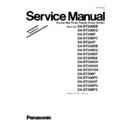Panasonic SA-BT200EB / SA-BT200EG / SA-BT200P / SA-BT200PC / SA-BT203P / SA-BT205EB / SA-BT205EG / SA-BT205EP / SA-BT205EE / SA-BT205GA / SA-BT205GS / SA-BT207GN / SA-BT300P / SA-BT300PC / SA-BT205GT / SA-BT205PU / SA-BT300PX Service Manual / Supplement ▷ View online
PSG0907046SE
A6
Blu-ray Disc Home Theater Sound System
Model No.
SA-BT200EB
SA-BT200EG
SA-BT200P
SA-BT200PC
SA-BT203P
SA-BT205EB
SA-BT205EG
SA-BT205EP
SA-BT205EE
SA-BT205GA
SA-BT205GS
SA-BT207GN
SA-BT300P
SA-BT300PC
SA-BT205GT
SA-BT205PU
SA-BT300PX
SA-BT200EG
SA-BT200P
SA-BT200PC
SA-BT203P
SA-BT205EB
SA-BT205EG
SA-BT205EP
SA-BT205EE
SA-BT205GA
SA-BT205GS
SA-BT207GN
SA-BT300P
SA-BT300PC
SA-BT205GT
SA-BT205PU
SA-BT300PX
Product Color: (K)...Black Type
2
Subject : Service Mode Table (Correction)
TABLE OF CONTENTS
PAGE
PAGE
1 Notes ------------------------------------------------------------------3
1.1. Special Mode Setting--------------------------------------3
1.2. Service Mode at glance ----------------------------------4
1.2. Service Mode at glance ----------------------------------4
Please file and use this supplement manual together with the service manual for
Model No. SA-BT200EB/EG-K, Order No. PSG0904024CE,
Model No. SA-BT200P/PC-K, Order No. PSG0904006CE,
Model No. SA-BT203P-K, Order No. PSG0904022CE,
Model No. SA-BT205EB/EG/EP-K, Order No. PSG0905007CE,
Model No. SA-BT205EE-K, Order No. PSG0905008AE,
Model No. SA-BT205GA/GS-K, Order No. PSG0906005CE,
Model No. SA-BT207GN-K, Order No. PSG0906006CE,
Model No. SA-BT300P/PC-K, Order No. PSG0904008CE,
Model No. SA-BT205GT-K, Order No. PSG0907013AE,
Model No. SA-BT205PU-K, Order No. PSG0907014AE,
Model No. SA-BT300PX-K, Order No. PSG0907004CE.
Model No. SA-BT200EB/EG-K, Order No. PSG0904024CE,
Model No. SA-BT200P/PC-K, Order No. PSG0904006CE,
Model No. SA-BT203P-K, Order No. PSG0904022CE,
Model No. SA-BT205EB/EG/EP-K, Order No. PSG0905007CE,
Model No. SA-BT205EE-K, Order No. PSG0905008AE,
Model No. SA-BT205GA/GS-K, Order No. PSG0906005CE,
Model No. SA-BT207GN-K, Order No. PSG0906006CE,
Model No. SA-BT300P/PC-K, Order No. PSG0904008CE,
Model No. SA-BT205GT-K, Order No. PSG0907013AE,
Model No. SA-BT205PU-K, Order No. PSG0907014AE,
Model No. SA-BT300PX-K, Order No. PSG0907004CE.
3
1 Notes
This supplement includes additional and revised contents to the original service manual for below sections:-
1. Correction of Service Mode Table
1.1.
Special Mode Setting
1.1.1.
Service Mode Table 1
With reference to original service manual (section 7.2.1) on page 27 for model no. SA-BT200EB/EG-K, SA-BT200P/PC-K, SA-
BT205EB/EG/EP-K, SA-BT207GN-K & SA-BT300P/PC-K.
With reference to original service manual (section 7.2.1) on page 26 for model no. SA-BT203P-K.
With reference to original service manual (section 7.2.1) on page 28 for model no. SA-BT205GA/GS-K.
With reference to original service manual (section 7.2.1) on page 26 for model no. SA-BT300PX-K.
BT205EB/EG/EP-K, SA-BT207GN-K & SA-BT300P/PC-K.
With reference to original service manual (section 7.2.1) on page 26 for model no. SA-BT203P-K.
With reference to original service manual (section 7.2.1) on page 28 for model no. SA-BT205GA/GS-K.
With reference to original service manual (section 7.2.1) on page 26 for model no. SA-BT300PX-K.
Item
FL display
Key operation
Mode name
Description
Front Key
Initialize Mode
*A
1) Unit power-up
2) FL shows "Hello" then "goodbye"
3) Unit power-down
4) Unplug & plug AC Cord
1) Unit power-up
2) FL shows "Hello" then "goodbye"
3) Unit power-down
4) Unplug & plug AC Cord
ll the main unit’s parameters are initialized.
Press [SKIP FWD] & [OPEN/
CLOSE] follow by [POWER]
button on main unit simultan-
eously for five seconds when
power is off.
CLOSE] follow by [POWER]
button on main unit simultan-
eously for five seconds when
power is off.
Rating password
The audiovisual level setting password is ini-
tialized to
tialized to
Level 8
.
Service Mode
Setting every kind of modes for servicing.
*Details are described in
*Details are described in
7.3.1. Service Mode
at a glance
.
When the power is off, press [SKIP
FWD]
FWD]
[PLAY]
by
keys on remote control
[SETUP]
on main unit follow
BD-ROM history cleaning < Persistent Storage> of BD-ROM standard is
cleaned.
Screen display: [The player’s history data has
been cleared] is displayed for five seconds.
Screen display: [The player’s history data has
been cleared] is displayed for five seconds.
Same display as before execution.
When disc is not in tray. press
[STOP] and [POWER] keys simulta-
neously for 5 seconds.
When power on press [STOP] on
main unit & [POWER] on remote
control.
[STOP] and [POWER] keys simulta-
neously for 5 seconds.
When power on press [STOP] on
main unit & [POWER] on remote
control.
When power is off, press [SKIP
FWD] & [OPEN/CLOSE] keys
simultaneously for 5 seconds
or more.
FWD] & [OPEN/CLOSE] keys
simultaneously for 5 seconds
or more.
Forced disc eject
Removing a disc that cannot be ejected.
The tray will open and unit will shift to P-off
mode.
While Demonstration Lock is being set, this
Forced disc eject function is not accepted.
The tray will open and unit will shift to P-off
mode.
While Demonstration Lock is being set, this
Forced disc eject function is not accepted.
The display before execution
leaves.
leaves.
Forced power-off
When the power button is not effective while
power is ON, turn off the power forcibly.
power is ON, turn off the power forcibly.
Display in P-off mode.
Press [POWER] key over than 10
seconds.
seconds.
Aging
Perform sequence of modes as * Aging
Description shown below continually.
Description shown below continually.
Display
following
the
mode.
When the power is ON, press
5
seconds and less than 10 seconds.
NOTE1:
If Unit has not turned into Aging
mode by operations shown above,
execute TEST MODE once and re-
execute operation shown above.
(*All the main unit s parameters
include tuner are initialized by TEST
mode.)
mode by operations shown above,
execute TEST MODE once and re-
execute operation shown above.
(*All the main unit s parameters
include tuner are initialized by TEST
mode.)
NOTE2:
If the unit has hung-up because of
pressing keys for over 10 seconds,
once turn off the power, and re-exe-
cute this command.
*When releasing Aging mode, press
[POWER] key over 10 seconds.
pressing keys for over 10 seconds,
once turn off the power, and re-exe-
cute this command.
*When releasing Aging mode, press
[POWER] key over 10 seconds.
-----------
INIT
INIT
SERV
******
******
******
&
simultaneously for 5 seconds.
[SKIP FW], [PLAY] & [OPEN/
CLOSE] simultaneously for over
CLOSE] simultaneously for over
Press [SKIP REV] on remote
control, follow by [PLAY] on main
unit simultaneously for five
seconds when power-on.
control, follow by [PLAY] on main
unit simultaneously for five
seconds when power-on.
4
1.2.
Service Mode at glance
With reference to original service manual (section 7.3) on page 29 for model no. SA-BT200EB/EG-K, SA-BT200P/PC-K, SA-
BT205EB/EG/EP-K, SA-BT207GN-K & SA-BT300P/PC-K.
With reference to original service manual (section 7.3) on page 28 for model no. SA-BT203P-K.
With reference to original service manual (section 7.3) on page 30 for model no. SA-BT205GA/GS-K.
With reference to original service manual (section 7.3) on page 28 for model no. SA-BT300PX-K.
BT205EB/EG/EP-K, SA-BT207GN-K & SA-BT300P/PC-K.
With reference to original service manual (section 7.3) on page 28 for model no. SA-BT203P-K.
With reference to original service manual (section 7.3) on page 30 for model no. SA-BT205GA/GS-K.
With reference to original service manual (section 7.3) on page 28 for model no. SA-BT300PX-K.
Service mode setting: While the power is off, press [SKIP FWD] & [PLAY] on main unit follow by [SETUP] on remote control simul-
taneously for five second or more.
taneously for five second or more.
1.2.1.
Service Mode Table 1
Item
FL display
Key operation
Mode name
Description
(Remote controller key)
Release Items
Item of Service Mode executing is cancelled.
Press [0] [0] or [Return] in service
mode.
mode.
Error Code Display
Last Error Code of U/H/F held by Timer is dis-
played on FL.
*Details are described in
played on FL.
*Details are described in
7.1.1. Self-Diagno-
sis Functions.
If any error history dose not exist,
[F00] is displayed.
[F00] is displayed.
Press [0] [1] in service mode
ROM Version Display
1. Region code (displayed for 5 sec.)
2. Main firm version (displayed for 5 sec.)
3. Timer firm version (displayed for 5 sec.)
4. Drive firm version (displayed for 5 sec.)
5. ROM correction version (left displayed)
2. Main firm version (displayed for 5 sec.)
3. Timer firm version (displayed for 5 sec.)
4. Drive firm version (displayed for 5 sec.)
5. ROM correction version (left displayed)
*
are version displays.
Press [0] [2] in service mode
Drive check
Simple quality of BD/DVD drive.
*If the date of the present or the
trouble occurred time is incorrect, it
may be not able to judge correctly.
trouble occurred time is incorrect, it
may be not able to judge correctly.
Press [3] [8] in service mode.
SERV
Display