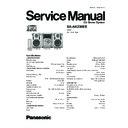Panasonic SA-AK230EE Service Manual ▷ View online
11.8.3. Power supply related error detection
No.
Abnormal Items
Error Display Method of Detection
1
POWER AMP output abnormal
F61
During normal operation, if DCDET becomes ‘L’, normal POWER OFF
process shall not be executed, PCNT shall be switched to ‘L’
immediately. GOODBYE shall not be displayed and the error display F61
will be displayed instead.
2 seconds after the F61 display, ECONO shall be set to ‘L’ and FL
display shall be turned off.
The error content shall be memorized when the abnormality occurs and
can be displayed in the C-mecha self-diagnostic mode described later.
process shall not be executed, PCNT shall be switched to ‘L’
immediately. GOODBYE shall not be displayed and the error display F61
will be displayed instead.
2 seconds after the F61 display, ECONO shall be set to ‘L’ and FL
display shall be turned off.
The error content shall be memorized when the abnormality occurs and
can be displayed in the C-mecha self-diagnostic mode described later.
11.8.4. Error Code (CR20 Mechansim)
1. If mechanism problem occurs during normal or aging mode, the error code is “remembered ” and shown on the FL display.
2. Reset Condition of Error Code
2. Reset Condition of Error Code
a. During cold start of micro-processor IC.
b. Restart of aging mode for the mechanism unit.
b. Restart of aging mode for the mechanism unit.
3. Mechanism Error Code
Mechansim Error Code Table
Error Code
Description
M-00
No Error
M-01
OPEN Position - Horizontal Motion Abnormality at play position
M-02
PLAY Position - Horizontal Motion Abnormality at stock position
M-03
PLAY Position - Horizontal Motion Abnormality during changing
position
position
M-04
CHANGE Position - Horizontal Error of Stock position
M-05
CHANGE Position - Ascending motion Error
M-06
CHANGE Position - Descending motion Error
M-07
STOCK Position - Ascending motion Error
M-08
STOCK Position - Descending motion Error
M-09
Abnormality during change position (bottom switch)
M-0A
Clamp Error
M-0B
Access Failure - Access Time of more tha 30 secs (Total time
of automatic
of automatic
→ Read TOC → Track access)
4. When the mechanism unit stops due to error during aging model, error code is remembered and counts of the errors are
displayed on the FL display.
45
SA-AK230EE
12 CD Test Mode Function
This CD test mode is provided to check CD unit without connecting to changer loading mechanism. This mode shall operate CD
PLAY with CD unit being connected only and CD Automatic Alignment result is shown on FL display.
PLAY with CD unit being connected only and CD Automatic Alignment result is shown on FL display.
12.1. How to set CD test mode
12.2. CD Automatically Adjustment result indication
Under CD test mode, pressing the numeric key ‘0’ on the remote controller will display the auto adjustment result. FLOCK, TLOCK
and CLVS status shall be shown as below:
and CLVS status shall be shown as below:
During the above display, executing CD PLAY will display auto adjustment result for CD PLAY mode.
12.3. CD Mecha Aging Test Mode (CR20)
1. Functional summary of CD aging test mode
It is for the purpose to determine the reliability of the CD changer.
2. To enter into CD aging test mode
a) First, enter into self-diagnost ic mode (Refer to Section 11.2. How to enter the Self-Diagnos tic Function)
b) In the self-diagnost ic mode, switch the SELECTOR to
b) In the self-diagnost ic mode, switch the SELECTOR to
and press
. It will enter into CD aging test mode.
When in CD aging test mode, the following operation will begin and repeated:
1. [DISC STOCKER]
1. [DISC STOCKER]
→ DISC LOAD → TRAY OPEN (2 secs) → TRAY CLOSE] as one count.
2. DISC 1
→ DISC 2 → DISC 3 → DISC 4 → DISC 5 → DISC 1........repeat ing this endlessly.
· While performing the above operation, the FL display will show the number of its operations starting from 00001. With
reference to figure as below.
46
SA-AK230EE
· It shall move up one counter when the above operations ends. The counter will reset to 00000 when 99999 is reached.
· To exit CD aging test mode, press
· To exit CD aging test mode, press
button, the tray will return to its PLAY position and power will be off.
12.4. Micon ROM Checksum and Version Display Mode
1. Functional Summary
Display version number and calculated checksum of the micon software.
2. To enter into Micon ROM checksum and Version Display Mode.
a. Enter into Self-Diagnos tic Mode (Refer to Section 11.2).
b. In the Self-Diagnos tic Mode, Press
b. In the Self-Diagnos tic Mode, Press
twice.
The version number and the calculated ROM Checksum of the current software will be displayed on the FL as shown in this
example:
example:
* Note: The Software Version No. & Micon Software Checksum differs from set to set.
· The ROM Checksum is calculated on demand, not hard coded.
· The ROM Checksum is calculated by talking the arithmetic SUM of the ROM contents form the program’s START
· The ROM Checksum is calculated on demand, not hard coded.
· The ROM Checksum is calculated by talking the arithmetic SUM of the ROM contents form the program’s START
address until the END address.
START address = [1080]H
END address = [FFFD]H
END address = [FFFD]H
47
SA-AK230EE
13.1. Cassette Deck Section
· Measurement Condition
−
−
−
− Make sure head, capstan and press roller are clean.
−
−
−
− Judgeable room temperature 20 ± 5 °C (68 ± 9°F)
· Measuring instrument
−
−
−
− EVM (DC Electronic voltmeter)
−
−
−
− Digital frequency counter
· Test Tape
−
−
−
− Tape speed gain adjustment (3 kHz, -10 dB);
QZZCWAT
13.1.1. Tape Speed Adjustment (Deck 1/2)
1. Set the tape edit button to “NORMAL” position.
2. Insert the test tape (QZZCWAT) to DECK 2 and playback
2. Insert the test tape (QZZCWAT) to DECK 2 and playback
(FWD side) the middle portion of it.
3. Adjust Motor VR (DECK 2) for the output value shown
below.
Adjustment target: 2940 ~ 3060 Hz (NORMAL speed)
4. After alignment, assure that the output frequency of the
DECK 1 FWD are within ±60 Hz of the value of the output
frequency of DECK 2 FWD.
frequency of DECK 2 FWD.
Fig.1
13.1.2. Bias and Erase Voltage Check
1. Set the unit “AUX” position.
2. Insert the Normal blank tape (QZZCRA) into DECK 2 and
2. Insert the Normal blank tape (QZZCRA) into DECK 2 and
the unit to “REC” mode (use “l REC/STOP” key).
3. Measure and make sure that the output is within the
1. Connect the instrument as shown in Fig.5.
2. Set the unit to AM mode.
3. Apply signal as shown in Fig. 5 from AM-SG.
4. Adjust Z2602 so that the output frequency is maximized in
2. Set the unit to AM mode.
3. Apply signal as shown in Fig. 5 from AM-SG.
4. Adjust Z2602 so that the output frequency is maximized in
Fig. 6.
standard value.
Bias voltage for Deck 2
14±4mV (Normal)
Erase voltage for Deck 2
80mV (Normal)
Fig.2
Fig.3
13.1.3. Bias Frequency Adjustment (Deck
1/2)
1. Set the unit to “AUX” position.
2. Insert the Normal blank tape (QZZCRA) into DECK 2 and
2. Insert the Normal blank tape (QZZCRA) into DECK 2 and
set the unit to “REC” mode (l use “REC/STOP” key).
3. Adjust L1002 so that the output frequency is within the
standard value.
Standard Value: 97 ±8 kHz
Fig.4
Fig.5
13 Measurements and Adjustments
13.2. Tuner Section
13.2.1. AM-IF Alignment
48
SA-AK230EE
Click on the first or last page to see other SA-AK230EE service manuals if exist.