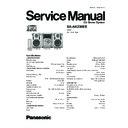Panasonic SA-AK230EE Service Manual ▷ View online
Note:
Be careful not to lose the 3 floating spring because those will
also be removed on removal of the traverse deck ass’y.
· Installation of the CD Servo P.C.B. after replacement
Step 1 Connect the FFC board.
Step 2 Install the CD servo P.C.B. in the traverse deck ass’y.
Step 3 Remove 3 screws.
Step 4 Solder.
Be careful not to lose the 3 floating spring because those will
also be removed on removal of the traverse deck ass’y.
· Installation of the CD Servo P.C.B. after replacement
Step 1 Connect the FFC board.
Step 2 Install the CD servo P.C.B. in the traverse deck ass’y.
Step 3 Remove 3 screws.
Step 4 Solder.
· Note for installation of the CD servo P.C.B.
· Installation for traverse deck ass’y
Step 1 Install the traverse deck ass’y to the timing lever.
Step 2 Align the boss of traverse deck ass’y with the slot of
traverse cam gear.
Step 2 Align the boss of traverse deck ass’y with the slot of
traverse cam gear.
Step 3 Force the claw of timing lever.
Step 4 Force the disc tray fully.
21
SA-AK230EE
Step 1 Remove 4 screws.
Step 2 Remove the upper plate.
Step 2 Remove the upper plate.
Step 3 Remove 3 screws.
Step 4 With lifting the claw in the direction of (1), draw the CD
Detect P.C.B. in the direction of arrow (2).
Step 4 With lifting the claw in the direction of (1), draw the CD
Detect P.C.B. in the direction of arrow (2).
Step 5 With pressing the claw (B) in the direction of arrow (1),
force the connection lever in the direction of arrow (2).
force the connection lever in the direction of arrow (2).
Step 5 Remove the mechanism cover.
9.12.2. Replacement for the Disc Tray
22
SA-AK230EE
Step 6 Insert the gear with hexagonal wrench into the hole.
Step 7 Rotate the hexagonal wrench in the direction of arrow,
and then open the disc tray fully.
and then open the disc tray fully.
Step 8 Release the both claws, and then draw the disc tray.
Step 9 With forcing the left guide bar manually because the left
guide bar interfers with claw, draw the disc tray.
guide bar interfers with claw, draw the disc tray.
[Installation of the disc tray after replacement]
Step 1 Slide the drive rack fully in the direction of arrow.
Step 2 Holding the drive rack not to move, install the disc tray.
Step 3 Align the drive rack with the drive gear.
Step 3 Align the drive rack with the drive gear.
23
SA-AK230EE
Step 1 Remove 3 screws.
Step 2 Release the claw, and then remove the gear holder.
Step 3 Remove the belt and change gear spring.
Step 3 Remove the belt and change gear spring.
NOTE:
Take care not to lose the change gear spring.
Step 4 Remove the pulley gear, change gear and UP/DOWN
gear.
Take care not to lose the change gear spring.
Step 4 Remove the pulley gear, change gear and UP/DOWN
gear.
NOTE:
Force the right guide bar of tray base manually not to move
upwards.
Force the right guide bar of tray base manually not to move
upwards.
Step 4 Holding the disc tray manually, push the disc tray in the
direction of the arrow.
direction of the arrow.
Step 5 Release the 2 claws, and then remove the bottom SW
P.C.B..
P.C.B..
9.12.3. Disassembly and reassembly for mechanism base drive unit
24
SA-AK230EE
Click on the first or last page to see other SA-AK230EE service manuals if exist.