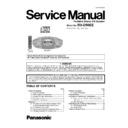Panasonic RX-D50EE Service Manual ▷ View online
21
8.1.
Disassembly flow chart
The following chart is the procedure for disassembling the casing and inside parts for internal inspection when carrying out the ser-
vicing.
To assemble the unit, reverse the steps shown in the chart below.
vicing.
To assemble the unit, reverse the steps shown in the chart below.
22
8.2.
Main Parts Location Diagram
23
8.3.
Disassembly of Top Cabinet
Assembly
Assembly
Step 1 : Upset the unit.
Step 2 : Release 2 catches to remove Battery Cover.
Step 2 : Release 2 catches to remove Battery Cover.
Step 3 : Remove 12 screws.
Step 4 : Upset the unit.
Step 4 : Upset the unit.
Step 5 : Slightly lift up the Top Cabinet Assembly as arrow
shown.
Step 6 : Detach 10P cable at the connector (CN2104) on Main
P.C.B..
Step 7 : Remove the Top Cabinet Assembly.
shown.
Step 6 : Detach 10P cable at the connector (CN2104) on Main
P.C.B..
Step 7 : Remove the Top Cabinet Assembly.
24
8.4.
Disassembly of Music Port
• Refer to “Disassembly of Top Cabinet Assembly”.
Step 1 : Remove 2 screws.
Step 2 : Lift up the Standby P.C.B..
Step 2 : Lift up the Standby P.C.B..
Step 3 : Detach 3P cable at the connector (CN4105) on Main
P.C.B..
Step 4 : Remove 1 screw.
Step 5 : Remove the Music Port P.C.B..
P.C.B..
Step 4 : Remove 1 screw.
Step 5 : Remove the Music Port P.C.B..
8.5.
Disassembly of Front Panel
Assembly
Assembly
• Refer to “Disassembly of Top Cabinet Assembly”.
Step 1 : Upset the unit.
Step 2 : Remove 2 screws.
Step 2 : Remove 2 screws.
Step 3 : Detach 4P cable at the connector (CN4104) on Main
P.C.B..
Step 4 : Detach 10P cable at the connector (CN2105) on Main
P.C.B..
Step 5 : Detach 3P cable at the connector (CN4105) on Main
P.C.B.
P.C.B..
Step 4 : Detach 10P cable at the connector (CN2105) on Main
P.C.B..
Step 5 : Detach 3P cable at the connector (CN4105) on Main
P.C.B.
Click on the first or last page to see other RX-D50EE service manuals if exist.