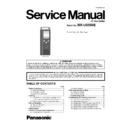Panasonic RR-US590E Service Manual ▷ View online
21
8.4.
Disassembly of Rear Cabinet
Assembly
Assembly
• Follow the (Step 1) - (Step 2) of item 8.3.1.
Step 1 : Remove 2 screws.
Step 2 : Flip open the Battery Cover.
Step 3 : Remove 1 screw.
Step 3 : Remove 1 screw.
Step 4 : Insert a Tweezers at the upper portion of the Rear
Cabinet Assembly to make a gap.
Cabinet Assembly to make a gap.
Step 5 : Gently push up the Rear Cabinet Assemby to release
the 2 catches, one at a time.
Caution : Do not apply strong force in releasing the
the 2 catches, one at a time.
Caution : Do not apply strong force in releasing the
catches to avoid damage of the catches.
22
Step 6 : Insert a Tweezers at the upper portion of the Rear
Cabinet Assembly to make a gap.
Cabinet Assembly to make a gap.
Step 7 : Gently push up the Rear Cabinet Assemby to release
the 2 catches, one at a time.
Caution : Do not apply strong force in releasing the
the 2 catches, one at a time.
Caution : Do not apply strong force in releasing the
catches to avoid damage of the catches.
Step 8 : Remove the Rear Cabinet Assembly.
23
8.5.
Disassembly of Stand and Bat-
tery Cover
tery Cover
8.5.1.
Disassembly of Stand
Step 1 : Push out the Stand.
Step 2 : Remove the Stand.
Caution : Ensure the Stand is fixed exactly into the slots
during assembly.
8.5.2.
Disassembly of Battery Cover
Step 1 : Push open the Battery Cover.
24
Step 2 : Flip open the Battery Cover.
Step 3 : Slightly push out the Battery Cover and remove the
Battery Cover.
Battery Cover.
Caution : Ensure the Battery Cover is fixed exaclty into the
slots during assembly.
Click on the first or last page to see other RR-US590E service manuals if exist.