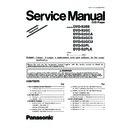Panasonic DVD-S2EE / DVD-S2GC / DVD-S2GCA / DVD-S2GCS / DVD-S2GCU / DVD-S2PL / DVD-S2PLA Service Manual / Supplement ▷ View online
1
HOW TO DISTINGUISH VE PRODUCTS
2
1.1.
Number of products
2
1.2.
Software version number
2
1.3.
Part No. of P.C.B.
3
2
VOLTAGE CHART
4
2.1.
MOTHER P.C.B.
4
2.2.
MODULE P.C.B.
5
3
SCHEMATIC DIAGRAM
7
3.1.
POWER SUPPLY SECTION (MOTHER P.C.B.(1/2))
SCHEMATIC DIAGRAM(DVD-
S2EE/GC/GCA/GCS/GCU/PL)
7
3.2.
POWER SUPPLY SECTION (MOTHER P.C.B.(1/2))
SCHEMATIC DIAGRAM(DVD-S2PLA)
8
2008
Model No.
DVD-S2EE
DVD-S2GC
DVD-S2GCA
DVD-S2GCS
DVD-S2GCU
DVD-S2PL
DVD-S2PLA
DVD-S2GCA
DVD-S2GCS
DVD-S2GCU
DVD-S2PL
DVD-S2PLA
Colour
(S)...............................Silver
3.3.
FRONT & AV OUT SECTION (MOTHER P.C.B.(2/2))
SCHEMATIC DIAGRAM (DVD-S2EE)
9
3.4.
FRONT & AV OUT SECTION (MOTHER P.C.B.(2/2))
SCHEMATIC DIAGRAM (DVD-
S2GC/GCA/GCS/GCU/PL/PLA)
12
3.5.
MODULE SCHEMATIC DIAGRAM
15
4
PRINT CIRCUIT BOARD
17
4.1.
MOTHER P.C.B. (DVD-S2EE)
17
4.2.
MOTHER P.C.B. (DVD-S2GC/GCA/GCS/GCU/PL)
18
4.3.
MOTHER P.C.B. (DVD-S2PLA)
19
4.4.
MODULE P.C.B.(1/2)
20
4.5.
MODULE P.C.B.(2/2)
21
4.6.
MODULE P.C.B. ADDRESS INFORMATION
22
DVD Player
Subject : Subject: Changes in replacement parts (and software) for the design
modification.
Please file and use this supplement manual together with the service manual for Model No.
S2EEGCGCAGCSGCUPLPLA (NO.CHM0802505CE).
S2EEGCGCAGCSGCUPLPLA (NO.CHM0802505CE).
CONTENTS
Page
Page
ORDER NO. CHM0802505SE
5
REPLACEMENT PARTS LIST
23
1 HOW TO DISTINGUISH VE PRODUCTS
·
VE products can be distinguished by any of the following methods.
1.1. Number of products
1.2. Software version number
·
In stop( no disc) or playing mode, press the [7] button on the remote control unit while pressing the [PLAY] & [OPEN] button
on the main unit, and then software version will be displayed.
on the main unit, and then software version will be displayed.
2
DVD-S2EE / DVD-S2GC / DVD-S2GCA / DVD-S2GCS / DVD-S2GCU / DVD-S2PL / DVD-S2PLA
1.3. Part No. of P.C.B.
Remark:
1. * represents the last digit of the part No. of P.C.B.. Please refer to the parts list for the complete part No. of P.C.B..
2. The Mother P.C.B. is by the same taken.
3
DVD-S2EE / DVD-S2GC / DVD-S2GCA / DVD-S2GCS / DVD-S2GCU / DVD-S2PL / DVD-S2PLA
2 VOLTAGE CHART
Note:
·
Circuit voltage and waveform described herein shall be regarded as reference information when probing defect point,
because it may differ from an actual measuring value due to difference of measuring instrument and its measuring condition
and product itself.
because it may differ from an actual measuring value due to difference of measuring instrument and its measuring condition
and product itself.
2.1. MOTHER P.C.B.
Ref No.
MODE
PLAY
STOP
Ref No.
MODE
PLAY
STOP
Ref No.
MODE
PLAY
STOP
Ref No.
MODE
PLAY
STOP
Ref No.
MODE
PLAY
STOP
Ref No.
MODE
PLAY
STOP
Ref No.
MODE
PLAY
STOP
Ref No.
MODE
PLAY
STOP
Ref No.
MODE
PLAY
STOP
Ref No.
MODE
PLAY
STOP
Ref No.
MODE
PLAY
STOP
Ref No.
MODE
PLAY
STOP
Ref No.
MODE
PLAY
STOP
IC1021
IC3501
IC3502
IC3811
IC3811
IC4301
IC6001
IC6001
IC6001
Q3821
Q4422
QR3501
1
2
3
4
5
7
8
1
2
3
-0.1
-0.1
0
0
-2.2
0
0
3.1
2.5
0
0
0
0
0
-1.6
0
0
3.1
2.5
0
1
2
3
4
5
6
7
8
9
10
11
12
13
14
15
16
4.9
2.3
2.5
0
2.7
1.7
0
2.3
2.3
0
2.3
2.3
1.6
1.6
1.6
2.3
4.9
2.3
2.5
1.7
0
1.7
0
2.3
2.3
0
2.3
2.3
0
1.6
1.6
2.3
1
2
3
4
5
6
1
2
3
4
5
6
0
1.8
4.9
2.3
0
1.8
0
2.6
5
2.5
0
2.5
0
1.8
4.9
1.8
0
1.8
0
0
5
2.5
0
2.5
1
2
3
4
5
6
7
8
9
10
11
12
13
14
15
16
17
18
19
20
0
0
0
2.2
5
0
0
1.5
2.2
5
0
0
0.5
0
0.5
5
2.7
0
0
3.6
5
0
0
2.2
5
0
0
1.5
2.2
5
0.2
0
0.5
0
0.5
5
2.7
2.7
0
3.1
21
22
23
24
25
26
27
28
29
30
31
32
3.6 0
3.6
3.6
0
1.3
1.5
0
1.4
1.4
0
2.3
3.1
0
3.1
3.1
0
1.3
1.5
0
1.3
1.3
0
2.3
1
2
3
4
5
6
7
8
1.9
1.7
1.7
-10.3
1.7
0
1.9
13.4
1.9
1.6
0
-9.9
-9.9
1.6
1.9
12.9
1
2
3
4
5
6
7
8
9
10
11
12
13
14
15
16
17
18
19
20
0
0
0
0
1.9
3.1
3.3
3.3
1.5
0
0
0
3.3
-10
-10
-7.7
-10
-10
-7.6
-10
0
0
3.3
0
1.9
3
3.3
3.3
1.3
0
0
0
3.3
-9.5
-7.3
-7.3
-7.3
-7.2
-9.5
-4.9
21
22
23
24
25
26
27
28
29
30
31
32
33
34
35
36
37
38
39
40
-10
-5.2
-10
-7.6
-10
-10
-10
-10
-10.3
-10.2
-10.2
-10.2
-10.2
-10.2
-10.2
-10.2
-10.2
-10.2
-7.9
-7.9
-9.5
-7.5
-9.5
-9.6
-7.2
-9.6
-9.8
-9.7
-9.6
-9.7
-9.4
-9.7
-9.7
-9.7
-9.7
-9.7
-7.5
-7.5
-7.5
-7.5
41
42
43
44
-7.9
-7.9
3.3
0
-7.5
-7.5
3.3
0
1
2
3
4
1
2
3
4
5
6
B
C
E
5.1
4.1
0
0
5.1
5
0
5.1
5
5.1
13.4
12.7
13.3
5.1
4.1
0
0
5.1
5.1
0
5.1
5.1
5.1
12.1
12.1
0
1
2
3
4
5
6
B
C
E
B
C
E
0
0
-5.9
0
0
-5.9
0
0
0.7
0
0
0.7
B
C
E
B
C
E
B
C
E
B
C
E
B
C
E
0
0
-5.9
0
0
-5.9
5.1
1.8
2.5
-6.2
0
-5.5
0
0
3.3
0
0
0.7
0
0
0.7
5.1
1.8
2.5
-6.1
-6.2
-5.5
0
0
3.3
B
C
E
B
C
E
B
C
E
B
C
E
B
C
E
0
0
3.3
2.7
0
0
13.3
0
0
0
0
5
12.7
12.7
0
0
0
3.3
2.7
0
0
12.7
0
0
0
0
5
12.1
12.1
0
B
C
E
B
C
E
-5.9
0
0
0
0
2.8
2.4
2.5
0
2.5
0
0
IC1101
IC3802
Q1051
Q1115
Q3801
Q3851
Q3852
Q4423
Q4751
Q6085
QR1115
QR3502
QR3821
QR3822
QR3823
QR4302
QR4306
B
C
E
0
0
3.3
0
0
3.3
QR6001
B
C
E
3.3
3.3
0
0
3.3
0
QR6002
(EE)
(EE)
(EE)
(EE)
(EE)
(EE)
(EE)
(EE)
(EE)
(EE)
(EE)
(EE)
(EE)
5
4.9
5
0
0
0
5
5
5
0
0
0
4
DVD-S2EE / DVD-S2GC / DVD-S2GCA / DVD-S2GCS / DVD-S2GCU / DVD-S2PL / DVD-S2PLA