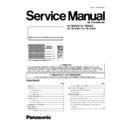Panasonic CS-TE9DKE / CU-TE9DKE / CS-TE12DKE / CU-TE12DKE Service Manual ▷ View online
•
•
•
•
[Intake Air Temp. - Remote Controller Setting Temp.] >
[Thermostat-OFF Temp. +0.5 °C]
Operated in corresponding frequency.
[Thermostat-OFF Temp. +0.5 °C]
Operated in corresponding frequency.
•
•
•
•
Frequency is decided after a completion of the starting
control (in 60 seconds).
control (in 60 seconds).
•
•
•
•
When Room Temp. is below [Thermostat-OFF Temp.]
continuously for 3 minutes or more, it turns to Thermostat-
OFF operation.
continuously for 3 minutes or more, it turns to Thermostat-
OFF operation.
Cooling
Power
TE9DKE
TE12DKE
Intake Air Temp.
Difference (°C)
Maximum
2.7kW
4.0kW
Rated
2.5kW
3.6kW
Intermediate
~
~
Minimum
0.8kW
0.8kW
(-1.00)
OFF
—-
—-
Table (b): Outdoor Air Temperature Shifting
Mode:
Outdoor Temperature, X (°C):
Temperature Shift (°C)
TE9DKE
TE12DKE
Cooling/Soft Dry
38
X
0.00
0.00
30
X
38
0.00
0.00
23
X
30
0.00
0.00
X
23
0.00
0.00
Heating
21
X
0.00
0.00
17
X
21
0.00
0.00
9
X
17
0.00
0.00
5
X
9
+0.50
+1.00
1
X
5
+1.00
+1.25
X
1
+1.50
+2.00
Table (c): Fan Speed Shifting
Mode:
Fan Speed:
Temperature Shift (°C)
Cooling
All
+1.25
Soft Dry
All
+1.0
Heating
Lo
+1.0
Hi, Me-, Me, Me+, Auto
+0.25 (TE9DKE), +0.50
(TE12DKE)
Table (d): Start-Up Shifting
Mode within 60 Minutes from Start-up:
Temperature Shift (°C)
Cooling/Soft Dry
-1.0
Heating
+2.0
9.2. Indoor Power Relay Control
The Power Relay turns on under the following conditions.
1. For three minutes, when plugged in the A/C or the Error Reset button on remote controller is pressed.
2. During Installation Check Mode and following for three minutes after checking.
3. During On-timer sampling and during Preliminary operation.
4. During Operation and following for three minutes after the operation is stopped.
5. During Auto Operation, Test run, Forced Heating or Odour Removal Operation and following for three minutes after the
1. For three minutes, when plugged in the A/C or the Error Reset button on remote controller is pressed.
2. During Installation Check Mode and following for three minutes after checking.
3. During On-timer sampling and during Preliminary operation.
4. During Operation and following for three minutes after the operation is stopped.
5. During Auto Operation, Test run, Forced Heating or Odour Removal Operation and following for three minutes after the
operation is stopped.
9.3. Room Air Temperature Control (Compressor Control)
Operating frequency of a compressor is decided according to temperature differences between remote controller setting and
room temperatures. A relative method which gives frequency changes, based on the decided frequency, will provide you with
comfortable room environment that is not affected by operating conditions.
room temperatures. A relative method which gives frequency changes, based on the decided frequency, will provide you with
comfortable room environment that is not affected by operating conditions.
9.3.1. Cooling Operation
9.3.1.1. Thermostat Control
21
CS-TE9DKE CU-TE9DKE / CS-TE12DKE CU-TE12DKE
•
•
•
•
[Intake Air Temp. - Remote Controller Setting Temp.] >
[Thermostat-OFF Temp. +0.5 °C]
Operated in corresponding frequency.
[Thermostat-OFF Temp. +0.5 °C]
Operated in corresponding frequency.
•
•
•
•
Frequency is decided after a completion of the starting
control (in 60 seconds).
control (in 60 seconds).
•
•
•
•
When Room Temp. is below [Thermostat-OFF Temp.]
continuously for 3 minutes or more, it turns to Thermostat-
OFF operation.
continuously for 3 minutes or more, it turns to Thermostat-
OFF operation.
•
•
•
•
When room temperature almost comes to Thermostat-OFF
Temp., the operation turns to the Minimum power & fan
speed: SSLo.
Temp., the operation turns to the Minimum power & fan
speed: SSLo.
•
•
•
•
[Intake Air Temp. - Remote Controller Setting Temp.] >
[Thermostat-OFF Temp. +0.5 °C]
Operated in corresponding frequency.
[Thermostat-OFF Temp. +0.5 °C]
Operated in corresponding frequency.
•
•
•
•
Frequency is decided after a completion of starting control
(in 60 seconds).
(in 60 seconds).
•
•
•
•
When Room Temp. is below Thermostat-OFF Temp.
continuously for 3 minutes or more, it turns to Thermostat-
OFF operation.
continuously for 3 minutes or more, it turns to Thermostat-
OFF operation.
•
•
•
•
When room temperature almost comes to Thermostat-OFF
Temp., the operation turns to the Maximum power.
Temp., the operation turns to the Maximum power.
Dry
Power
TE9DKE
TE12DKE
Intake Air Temp.
Difference (°C)
Maximum
2.7kW
4.0kW
Rated
2.5kW
3.6kW
Intermediate
~
~
Minimum
0.8kW
0.8kW
(-2.50)
OFF
—
—
Heating
Power
TE9DKE
TE12DKE
Intake Air Temp.
Difference (°C)
OFF
—
—
Minimum
0.8kW
0.8kW
Intermediate
~
~
Rated
3.5kW
4.5kW
(+1.00)
Maximum
4.6kW
6.2kW
9.3.2. Dry Operation
9.3.2.1. Thermostat Control
9.3.3. Heating Operation
9.3.3.1. Thermostat Control
22
CS-TE9DKE CU-TE9DKE / CS-TE12DKE CU-TE12DKE
9.4. Airflow Direction Control
Vertical louver is controlled with Vertical Airflow Direction button on remote controller and by operation conditions, as shown in the
table below.
table below.
9.4.1. Vertical Airflow Louver Angle
Cooling and Dry Operations
Airflow Direction Auto
Airflow Direction Setting
Manual Operation
Vertical Auto Operation
Powerful-ON
•
•
•
•
It swings when airflow direction is set with
remote controller.
remote controller.
•
•
•
•
It does not swing while indoor fan is
stopped. (It is fixed at the upper limit.).
stopped. (It is fixed at the upper limit.).
•
•
•
•
The louver is fixed at five-level setting
position when the airflow direction is set with
remote controller.
position when the airflow direction is set with
remote controller.
Heating Operation
Airflow Direction Auto
Airflow Direction Setting
Fixed by Heat Exchanger Temperature
Powerful Operation
Remote Control
•
•
•
•
When Heat Exchanger Temperature is less
than 33°C
than 33°C
•
•
•
•
When Heat Exchanger Temperature is
between 33°C (, incl.) and 127°C
between 33°C (, incl.) and 127°C
•
•
•
•
When Heat Exchanger Temperature is less
than 33°C
than 33°C
•
•
•
•
When Heat Exchanger Temperature is
between 33°C (, incl.) and 127°C
between 33°C (, incl.) and 127°C
•
•
•
•
The louver is fixed at five-level setting
position when the airflow direction is set with
remote controller.
position when the airflow direction is set with
remote controller.
Airflow Direction Auto
Airflow Direction Setting
Odour Removal Control
•
•
•
•
The vertical louver is fully opened and move to the setting position when the unit is turned on with the remote controller.
•
•
•
•
The vertical louver remains open position when the unit is turned off during operation.
•
•
•
•
The horizontal louver is manually operated.
23
CS-TE9DKE CU-TE9DKE / CS-TE12DKE CU-TE12DKE
9.5. Quiet operation (Cooling Mode / Cooling area of Dry Mode)
A. Purpose
To provide quiet cooling operation compare to normal operation.
B. Control condition
a. Quiet operation start condition
•
•
•
•
When “quiet” button at remote control is pressed.
Quiet LED illuminates.
Quiet LED illuminates.
b. Quiet operation stop condition
1. When one of the following conditions is satisfied, quiet operation stops:
a. Powerful button is pressed.
b. Stop by OFF/ON switch.
c. Timer “off” activates.
d. When change mode to ION only mode.
b. Stop by OFF/ON switch.
c. Timer “off” activates.
d. When change mode to ION only mode.
2. When quiet operation is stopped, operation is shifted to normal operation with previous setting.
3. When fan speed is changed, quiet operation is shifted to quiet operation of the new fan speed.
4. When operation mode is changed, quiet operation is shifted to quiet operation of the new mode, except ION only mode.
5. During quiet operation, if timer “on” activates, quiet operation maintains.
6. After off, when on back, quiet operation is not memorised.
3. When fan speed is changed, quiet operation is shifted to quiet operation of the new fan speed.
4. When operation mode is changed, quiet operation is shifted to quiet operation of the new mode, except ION only mode.
5. During quiet operation, if timer “on” activates, quiet operation maintains.
6. After off, when on back, quiet operation is not memorised.
C. Control contents
1. Fan speed is changed from normal setting to quiet setting of respective fan speed.
This is to reduce sound of Hi, Me, Lo for 3dB.
2. Fan speed for quiet operation is -100 rpm from setting fan speed.
9.5.1. Quiet operation under Soft Dry operation (Dry area at Dry Mode)
Automatic Fan Speed (Dry operation)
Manual Fan Speed (Dry operation)
24
CS-TE9DKE CU-TE9DKE / CS-TE12DKE CU-TE12DKE
Click on the first or last page to see other CS-TE9DKE / CU-TE9DKE / CS-TE12DKE / CU-TE12DKE service manuals if exist.