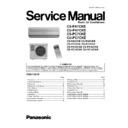Panasonic CS-PA7CKE / CU-PA7CKE / CS-PC7CKE / CU-PC7CKE / CS-PA9CKE / CU-PA9CKE / CS-PC9CKE / CU-PC9CKE / CS-PA12CKE / CU-PA12CKE / CS-PC12CKE / CU-PC12CKE Service Manual ▷ View online
! "!#$%&'()%*!
+
! +!,-).$&' /01&(2(&3'()%*!
4
! 5!6(71%*()%*!
"8
! 9!:12-(;1-3'()% <=&>1 6(3;-37!
+?
! 4!@>)&A 6(3;-37!
+"
! B!C(-(%; 6(3;-37!
+5
! 8!D01-3'()% 61'3(>*!
+4
! E!F%*'3>>3'()%!
58
! G!+HI3=J 5HI3= K3>L1!
4"
!"?!6(*3**17M>= )2 'N1 03-'*!
4E
!""!O-)$M>1H*N))'(%; ;$(.1!
B+
</H,P8<QR
<SH,P8<QR
</H,<8<QR
<SH,<8<QR
<SH,P8<QR
</H,<8<QR
<SH,<8<QR
</H,PG<QR <SH,PG<QR
</H,<G<QR <SH,<G<QR
</H,P"+<QR <SH,P"+<QR
</H,<"+<QR <SH,<"+<QR
</H,<G<QR <SH,<G<QR
</H,P"+<QR <SH,P"+<QR
</H,<"+<QR <SH,<"+<QR
!"+!O1&N%(&3> 63'3!
B9
!"5!RT0>).1. K(1I!
B8
!"9!:10>3&171%' ,3-'* U(*'!
BE
!"4!RT0>).1. K(1I!
8?
!"B!:10>3&171%' ,3-'* U(*'!
8"
!"8!RT0>).1. K(1I!
8+
!"E!:10>3&171%' ,3-'* U(*'!
85
!"G!RUR<O:DVF< <F:<SFO 6FPW:PX!
89
!+?!RUR<O:DVF< <F:<SFO 6FPW:PX!
8E
!+"!RUR<O:DVF< <F:<SFO 6FPW:PX!
E+
:))7 P(- <)%.('()%1-*
<DVORVO/
!
,3;1!
,3;1
Order No: GMAC0312013C2
"! #$%&'()%*
Operation START/ST OP
Operation Mode Selection
Automatic
Operation
Soft Dry Mode Operation
Mode
Air Circulation Operation(PC7CKE/PC9CKE
/PC12CKE)
/PC12CKE)
Indoor Fan Speed Selection
Low Speed
Medium Speed
High Speed
Automatic Speed
Airflow Direction Control
Auto Airflow Direction
Airflow Direction Manual Control
Room Temperature Setting
Temperature Setting(16 C to 30 C)
Auto Operation
Timer Operation Selection
Stop/Start Operation Control
(set the ON/OFF Timer hourly later)
Set /Cancel Timer Operation
Set timer/Cancel the set timer
Heating Mode Operation(PA7CKE/PA9CKE/PA12CKE)
2
</H,P8<QR Y <SH,P8<QR Y </H,<8<QR Y <SH,<8<QR
Indoor Unit
When the remote control cannot be used,
please use this button.
Keep pressing this button for 10sec to turn
on or turn off the signal receiving sound.
Used when testing or repairing
Operation (green)
Timer(orange)
Iights up in operation
Blinks during Test
Run operation and
determining Auto
Operation mode
Blinks during Test
Run operation and
determining Auto
Operation mode
Timer in operation
Heating/Cooling/Soft Dry/Air Circulation/
Auto Operation
Auto Operation
The unit will restart operation after 3-4
minutes after each pause.
7-minutes automatic restarting at Cooling
Operation
Cooling or Soft Dry Operation
Indoor fan starts running when temperature
When temperature of evaporator is between
30 C and 40 C,indoor fan will run at Super Low
or Low speed.
When temperature of evaporator reaches 34 C,
Wa
(For CS-PA7CKE/CS-PA9CKE/
CS-PA12CKE only)
CS-PA12CKE only)
rm Booting Operation ends.
High,Med,Low
Auto Fan Speed
Automatic Airflow Direction Control
The louver automatically swings up and down
Airflow Direction Manual Control
Auto Mode Operation Selection Button
Power Switch ON/OFF
Signal Receiving Sound Control
Test Run
Operation Indication Lamps
Operation Mode
Time Delay Safety Control
Automatic Restarting Control
Anti-freezing Control for the Evaporator
Warm Booting Control
Indoor Fan Speed Control
Airflow Direction Control
Delayed On-timer Control
of evaporator reaches 3 C or above.
For cooling or soft dry mode, the unit
starts 15 minutes before the set time with
the remote control, but for heating mode
30 minutes before the set time.
3
</H,P8<QR Y <SH,P8<QR Y </H,<8<QR Y <SH,<8<QR
When the temperature of evaporator
reaches 51 C,outdoor fan stops,and will
restart when the temperature of evaporator
declines to 49 C.
When the temperature of evaporator
reaches 65 C,compressor will stop.
(For PA7CKE/PA9CKE/PA12CKE only)
Outdoor Unit
To protect the compressor from reverse
rotation when power off suddenly.
The 2-step Overload Protector is to protect
the compressor when
1/ temperature of compressor reaches 120 C
2/ high temperature or current enters into the
compressor. (for PA7CKE, PC7CKE,
PA9CKE, PC9CKE only)
PA9CKE, PC9CKE only)
Once the compressor is activated,it does not
stop for 60 seconds.It stops immediately with
remote controller ON/OFF button.
Anti-freezing operation for outdoor unit(during
Heating Mode Operation only)
Temperature of the condenser is tested by TRS.
(For CS-PA7CKE/CS-PA9CKE/CS-PA12CKE only)
(For CS-PA7CKE/CS-PA9CKE/CS-PA12CKE only)
If the unit is stopped during Heating
Operation,the 4-way valve will remain in
heating mode operation for 5 minutes.
(PA7CKE/PA9CKE/PA12CKE only)
Anti-reverse Protection
Overload Protector
60-seconds Test Operation Control
Deicing Control
Overload Protection Control
Compressor Protection Control
4-way Valve Control
Outdoor Fan Operation Control
Controlled by the indoor unit.
(PA7CKE/PA9CKE/PA12CKE only)
If the outdoor fan does not run after the
compressor is activated for 50sec,the
compressor will stop.
(Only for CS-PA7CKE/CU-PA7CKE/
CS-PA9CKE/CU-PA9CKE/
CS-PA12CKE/CU-PA12CKE)
CU-PA7CKE
CU-PC7CKE
CU-PC9CKE
CU-PC7CKE
CU-PC9CKE
CU-PA9CKE
CU-PC12CKE
CU-PC12CKE
CU-PA12CKE
4
</H,P8<QR Y <SH,P8<QR Y </H,<8<QR Y <SH,<8<QR