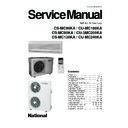Panasonic CS-MC90KA / CU-MC180KA / CS-MC90KA / CU-3MC200KA / CS-MC120KA / CU-MC240KA Service Manual ▷ View online
Service Manual
Multi-Split Air Conditioner
CS-MC90KA / CU-MC180KA
CS-MC90KA / CU-3MC200KA
CS-MC120KA / CU-MC240KA
CS-MC120KA / CU-MC240KA
ORDER NO. MAC9902014C3
1999 Matsushita Industrial Corp. Sdn. Bhd.
Contents
●
Features .......................................................... 1
●
Functions ................................................... 2 – 4
●
Product Specifications ............................. 5 – 10
●
Dimensions ............................................ 11 – 12
●
Refrigeration Cycle Diagram ......................... 13
●
Block Diagram ....................................... 14 – 16
●
Wiring Diagram ...................................... 17 – 19
●
Operation Details ................................... 20 – 26
●
Installation Information .......................... 27 – 29
●
3-Way, 3-Way Valves ............................ 30 – 36
●
2-Way, 3-Way Valves ............................ 37 – 43
●
Servicing Information ............................. 44 – 47
●
Troubleshooting Guide .......................... 48 – 49
●
Technical Data ....................................... 50 – 52
●
Exploded View ............................. 53, 55, 57, 59
●
Replacement Parts List ............... 54, 56, 58, 60
●
Electronic Parts List ............................... 61 – 62
●
Operating Instruction ............................. 64 – 83
Untitled-7
6/19/00, 10:47 AM
1
– 1 –
CS-MC90KA
MAC9902014C3
WARNING
This service information is designed for experienced repair technicians only and is not designed for use by the general public. It does not contain
warnings or cautions to advise non-technical individuals of potential dangers in attempting to service a product. Products powered by electricity
should be serviced or repaired only by experienced professional technicians. Any attempt to service or repair the product or products dealt with
in this service information by anyone else could result in serious injury or death.
warnings or cautions to advise non-technical individuals of potential dangers in attempting to service a product. Products powered by electricity
should be serviced or repaired only by experienced professional technicians. Any attempt to service or repair the product or products dealt with
in this service information by anyone else could result in serious injury or death.
!
• High Efficiency
• Compact Design
• Comfort Improvement
– Wider range of horizontal discharge air
– Longer hours of sleep mode operation
– Longer hours of sleep mode operation
• Auto Restart
– Auto restart operation after power failure
• Removable and Washable
Front Panel
• Installation Work Improve-
ment
– Long piping up to 15 m for each unit.
Features
Untitled-22
6/19/00, 10:11 AM
1
– 2 –
CS-MC90KA
MAC9902014C3
Remote Control
Functions
Operation OFF / ON
OFF / ON
I
Room Temperature Setting
TEMP.
• Temperature Setting (16
°
C to 30
°
C)
• Automatic Operation
m
/
n
2
°
C lower than standard
n
Standard
n
-
o
2
°
C higher than standard
Operation Mode Selection
•
AUTO
Automatic Operation Mode
•
COOL
Cooling Operation Mode
•
DRY
Soft Dry Operation Mode
•
FAN
Air Circulation Mode
MODE
TIME
Time / Timer Setting
• Hours and minutes setting.
Clock Setting
• Current time setting.
Sleep Mode Operation OFF / ON
SLEEP
Indoor Fan Speed Selection
FAN SPEED
•
h j k
Low Speed
l
•
h j k
Medium Speed
lll
•
h j k
High Speed
lllll
•
AUTOFAN
Automatic Fan Speed
•
SWING
Automatic Airflow Direction
Control
Control
•
MANUAL
Airflow Direction Manual Control
Airflow Direction Control
• 24-hour, OFF / ON Real Timer Setting.
ON-TIMER
OFF-TIMER
OFF-TIMER
Timer Operation Selection
SET
CANCEL
CANCEL
Timer Operation Set / Cancel
• ON Timer and OFF Timer setting and
cancellation.
CLOCK
(
q
)
AIR SWING
Untitled-22
6/19/00, 10:11 AM
2
– 3 –
CS-MC90KA
MAC9902014C3
Indoor Unit (CS-MC90KA/CS-MC120KA)
Functions
Power Switch OFF / ON
POWER
I
Auto Operation Switch
• Used when the remote control cannot be
used.
Remote Control Signal Receiving
Sound Control
Sound Control
• It can be controlled by pressing Auto
Operation Switch for 10 seconds.
AUTO
OFF / ON
Operation Test Running / Pump
Down Switch
Down Switch
TEST RUN
OFF / ON
Operation Indication Lamps (LED)
•
POWER
(Red)......
Lights up in operation,
blinks in Automatic
Operation Mode judging
blinks in Automatic
Operation Mode judging
•
SLEEP
(Orange).....
Lights up in Sleep
Mode Operation
Mode Operation
•
TIMER
(Orange).....
Lights up in Timer
Setting
Setting
Auto Restart Control
• Operation is restarted after power failure
at previous setting mode.
Anti-Freezing Control
• Anti-Freezing control for indoor heat
exchanger. (Cooling and Soft Dry)
• Used when test running or servicing.
Sleep Mode Auto Control
• Indoor Fan operates and stops at 4-second
intervals at low speed.
• Operation stops after 8 hours.
Indoor Fan Speed Control
• High, Medium and Low.
• Automatic Fan Speed Mode
• Automatic Fan Speed Mode
– Cooling : Fan rotates at Hi and Me
speed. Deodorizing control is
available.
available.
– Soft Dry : Fan rotates at SLo and Lo
speed. Deodorizing control is
available.
available.
Airflow Direction Control
• Automatic air swing and manual adjusted
by remote control for vertical airflow.
• Manually adjusted by hand for horizontal
airflow.
Operation Mode
• Cooling, Soft Dry, Air Circulation and
Automatic Mode.
Time Delay Safety Control
• Restarting is inhibited for appro. 3 minutes.
7 Minutes Time Save Control
• Cooling Operation only.
Untitled-22
6/19/00, 10:11 AM
3