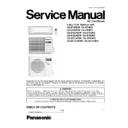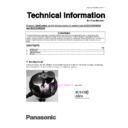Panasonic CS-E7JKDW / CU-E7JKD / CS-E9JKDW / CU-E9JKD / CS-E12JKDW / CU-E12JKD / CS-E15JKDW / CU-E15JKD / CS-XE9JKDW / CU-XE9JKD / CS-XE12JKDW / CU-XE12JKD Service Manual ▷ View online
Order No. PHAAM0810060C2
Air Conditioner
Indoor Unit Outdoor Unit
CS-E7JKDW CU-E7JKD
CS-E9JKDW CU-E9JKD
CS-E12JKDW CU-E12JKD
CS-E15JKDW CU-E15JKD
CS-XE9JKDW CU-XE9JKD
CS-XE12JKDW CU-XE12JKD
CS-E7JKDW CU-E7JKD
CS-E9JKDW CU-E9JKD
CS-E12JKDW CU-E12JKD
CS-E15JKDW CU-E15JKD
CS-XE9JKDW CU-XE9JKD
CS-XE12JKDW CU-XE12JKD
TABLE OF CONTENTS
PAGE
PAGE
1 Safety Precautions----------------------------------------------- 3
2 Specifications ------------------------------------------------------5
Please file and use this manual together with the service manual for Model No. CU-2E18CBPG, CU-3E23CBPG, CU-
4E27CBPG, Order No. RAC0209005C2, Model No. CU-3E18EBE, Order No. RAC0602011C2 and Model No. CU-2E15GBE,
Order No. MAC0704001A2.
4E27CBPG, Order No. RAC0209005C2, Model No. CU-3E18EBE, Order No. RAC0602011C2 and Model No. CU-2E15GBE,
Order No. MAC0704001A2.
2
3 Features ------------------------------------------------------------ 23
4 Location of Controls and Components ------------------ 24
4 Location of Controls and Components ------------------ 24
4.1. Indoor Unit ------------------------------------------------- 24
4.2. Outdoor Unit ----------------------------------------------- 24
4.3. Remote Control ------------------------------------------- 24
4.2. Outdoor Unit ----------------------------------------------- 24
4.3. Remote Control ------------------------------------------- 24
5 Dimensions ------------------------------------------------------- 25
5.1. Indoor Unit ------------------------------------------------- 25
5.2. Outdoor Unit ----------------------------------------------- 26
5.2. Outdoor Unit ----------------------------------------------- 26
6 Refrigeration Cycle Diagram -------------------------------- 27
6.1. CU-E7JKD CU-E9JKD CU-E12JKD CU-
XE9JKD CU-XE12JKD--------------------------------- 27
6.2. CU-E15JKD------------------------------------------------ 28
7 Block Diagram --------------------------------------------------- 29
7.1. CU-E7JKD CU-E9JKD CU-E12JKD CU-
XE9JKD CU-XE12JKD--------------------------------- 29
7.2. CU-E15JKD------------------------------------------------ 30
8 Wiring Connection Diagram --------------------------------- 31
8.1. Indoor Unit ------------------------------------------------- 31
8.2. Outdoor Unit ----------------------------------------------- 32
8.2. Outdoor Unit ----------------------------------------------- 32
9 Electronic Circuit Diagram----------------------------------- 34
9.1. Indoor Unit ------------------------------------------------- 34
9.2. Outdoor Unit ----------------------------------------------- 35
9.2. Outdoor Unit ----------------------------------------------- 35
10 Printed Circuit Board ------------------------------------------ 37
10.1. Indoor Unit ------------------------------------------------- 37
10.2. Outdoor Unit ----------------------------------------------- 40
10.2. Outdoor Unit ----------------------------------------------- 40
11 Installation Instruction ---------------------------------------- 42
11.1. Select the Best Location ------------------------------- 42
11.2. Indoor Unit ------------------------------------------------- 43
11.3. Outdoor Unit ----------------------------------------------- 46
11.2. Indoor Unit ------------------------------------------------- 43
11.3. Outdoor Unit ----------------------------------------------- 46
12 Operation and Control----------------------------------------- 49
12.1. Basic Function -------------------------------------------- 49
12.2. Indoor Fan Motor Operation --------------------------- 50
12.3. Outdoor Fan Motor Operation------------------------- 51
12.4. Airflow Direction ------------------------------------------ 51
12.5. Quiet operation (Cooling Mode/Cooling area
12.2. Indoor Fan Motor Operation --------------------------- 50
12.3. Outdoor Fan Motor Operation------------------------- 51
12.4. Airflow Direction ------------------------------------------ 51
12.5. Quiet operation (Cooling Mode/Cooling area
of Dry Mode)----------------------------------------------- 52
12.6. Quiet operation (Heating) ------------------------------ 52
12.7. Powerful Mode Operation ------------------------------ 53
12.8. Timer Control---------------------------------------------- 53
12.9. Auto Restart Control------------------------------------- 53
12.7. Powerful Mode Operation ------------------------------ 53
12.8. Timer Control---------------------------------------------- 53
12.9. Auto Restart Control------------------------------------- 53
12.10. Indication Panel------------------------------------------- 54
12.11. Patrol Operation ------------------------------------------ 54
12.12. e-ion Operation ------------------------------------------- 57
12.13. Mild Dry Cooling Operation ---------------------------- 59
12.13. Mild Dry Cooling Operation ---------------------------- 59
13 Operation Control (For Multi Split Connection)------- 60
13.1. Cooling operation ---------------------------------------- 60
13.2. Soft Dry Operation --------------------------------------- 60
13.3. Heating Operation---------------------------------------- 60
13.4. Automatic Operation------------------------------------- 60
13.5. Indoor Fan Motor Operation --------------------------- 61
13.6. Powerful Mode Operation ------------------------------ 61
13.7. Auto restart control--------------------------------------- 61
13.8. Indication Panel------------------------------------------- 61
13.9. Mild Dry Cooling Operation ---------------------------- 61
13.2. Soft Dry Operation --------------------------------------- 60
13.3. Heating Operation---------------------------------------- 60
13.4. Automatic Operation------------------------------------- 60
13.5. Indoor Fan Motor Operation --------------------------- 61
13.6. Powerful Mode Operation ------------------------------ 61
13.7. Auto restart control--------------------------------------- 61
13.8. Indication Panel------------------------------------------- 61
13.9. Mild Dry Cooling Operation ---------------------------- 61
14 Protection Control ---------------------------------------------- 62
14.1. Protection Control For All Operations --------------- 62
14.2. Protection Control For Cooling & Soft Dry
14.2. Protection Control For Cooling & Soft Dry
Operation--------------------------------------------------- 64
14.3. Protection Control For Heating Operation --------- 65
15 Servicing Mode -------------------------------------------------- 66
15.1. Auto OFF/ON Button ------------------------------------ 66
15.2. Remote Control Button --------------------------------- 67
16 Troubleshooting Guide --------------------------------------- 68
16.1. Refrigeration Cycle System --------------------------- 68
16.2. Breakdown Self Diagnosis Function ---------------- 70
16.3. Error Codes Table --------------------------------------- 71
16.4. Self-diagnosis Method---------------------------------- 73
16.2. Breakdown Self Diagnosis Function ---------------- 70
16.3. Error Codes Table --------------------------------------- 71
16.4. Self-diagnosis Method---------------------------------- 73
17 Disassembly and Assembly Instructions ------------- 103
17.1. Indoor Electronic Controllers, Cross Flow Fan
and Indoor Fan Motor Removal Procedures----- 103
17.2. Outdoor Electronic Controller Removal
Procedure------------------------------------------------- 107
18 Technical Data -------------------------------------------------- 109
18.1. Operation Characteristics ---------------------------- 109
18.2. Sensible Capacity Chart ------------------------------ 125
18.2. Sensible Capacity Chart ------------------------------ 125
19 Exploded View and Replacement Parts List---------- 126
19.1. Indoor Unit------------------------------------------------ 126
19.2. Outdoor Unit --------------------------------------------- 129
19.2. Outdoor Unit --------------------------------------------- 129
3
1 Safety Precautions
• Read the following “SAFETY PRECAUTIONS” carefully before perform any servicing.
• Electrical work must be installed or serviced by a licensed electrician. Be sure to use the correct rating of the power plug and
• Electrical work must be installed or serviced by a licensed electrician. Be sure to use the correct rating of the power plug and
main circuit for the model installed.
• The caution items stated here must be followed because these important contents are related to safety. The meaning of each
indication used is as below. Incorrect installation or servicing due to ignoring of the instruction will cause harm or damage, and
the seriousness is classified by the following indications.
the seriousness is classified by the following indications.
• The items to be followed are classified by the symbols:
• Carry out test run to confirm that no abnormality occurs after the servicing. Then, explain to user the operation, care and
maintenance as stated in instructions. Please remind the customer to keep the operating instructions for future reference.
This indication shows the possibility of causing death or serious injury.
This indication shows the possibility of causing injury or damage to properties.
This symbol denotes item that is PROHIBITTED from doing.
1.
Do not modify the machine, part, material during repairing service.
2.
If wiring unit is supplied as repairing part, do not repair or connect the wire even only partial wire break. Exchange the whole wiring unit.
3.
Do not wrench the fasten terminal. Pull it out or insert it straightly.
4.
Engage dealer or specialist for installation and servicing. If installation or servicing done by the user is defective, it will cause water
leakage, electrical shock or fire.
leakage, electrical shock or fire.
5.
Install according to this installation instructions strictly. If installation is defective, it will cause water leakage, electrical shock or fire.
6.
Use the attached accessories parts and specified parts for installation and servicing. Otherwise, it will cause the set to fall, water leakage,
fire or electrical shock.
fire or electrical shock.
7.
Install at a strong and firm location which is able to withstand the set's weight. If the strength is not enough or installation is not properly
done, the set will drop and cause injury.
done, the set will drop and cause injury.
8.
For electrical work, follow the local national wiring standard, regulation and the installation instruction. An independent circuit and single
outlet must be used. If electrical circuit capacity is not enough or defect found in electrical work, it will cause electrical shock or fire.
outlet must be used. If electrical circuit capacity is not enough or defect found in electrical work, it will cause electrical shock or fire.
9.
This equipment is strongly recommended to install with Earth Leakage Circuit Breaker (ELCB) or Residual Current Device (RCD).
Otherwise, it may cause electrical shock and fire in case equipment breakdown or insulation breakdown.
Otherwise, it may cause electrical shock and fire in case equipment breakdown or insulation breakdown.
10. Use the specified cable 4 x 1.5mm
2
, and connect tightly for indoor/outdoor connection. Connect tightly and clamp the cable so that no
external force will be acted on the terminal. If connection or fixing is not perfect, it will cause heat-up or fire at the connection.
11. Wire routing must be properly arranged so that control board cover is fixed properly. If control board cover is not fixed perfectly, it will cause
heat-up or fire at connection point of terminal, fire or electrical shock.
12. When carrying out piping connection, take care not to let air substances other than the specified refrigerant go into refrigeration cycle.
Otherwise, it will cause lower capacity, abnormal high pressure in the refrigeration cycle, explosive and injury.
13. Do not install outdoor unit near handrail of veranda. When installing air-conditioner unit at veranda of high rise building, child may climb up
to outdoor unit and cross over the handrail and causing accident.
14. This equipment must be properly earthed. Earth line must not be connected to gas pipe, water pipe, earth of lightning rod and
telephone. Otherwise, it may cause electric shock in case equipment breakdown or insulation breakdown.
15. Keep away from small children, the thin film may cling to nose and mouth and prevent breathing.
16. Do not damage or use unspecified power supply cord. Otherwise it will cause fire or electric shock.
17. Do not modify the length of the power supply cord or use extension cord, and do not share the single outlet with other electrical
appliances. Otherwise, it will cause fire or electric shock.
4
18. In case of using existing (R22) pipes during installation of R410 models, must carry out pump down properly to collect back the
refrigerant and oil before installation new unit.
Thickness of copper pipes used with R410A must be more than 0.8mm. Never use copper pipes thinner than 0.8mm.
It is desirable that the amount of residual oil is less than 40 mg/10m.
Thickness of copper pipes used with R410A must be more than 0.8mm. Never use copper pipes thinner than 0.8mm.
It is desirable that the amount of residual oil is less than 40 mg/10m.
19. During installation, before run the compressor, confirm the refrigerant pipes are fixed. Operation of compressor without fixing the piping,
setting the valves at open condition, a burst may occur and cause injury.
20. During pump down operation, stop the compressor before remove the refrigerant piping. When remove piping while valves at open
condition, burst may occur and cause injury.
21. After completion of installation or service, confirm there is no leakage or refrigerant gas. It may generate toxic gas when the refrigerant
contacts with fire.
22. Ventilate if there is refrigerant gas leakage during operation. It may cause toxic gas when refrigerant contacts with fire.
23. Do not insert your fingers or other objects into the unit, high speed rotating fan may cause injury.
24. Must not use other parts except original parts describe in catalog and manual.
1.
Do not install the unit at place where leakage of flammable gas may occur. In case gas leaks and accumulates at surrounding of
the unit, it may cause fire.
the unit, it may cause fire.
2.
Carry out drainage piping as mentioned in installation instructions. If drainage is not perfect, water may enter the room and damage the
furniture.
furniture.
3.
Tighten the flare nut with torque wrench according to specified method. If the flare nut is over-tightened, after a long period, the flare may
break and cause refrigerant gas leakage.
break and cause refrigerant gas leakage.
4.
Do not touch outdoor unit air inlet and aluminium fin. It may cause injury.
5.
Select an installation location which is easy for maintenance.
6.
Pb free solder has a higher melting point than standard solder; typically the melting point is 50°F - 70°F (30°C - 40°C) higher. Please use a
high temperature solder iron. In case of the soldering iron with temperature control, please set it to 700 ± 20°F (370 ± 10°C). Pb free solder
will tend to splash when heated too high (about 1100°F / 600°C).
high temperature solder iron. In case of the soldering iron with temperature control, please set it to 700 ± 20°F (370 ± 10°C). Pb free solder
will tend to splash when heated too high (about 1100°F / 600°C).
7.
Power supply connection to the air conditioner. Connect the power supply cord of the air conditioner to the mains using one of the following
methods.
Power supply point shall be the place where there is ease for access for the power disconnection in case of emergency. In some countries,
permanent connection of this room air conditioner to the power supply is prohibited.
i. Power supply connection to the receptacle using a power plug. Use an approved 15/16A (3/4~1.75HP), 16A (2.0HP), 20A (2.5HP) or
methods.
Power supply point shall be the place where there is ease for access for the power disconnection in case of emergency. In some countries,
permanent connection of this room air conditioner to the power supply is prohibited.
i. Power supply connection to the receptacle using a power plug. Use an approved 15/16A (3/4~1.75HP), 16A (2.0HP), 20A (2.5HP) or
25A (3.0HP) power plug with earth pin for the connection to the socket.
ii. Power supply connection to a circuit breaker for the permanent connection. Use an approved 16A (3/4~2.0HP), 20A (2.5HP) or 25A
(3.0HP) circuit breaker for the permanent connection. It must be a double pole switch with a minimum 3.0 mm contact gap.
8.
Do not release refrigerant during piping work for installation, servicing, reinstallation and during repairing a refrigerant parts.
Take care of the liquid refrigerant, it may cause frostbite.
Take care of the liquid refrigerant, it may cause frostbite.
9.
Installation or servicing work: It may need two people to carry out the installation or servicing work.
10. Do not install this appliance in a laundry room or other location where water may drip from the ceiling, etc.
11. Do not sit or step on the unit, you may fall down accidentally.
12. Do not touch the sharp aluminium fin, sharp parts may cause injury.