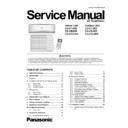Panasonic CS-C7JKD / CS-C9JKD / CS-C12JKD / CU-C7JKD / CU-C9JKD / CU-C12JKD Service Manual ▷ View online
46
14.2 Remote Control Button
14.2.1 SET
Button
x To check current remote control transmission code and store the transmission code to EEPROM:
o Press “Set” button for more than 10 seconds
o Press “Timer Set” button until a “beep” sound is heard as confirmation of transmission code change.
x To change the air quality sensor:
o Press and release by using pointer
o Press the Timer Decrement button to select sensitivity:
1. Low sensitivity
2. Standard (Default)
3. Hi sensitivity
2. Standard (Default)
3. Hi sensitivity
o Confirm setting by pressing Timer Set button, a “beep” sound will be heard. LCD returns to original display
after 2 seconds.
o LCD returns to original display if remote control does not operate for 30 seconds.
14.2.2 CLOCK
Button
x To change the remote control time format:
o Press for more than 5 seconds
14.2.3
RESET (RC) Button
x To clear and restore the remote control setting to factory default.
o Press once to clear the memory
14.2.4 TIMER
x To change indoor unit indicators’ intensity:
o Press continuously for 5 seconds.
14.2.5 TIMER
x To change remote control display from Degree Celsius (°C) to Degree Fahrenheit (°F)
o Press continuously for 10 seconds.
47
15. Troubleshooting
Guide
15.1 Refrigeration cycle system
In order to diagnose malfunctions, ensure the air conditioner is free
from electrical problems before inspecting the refrigeration cycle.
Such problems include insufficient insulation, problem with the
power source, malfunction of a compressor and a fan. The normal
outlet air temperature and pressure of the refrigeration cycle
depends on various conditions, the standard values for them are
shown in the table to the right.
from electrical problems before inspecting the refrigeration cycle.
Such problems include insufficient insulation, problem with the
power source, malfunction of a compressor and a fan. The normal
outlet air temperature and pressure of the refrigeration cycle
depends on various conditions, the standard values for them are
shown in the table to the right.
Normal Pressure and Outlet Air Temperature (Standard)
Gas Pressure
Mpa
(kg/cm
2
G)
Outlet air
Temperature
(°C)
Cooling Mode
0.4 ~ 0.6 (4 ~ 6)
12 ~ 16
Condition: Indoor fan speed = High
Outdoor temperature = 35°C
Outdoor temperature = 35°C
Different in the intake
and outlet
air temperatures
Normal
Value of electric current
during operation
Dusty condenser
preventing heat radiation
Excessive amount
of refrigerant
Gas side
pressure
Inefficient compressor
Insufficient refrigerant
Clogged strainer or
capillary cube
x Measuring the air
temperature different
x Measuring electric current
during operation
x Measuring gas side
pressure
More than 8
ƱC
(15 minutes after an
operation is started)
Less than 8
ƱC at the cooling mode
Higher than specified
Cooling
Mode
High
Low
Low
Lower than specified
48
15.1.1
Relationship between the condition of the air conditioner and pressure and
electric current
electric current
Cooling Mode
Condition of the
air conditioner
Low Pressure
High Pressure
Electric current during operation
Insufficient refrigerant
(gas leakage)
Ô
Ô
Ô
Clogged capillary tube or
strainer
Ô
Ô
Ô
Short circuit in the indoor unit
Ô
Ô
Ô
Heat radiation deficiency
of the outdoor unit
Ò
Ò
Ò
Inefficient compression
Ò
Ô
Ô
• Carry out the measurement of pressure, electric current, and temperature fifteen minutes after an operation is started.
15.1.2
Diagnosis methods of a malfunction of a compressor
Nature of fault
Symptom
Insufficient compressing of a compressor
• Electric current during operation becomes approximately 20% lower than the normal value.
• The discharge tube of the compressor becomes abnormally hot (normally 70°C to 90°C).
• The different between high pressure and low pressure becomes almost zero.
• The discharge tube of the compressor becomes abnormally hot (normally 70°C to 90°C).
• The different between high pressure and low pressure becomes almost zero.
Locked compressor
• Electric current reaches a high level abnormally, and the value exceeds the limit of an
ammeter. In some cases, a breaker turns off.
• The compressor has a humming sound.
ammeter. In some cases, a breaker turns off.
• The compressor has a humming sound.
49
WARNING
16. Disassembly and Assembly Instructions
High Voltage is generated in the electrical parts area by the capacitor. Ensure that the capacitor has discharged sufficiently before proceeding with
repair work. Failure to heed this caution may result in electric shocks.
16.1 Indoor Electronic Controllers, Cross Flow Fan and Indoor Fan Motor
Removal Procedures
16.1.1
To remove front grille
Figure 1
16.1.2
To remove electronic controller
Figure 2
2.
Remove 2 caps and 2 screws at the
bottom of discharge vane.
bottom of discharge vane.
3.
Hold both sides of the front grille and
remove it by pulling up and toward
yourself gently.
remove it by pulling up and toward
yourself gently.
1.
Lift to open the
horizontal vane
gently.
4.
Remove the control
board cover by
releasing the hook.
board cover by
releasing the hook.
Hook
5. Detach
receiver
complete.
Click on the first or last page to see other CS-C7JKD / CS-C9JKD / CS-C12JKD / CU-C7JKD / CU-C9JKD / CU-C12JKD service manuals if exist.