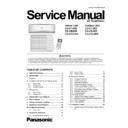Panasonic CS-C7JKD / CS-C9JKD / CS-C12JKD / CU-C7JKD / CU-C9JKD / CU-C12JKD Service Manual ▷ View online
41
o Abnormal Discharge error:
Judgment
Method
x During e-ion operation, feedback voltage is-Lo (at microcontroller) is detected, it is judged abnormal
discharge and stops power supplies to the Active e-ion Air Purifying system.
x Abnormal discharge is caused by ionizer or filter’s high voltage power supply short-circuits due to
water or dust adhesion, and so forth.
x When abnormal discharge occurred, every 30 minutes the unit supplies power to the Active e-ion Air
Purifying system.
x When abnormal discharge occurs for 24 times continuously, e-ion indicator blinks (not applicable for
e-ion Check Mode, where the error will shows immediately despite the 24 times counter)
Troubleshooting
Method
x Press “e-ion” button or “OFF/ON” button to stop the operation and check the Active e-ion Air
Purifying system main connector to PCB.
x After that, press “e-ion” button again to confirm the e-ion indicator not blinking.
x The 24 times counter will be clear after 10 minutes of normal operation or when operation stops.
Error
Reset
Method
x Press “OFF/ON” button to OFF the operation.
x Press AUTO OFF/ON button at indoor unit to OFF the operation.
x OFF Timer activates
x Press “e-ion” button during e-ion individual mode.
x Power supply reset
o Active e-ion Air Purifying system breakdown error:
Judgment
Method
x When hi-feedback voltage (at microcontroller) supplied to filter during e-ion stop, Active e-ion Air
Purifying system breakdown error shows immediately.
x It is due to indoor PCB or filter’s high voltage power supply damage.
x Operations except e-ion continue. Both Timer indicator and e-ion indicator blink.
Troubleshooting
Method
x Press “e-ion” button or “OFF/ON” button to stop the operation.
x Change main circuit board or filter’s high voltage power supply.
x When lo-feedback voltage supplied to Active e-ion Air Purifying system during e-ion operation, e-ion
indicator and Timer indicator stop blinking.
42
13. Protection
Control
13.1 Restart Control (Time Delay Safety Control)
x When the thermo-off temperature (temperature which compressor stops to operate) is reached during:
o Cooling operation – the compressor stops for 3 minutes (minimum) before resume operation.
o Soft Dry operation – the compressor stops for 6 minutes (minimum) before resume operation.
x If the operation is stopped by the remote control, the compressor will not turn on within 3 minutes from the
moment operation stop, although the unit is turn on again within the period.
x This phenomenon is to balance the pressure inside the refrigerant cycle.
13.2 7 Minutes Time Save Control
x The compressor will start automatically if it has stopped for 7 minutes and the intake air temperature falls
between the compressor ON (A) temperature and compressor OFF temperature (B) during the period.
x This phenomenon is to reduce the built up humidity inside a room.
13.3 60 Seconds Forced Operation
x Once the air conditioner is turned on, the compressor will not stop within 60 seconds in a normal operation
although the intake air temperature has reached the thermo-off temperature. However, force stop by pressing the
OFF/ON button at the remote control is permitted.
OFF/ON button at the remote control is permitted.
x The reason for the compressor to force operation for minimum 60 seconds is to allow the refrigerant oil run in a
full cycle and return back to the outdoor unit.
13.4 Starting Current Control
x When the compressor, outdoor fan motor and indoor fan motor are simultaneously started, the indoor fan motor
will start to operate 1.6 second later.
x The reason of the difference is to reduce the starting current flow.
43
RPM shift
+0
+20
+40
+70
(ID temp) Pipe
6.0°C
4.0°C
2.0°C
5.0°C
7.0°C
3.0°C
Compressor starts for 5 minutes
T 2.5°C for 2 minutes
Compressor
OFF
Compressor
restart
T = Intake air temperature – Indoor heat exchanger temperature
13.5 Freeze Prevention Control
x To protect indoor heat exchanger from freezing and to prevent higher volume of refrigerant in liquid form return to
compressor.
x This control will activate when temperature of indoor heat exchanger falls below 2°C continuously for more than 4
minutes and compressor turn off.
10
Recovery
4 min
2
Indoor Heat
Exchanger
Temperature
(°C)
Compressor
OFF
x The current fan speed will change to freeze prevention speed after 70 seconds compressor on. The fan speed
will be increased according to the indoor pipe temperature the figure below:
x Restart control (Time Delay Safety Control) will be applied in this control if the recovery time is too short.
13.6 Compressor Reverse Rotation Protection Control
x If the compressor is operating continuously for 5 minutes or longer and the temperature difference between
intake air and indoor heat exchanger is 2.5°C or less for continuously 2 minutes, compressor will stop and restart
automatically.
automatically.
x Time Delay Safety Control is activated before the compressor restart.
x This is to prevent compressor from rotate reversely when there is an instantaneous power failure.
x This is to prevent compressor from rotate reversely when there is an instantaneous power failure.
x If this condition happens continuously for 5 times within 50 minutes, unit will turns OFF with TIMER indicator
blinks.
x The 5 Times counter can be reset when either one of the following condition happen:
o Unit is OFF by remote control or AUTO OFF/ON button.
o Indoor intake temperature – Indoor piping temperature > 5°C for 1 minute or more.
o Operation mode change.
x The unit could be ON by pressing OFF/ON button at remote control but the TIMER LED will continue blinking.
x TIMER LED blinking will be reset if:
o Indoor intake temperature – Indoor piping temperature > 5°C for 1 minute or more.
o Power supply reset.
44
13.7 Dew Prevention Control
x To prevent dew formation at indoor unit discharge area.
x This control starts if:
o Cooling mode or Quiet mode is activated
o Remote Control setting temperature is less than 25°C
o Fan speed is at CLo or QLo.
o Room temperature is constant (±1°C) for 60 minutes
o Compressor is continuously running.
x Fan speed will be adjusted accordingly in this control.
o Fan speed will be increased slowly if the unit is in quiet mode but no change in normal cooling mode.
x Dew prevention stop condition
o Remote control setting temperature is more than 25°C
o Fan speed is not set to CLo or QLo
o Select Powerful operation
Click on the first or last page to see other CS-C7JKD / CS-C9JKD / CS-C12JKD / CU-C7JKD / CU-C9JKD / CU-C12JKD service manuals if exist.