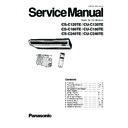Panasonic CS-C120TE / CS-C180TE / CS-C240TE / CU-C120TE / CU-C180TE / CU-C240TE Service Manual ▷ View online
– 15 –
CS-C120TE
Operation Details
1) Cooling Mode Operation
When selecting the Cooling (
d
) Mode Operation, the unit will operate according to the setting by the Remote Control
and the operation is as the following.
3 min. --- The Compressor is ceased for 3 minutes to balance the pressure in the refrigeration cycle.
(Protection of compressor)
7 min. --- The unit will automatically operate in 7 minutes even if the room temperature is not reached.
(Prevention of raising the humidity)
30 sec. ---The compressor is switched ON at once, it is to be operated for 30 seconds.
(Protection of compressor)
30sec
6min
6min
6min
6min
6min
10min
10min
10min
10min
10min
10min
6min
6min
6min 6min
INDOOR FAN
COMPRESSOR
Soft Dry Off
(Comp. OFF)
Cooling OFF
(Set Temp.)
Comp. ON
Room Temp.
1.5
°
C
1.5
°
C
2) Soft Dry Mode Operation
When selecting the Soft Dry (
f
) Mode Operation, the operation will be cooling until the Room Temperature
reaches the Set Temp on the remote control, and then Soft Dry will activate.
(During Soft Dry operation, the fan of the indoor unit will operate at Low fan speed and stop at 4-second intervals, and
operation will be switched on and off for up to 10 minutes on and 6 minutes off.)
(During Soft Dry operation, the fan of the indoor unit will operate at Low fan speed and stop at 4-second intervals, and
operation will be switched on and off for up to 10 minutes on and 6 minutes off.)
COMPRESSOR
Room Temp.
Comp. ON
Comp. OFF
(Set Temp.)
INDOOR FAN
1.5
°
C
30 sec
30 sec
Time Delay Safety Control
Automatic Restarting Control
Compressor Forced Operation Control
Starting Current
Control (1.6 sec
delay)
Control (1.6 sec
delay)
Starting Current
Control (1.6 sec
delay)
Control (1.6 sec
delay)
Untitled-4
6/25/00, 2:21 PM
15
– 16 –
CS-C120TE
1
The setting Temperature will be raise by 1
°
C at the start of operation and by 1
°
C one hour later.
2
When the room temperature become a level ideal for sleep, the operation 10 minutes ON and 20 minutes OFF will be repeated.
3
The unit operation, A standard cooling (Soft Dry), or
B
Sleep Mode operation is to be selected by the length of Compressor
operating time within one hour after pressing the Sleep Mode Auto Button. (refer the table)
1234567890123456789012345678901212345678901234567890123
1234567890123456789012345678901212345678901234567890123
1234567890123456789012345678901212345678901234567890123
1234567890123456789012345678901212345678901234567890123
1234567890123456789012345678901212345678901234567890123
1234567890123456789012345678901212345678901234567890123
1234567890123456789
1234567890123456789
1234567890123456789
1234567890123456789
1234567890123456789
1234567890123456789
1234567890123456789
1234567890123456789
1234567890123456789
1234567890123456789
1234567890123456789
1234567890123456789
1234567890123456789
1234567890123456789
Sleep Mode Auto
Button Pressed
in one
hour
in two
hours
in three
hours
ALL OFF
(5 hours)
(5 hours)
B
within 20 min.
over 20 to less than 40 min.
over 40 min.
Compressor
Operating
Time
Stop
10min
20min
20min
20min
10min
10min
30sec
5 hours
1 or 2 or 3 hours
1 hour
Start
1.5
°
C
1
°
C
1
°
C
Room Temp.
Comp. ON
Cooling OFF
(Set Temp.)
Soft Dry OFF
(Cooling OFF)
INDOOR FAN
COMPRESSOR
4) Soft Dry with Sleep Mode Auto Operation
When selecting the Soft Dry (
f
) combined with the Sleep Mode Auto Operation (
✩
), the operation shows as
the following.
1 or 2 or 3 hours
10min
Stop
20min
20min
20min
10min
30sec
1 hour
Start
1.5
°
C
1
°
C
Room Temp.
Comp. ON
Comp. OFF
(Set Temp.)
INDOOR FAN
COMPRESSOR
5 hours
Operation Details
3) Cooling Mode with Sleep Mode Auto Operation
When selecting the Cooling (
d
) combined with the Sleep Mode Auto Operation (
✩
), the operation shows as the
following.
--- Intermittent indoor fan operation at low speed.
(Repeated 4 seconds ON and 4 seconds OFF)
3 min. --- The Compressor is ceased for 3 minutes to balance the pressure in the refrigeration cycle.
(Protection of compressor)
5 min. ---The length of time is changed from 7 min. to 5 min. during Sleep Mode Auto Control.
30 sec. ---The compressor is switched ON at once, it is to be operated for 30 seconds.
Time Delay Safety Control
Automatic Restarting Control
Compressor Forced Operation Control
Untitled-4
6/25/00, 2:21 PM
16
– 17 –
CS-C120TE
Pump-Down Terminal
•
The thermostat will be switched ON (even if the room
temperature is low) when the pump-down terminal is short-
circuited (by using alligator-type clips or a similar method),
thus permitting easy pump-down when the unit is to be
moved to another place.
temperature is low) when the pump-down terminal is short-
circuited (by using alligator-type clips or a similar method),
thus permitting easy pump-down when the unit is to be
moved to another place.
For changing the Wireless Remote Control
Transmitter’s Oscillation Code
Transmitter’s Oscillation Code
•
If two or more air conditioners are located in the same
room, any one of four oscillation codes can be selected by
simply adding parts to the Remote Control Printed Circuit
Board and to the indoor unit Main Control P.C.B.
(If the two or more air conditioners in one room have the
same oscillation code, all of them will be activated by
operation of one Remote Control transmitter.)
room, any one of four oscillation codes can be selected by
simply adding parts to the Remote Control Printed Circuit
Board and to the indoor unit Main Control P.C.B.
(If the two or more air conditioners in one room have the
same oscillation code, all of them will be activated by
operation of one Remote Control transmitter.)
•
By adding a jumper wire at the Remote Control P.C.B.
side and a carbon resistor (1/4W) to the Main Control
P.C.B. as shown in the table at the right, any one of four
oscillation codes, including the one at the time of
shipment from the plant (No.0), can be selected.
side and a carbon resistor (1/4W) to the Main Control
P.C.B. as shown in the table at the right, any one of four
oscillation codes, including the one at the time of
shipment from the plant (No.0), can be selected.
P.C.B.
Remote Control
transmitter
P.C.B.
Main Control
J-B
J-A
R-X
Microcomputer
IC1
IC1
No. 0
No. 1
No. 2
No. 3
P.C.B.
Remote Control
J-A
—
—
J-B
—
—
P.C.B.
Main Control
RX
—
16k
Ω
6.2
Ω
0
Remarks
As shipped from factory
\
\
\
\
Servicing Information
Pump-down terminal
Blue Connector
(CN-PUMP)
Untitled-5
6/25/00, 2:23 PM
17
– 18 –
CS-C120TE
Refrigeration cycle system
In order to diagnose malfunctions, make sure that
there are no electrical problems before inspect-
ing the refrigeration cycle. Such problems include
insufficient insulation, problem with the power source,
malfunction of a compressor or a fan.
The normal outlet air temperature and pressure
of the refrigeration cycle depends on various condi-
tions; the standard values for them are shown in the
table on the right.
there are no electrical problems before inspect-
ing the refrigeration cycle. Such problems include
insufficient insulation, problem with the power source,
malfunction of a compressor or a fan.
The normal outlet air temperature and pressure
of the refrigeration cycle depends on various condi-
tions; the standard values for them are shown in the
table on the right.
Normal Pressure and Outlet Air Temperature (Standard)
Cooling mode
Outlet air
temperature
(
°
C)
12 ~ 16
●
Measure the electric current
during operation
during operation
●
Measure the gas side pressure
●
Measure the air temperature
difference
difference
Higher than specified
Difference in the intake
and outlet
air temperatures
Normal
Above 8
°
C
(15 minutes after an
operation is started.)
Less than 8
°
C at cooling mode
Value of electric
current during operation
Excessive amount
of refrigerant
Lower than specified
Gas side
pressure
pressure
Insufficient refrigerant
Inefficient compressor
Gas pressure
MPa
(kg/cm
2
G)
0.4 ~ 0.6 (4 ~ 6)
High
Low
Low
Cooling Mode
Clogged strainer or
capillary tube
Dusty condenser
preventing heat radiation
Troubleshooting Guide
★
Condition: Indoor fan speed; High
Outdoor temperature 35
°
C
Untitled-5
6/25/00, 2:23 PM
18
Click on the first or last page to see other CS-C120TE / CS-C180TE / CS-C240TE / CU-C120TE / CU-C180TE / CU-C240TE service manuals if exist.