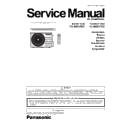Panasonic CS-BE20TKD / CU-BE20TKD Service Manual ▷ View online
29
11.3.7 How
to
Take
Out Front Grille
Please follow the steps below to take out front grille if
necessary such as when servicing.
necessary such as when servicing.
1 Set the vertical airflow direction louvers to the
horizontal position.
2 Remove the 2 caps on the front grille as
shown in the illustration at right, and then
remove the 2 mounting screws.
remove the 2 mounting screws.
3 Pull the lower section of the front grille
towards you to remove the front grille.
When reinstalling the front grille, first set
the vertical airflow direction louver to the
horizontal position and then carry out
above steps 2 - 3 in the reverse order.
the vertical airflow direction louver to the
horizontal position and then carry out
above steps 2 - 3 in the reverse order.
11.3.8 Auto Switch Operation
The below operations will be performed by pressing the “AUTO” switch.
1 AUTO OPERATION MODE
The Auto operation will be activated immediately once the Auto
Switch is pressed and release before 5 sec..
Switch is pressed and release before 5 sec..
2 TEST RUN OPERATION (FOR PUMP DOWN/SERVICING
PURPOSE)
The Test Run operation will be activated if the Auto Switch is
pressed continuously for more than 5 sec. to below 8 sec..
A “pep” sound will occur at the fifth sec., in order to identify the
starting of Test Run operation.
The Test Run operation will be activated if the Auto Switch is
pressed continuously for more than 5 sec. to below 8 sec..
A “pep” sound will occur at the fifth sec., in order to identify the
starting of Test Run operation.
3 HEATING TRIAL OPERATION
Press the “AUTO” switch continuously for more than 8 sec. to below 11 sec. and release when a “pep pep”
sound is occured at eight sec. (However, a “pep” sound is occurred at fifth sec..) Then press Remote
controller “A/C Reset” button once.
Remote controller signal will activate operation to force heating mode.
sound is occured at eight sec. (However, a “pep” sound is occurred at fifth sec..) Then press Remote
controller “A/C Reset” button once.
Remote controller signal will activate operation to force heating mode.
4 REMOTE CONTROLLER RECEIVING SOUND ON/OFF
The ON/OFF of Remote controller receiving sound can be change over by the following steps:
a) Press “AUTO” switch continuously for more than 16 sec. to below 21 sec..
A “pep”, “pep”, “pep”, “pep” sound will occur at the sixteenth sec..
b) Press the “AC Reset” button once, “pep” sound will occur indicates that Remote controller receiving sound
setting mode is activated.
c) Press “AUTO” switch again. Everytime “AUTO” switch is pressed (within 60 sec. interval), Remote
controller receiving sound status will be reversed between ON and OFF.
Long “peep” sound indicates that Remote controller receiving sound is ON.
Short “pep” sound indicates that Remote controller receiving sound is OFF.
a) Press “AUTO” switch continuously for more than 16 sec. to below 21 sec..
A “pep”, “pep”, “pep”, “pep” sound will occur at the sixteenth sec..
b) Press the “AC Reset” button once, “pep” sound will occur indicates that Remote controller receiving sound
setting mode is activated.
c) Press “AUTO” switch again. Everytime “AUTO” switch is pressed (within 60 sec. interval), Remote
controller receiving sound status will be reversed between ON and OFF.
Long “peep” sound indicates that Remote controller receiving sound is ON.
Short “pep” sound indicates that Remote controller receiving sound is OFF.
11.3.9 Disposal of Outdoor Unit Drain Water
If a drain elbow is used, the unit should be placed on a stand which is taller than 3 cm.
If the unit is used in an area where temperature falls below 0°C for 2 or 3 days in succession, it is recommended
not to use a drain elbow, for the drain water freezes and the fan will not rotate.
Screw
Vane
Vane
Front grille
(Move the vane
to upward)
to upward)
Cap
Cap
Hose
Install the hose at an angle so that the
water smoothly fl ows out.
water smoothly fl ows out.
Drain elbow
7
30
11.3.10 Check the Drainage
Open front panel and remove air filters. (Drainage checking can be carried out without removing the front grille.)
Pour a glass of water into the drain tray-styrofoam.
Ensure that water flows out from drain hose of the indoor unit.
11.3.11 Evaluation of the Performance
1 Operate the unit at cooling/heating operation mode for fifteen minutes or more.
2 Measure the temperature of the intake and discharge air.
3 Ensure the difference between the intake temperature and the discharge is more than 8°C during Cooling
2 Measure the temperature of the intake and discharge air.
3 Ensure the difference between the intake temperature and the discharge is more than 8°C during Cooling
operation or more than 14°C during Heating operation.
Drain tray-styrofoam
Discharge air
31
12. Operation
Control
12.1 Basic Function
Inverter control, which equipped with a microcomputer in determining the most suitable operating mode as time
passes, automatically adjusts output power for maximum comfort always. In order to achieve the suitable operating
mode, the microcomputer maintains the set temperature by measuring the temperature of the environment and
performing temperature shifting. The compressor at outdoor unit is operating following the frequency instructed by
the microcomputer at indoor unit that judging the condition according to internal setting temperature and intake air
temperature.
passes, automatically adjusts output power for maximum comfort always. In order to achieve the suitable operating
mode, the microcomputer maintains the set temperature by measuring the temperature of the environment and
performing temperature shifting. The compressor at outdoor unit is operating following the frequency instructed by
the microcomputer at indoor unit that judging the condition according to internal setting temperature and intake air
temperature.
12.1.1 Internal Setting Temperature
Once the operation starts, remote control setting temperature will be taken as base value for temperature shifting
processes. These shifting processes are depending on the air conditioner settings and the operation environment.
The final shifted value will be used as internal setting temperature and it is updated continuously whenever the
electrical power is supplied to the unit.
processes. These shifting processes are depending on the air conditioner settings and the operation environment.
The final shifted value will be used as internal setting temperature and it is updated continuously whenever the
electrical power is supplied to the unit.
12.1.2 Cooling
Operation
12.1.2.1 Thermostat
control
Compressor is OFF when Intake Air Temperature - Internal Setting Temperature < -1.5°C continue for 3 minutes.
When compressor is OFF (Thermostat OFF) and AUTO FAN is set, the fan will stop periodically.
Compressor is ON after waiting for 3 minutes, if the Intake Air Temperature - Internal Setting Temperature >
Compressor OFF point.
12.1.3 Soft Dry Operation
12.1.3.1 Thermostat
control
Compressor is OFF when Intake Air Temperature - Internal Setting Temperature < -2.0°C continue for 3 minutes.
When compressor is OFF (Thermostat OFF) and AUTO FAN is set, the fan will stop periodically.
Compressor is ON after waiting for 3 minutes, if the Intake Air Temperature - Internal Setting Temperature >
Compressor OFF point.
12.1.4 Heating
Operation
12.1.4.1 Thermostat
control
Compressor is OFF when Intake Air Temperature - Internal Setting Temperature > +2.0°C continue for 3 minutes.
Compressor is ON after waiting for 3 minutes, if the Intake Air Temperature - Internal Setting Temperature <
Compressor OFF point.
32
12.1.5 Automatic
Operation
This mode can be set using remote control and the operation is decided by remote control setting temperature,
remote control operation mode and indoor intake air temperature.
During operation mode judgment, indoor fan motor (with speed of Lo-) is running for 30 seconds to detect the
indoor intake air temperature.
Every 10 minutes, the indoor temperature is judged.
For the 1st judgment
o
If indoor intake temperature - remote control setting temperature ≥ 2°C, COOL mode is decided.
o
If
-2°C
≤ indoor intake temperature - remote control setting temperature < 2°C, DRY mode is decided.
o
If indoor intake temperature - remote control setting temperature < -2°C, HEAT mode is decided.
For the 2nd judgment onwards
o
If indoor intake temperature - remote control setting temperature ≥ 3°C, if previous operate in DRY mode,
then continue in DRY mode. otherwise COOL mode is decided.
o
If
-2°C
≤ indoor intake temperature - remote control setting temperature < 3°C, maintain with previous mode
o
If indoor intake temperature - remote control setting temperature < -2°C, HEAT mode is decided.
12.2 Indoor Fan Motor Operation
12.2.1 Basic Rotation Speed (rpm)
A. Basic Rotation Speed (rpm)
i. Manual Fan Speed
[Cooling, Dry]
i. Manual Fan Speed
[Cooling, Dry]
Fan motor’s number of rotation is determined according to remote control setting.
Remote control
○
○
○
○
○
Tab Hi
Me
Me-
Lo
QLo
[Heating]
Fan motor’s number of rotation is determined according to remote control setting.
Remote control
○
○
○
○
○
Tab SHi
Me
Me-
Lo
QLo
ii Auto Fan Speed
[Cooling, Dry]
According to room temperature and setting temperature, indoor fan speed is determined automatically.
When set temperature is not achieved, the indoor fan will operate according to pattern below.
Click on the first or last page to see other CS-BE20TKD / CU-BE20TKD service manuals if exist.