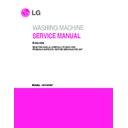LG WT4870CW Service Manual ▷ View online
17
·
This button
allows
you to store a
customized
wash
cycle for
future use .
you to store a
customized
wash
cycle for
future use .
Custom Program
BUTTON
Extra Rinse
Button
·
This includes
an extra
rinse cycle
for a better
rinsing
action.
rinse cycle
for a better
rinsing
action.
Fabric
Softener
·
causes the
dispensing of
fabric
softener in
the final rinse
cycle.
fabric
softener in
the final rinse
cycle.
Child Lock
Function
·
Use to lock or unlock the
control buttons to
prevent settings from
being changed.
prevent settings from
being changed.
·
To actuate or release the
cHILD LocK, press and
hold the SIGNAL button
until the lock is turned
oN or oFF.
hold the SIGNAL button
until the lock is turned
oN or oFF.
Signal
BUTTON
·
The beeper sounds at
the end of the cycle.
The clothing should be
removed at that time to
prevent the setting of
wrinkles.
The clothing should be
removed at that time to
prevent the setting of
wrinkles.
·
Touch the SIGNAL
button to cycle through
the volume settings
between oFF and high.
the volume settings
between oFF and high.
START/ PAUSE BUTTON
·
Use to start or pause the wash
cycle.
changes while be made to the
wash settings while the machine
is paused.
changes while be made to the
wash settings while the machine
is paused.
·
Repeats start and pause by
pushing the button.
CYCLE SELECTOR KNOB
·
Use for selecting wash program.
·
This button allows the selection of 8
different programs for different kinds
of laundry and dirtiness.
of laundry and dirtiness.
·
Program selections light up in
sequence as follows:
cotton/Normal▶Perm Press casual
▶Heavy Duty▶Bulky/Bedding
▶Bright Whites™▶Tub
clean▶Speed Wash▶Delicates
Select the desired program by
turning the knob.
cotton/Normal▶Perm Press casual
▶Heavy Duty▶Bulky/Bedding
▶Bright Whites™▶Tub
clean▶Speed Wash▶Delicates
Select the desired program by
turning the knob.
3-4. WASHING PROGRAMS.
18
Cycle guide
The cycle guide below shows the options and recommended fabric types for each cycle.
=Default setting
NOTE: To protect your garments, not every Wash Temp., Spin Speed, Soil Level, or Option is available with every cycle.
Cycle
Fabric Type
Wash Temp. Spin Speed Soil Level
Soak
STAIN
CARE™ COLDWASH™
Extra
Rinse
Water
Plus
Fabric
Softener
Tub Clean
Refer to page 29.
High
Bright Whites™
White fabrics
Hot
Extra High
Heavy
Warm
High
Normal
Eco Warm
Medium
Light
Low
No Spin
Bulky/Bedding
Large items such
as blankets and
comforters
Hot
Extra High
Heavy
Warm
High
Normal
Eco Warm
Medium
Light
Cold
Low
Tap Cold
No Spin
* Use the Bulky/Bedding cycle for items such as pillows, comforters and other articles which have difficultly absorbing water. ONLY
WASH SMALL LOADS to make sure there is plenty of room for the load to move during washing. Keep like items together; do
not mix large bulky items with smaller clothing items. Failure to follow these instructions may result in damage to the clothing or
to the washer.
Heavy Duty
Heavy soiled cotton
fabrics
Hot
Extra High
Heavy
Warm
High
Normal
Eco Warm
Medium
Light
Cold
Low
Tap Cold
No Spin
Perm Press
Casual
Dress shirts/pants,
wrinkle-free clothing,
poly/cotton blend clothing,
tablecloths
Warm
High
Heavy
Eco Warm
Medium
Normal
Cold
Low
Light
Tap Cold
No Spin
Cotton/Normal
Cotton,shirts,jeans
soxs, pants
Hot
Extra High
Heavy
Warm
High
Normal
Eco Warm
Medium
Light
Cold
No Spin
Tap Cold
Speed Wash
Lightly soiled and
small loads
Warm
Extra High
Heavy
Eco Warm
High
Normal
Cold
Medium
Light
Tap Cold
Low
No Spin
No Spin
Delicates
Dress shirts/blouses,
nylons, sheer or lacy
garments
(less than 8 lbs.)
(less than 8 lbs.)
Warm
High
Heavy
Eco Warm
Medium
Normal
Cold
Low
Light
Tap Cold
No Spin
3-5. CARE AND MAINTENANCE
19
When There Is The Possibility Of Freezing Temperatures
• Close the water taps and remove the water supply hoses.
• Remove the water which remains in the water supply.
• Lower the drain hose and drain the water in the sump and the drain hose by running a spin cycle.
Cleaning The Inside Of Your Washer
If you use fabric softener or do regular COLD water washing, it is very important that you
clean the inside of your washer occasionally as described below.
• Fill your washer with HOT water.
• Add 1 cup of bleach.
• Let it operate for several minutes.
• Stop the washer, open the lid, and leave it to soak overnight.
• After soaking, drain the washer and run it through a normal cycle.
Products That Might Damage Your Washing Machine
• Concentrated bleaches and diaper sanitizer will cause damage to the paintwork and components of
your washer.
• Hydrocarbon solvents, i.e. gasoline, kerosene, paint thinners, and lacquer thinners, etc. can dissolve plastic
and blister paint.
(Be careful when washing garments stained with these solvents as they are flammable; DO NOT put
them in washer or dryer.)
• Some pretreatment sprays or liquids can damage your washer’s control panel.
• Use of dyes in your washer may cause staining of the plastic components. The dye will not damage
the machine but we suggest you thoroughly clean your washer afterwards. We do not recommend
the use of dye strippers in your washer.
• Do not use your washer lid as a work surface.
If Frozen
• Remove the water supply hose and immerse it in HOT water. (40° C or 104° F).
• Pour approximately 2 liters (½ gallon ) of HOT water (40° C or 104° F) into the sump and allow it to stand for
at least 10 minutes.
• Connect the water supply hose to the water tap. Run an Express Wash cycle to confirm that the machine fills,
drains, and operates properly.
Wash Inner-Tub
Leave the lid open after washing to allow moisture to evaporate. If you
want to clean the inner-tub use a clean soft cloth dampened with liquid
detergent, then rinse. (Do not use harsh or gritty cleaners.)
Inlet Hoses
Hoses connecting washer to faucet should be replaced every 5 years.
Exterior
Immediately wipe off any spills. Wipe with damp cloth. Avoid hitting surface with sharp
objects.
Long Vacations
Be sure water supply is shut off at faucets. Drain all water from hoses if weather will be
below freezing.
4-1. DISASSEMBLY INSTRUCTION
20
▶
Be sure to unplug the power to repair and replace
electric parts.
ESD (ElectroStatic DIscharge) WARNING
Be sure to follow proper ESD and grounding
precautions for diagnosis and repair. If this is not
possible, touch the ground wire on a regular basis to
remove any static charge built up on your person.
1) Remove front panel and main PCB
assembly
①
Remove 5 panel screws attaching the panel on the
back.
②
Remove the rear panel.
③
Pull the front panel forward.
④
Disassemble the protective cover.
⑤
Disconnect the leads from the controller.
⑥
Remove 8 screws on the PCB assembly.
⑦
Remove the PCB assembly.
rear Panel
Main PCB
Protect Cover
display PCB
4. SERVICE INFORMATION
Click on the first or last page to see other WT4870CW service manuals if exist.