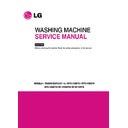LG WT-R1195TH Service Manual ▷ View online
28
3-6. CLEANING AND MAINTENANCE
Cleaning the Inside of your Washer
If you use fabric softener or do regular COLD water washing, it is very important that you occasionally clean
the inside of your washer.
the inside of your washer.
• Fill your washer with HOT water.
• Add about two cups of a powdered Detergent that contains phosphate.
• Let it operate for several minutes.
• Stop the washer, open the lid and leave it to soak overnight.
• After soaking, drain the washer and run it through a normal cycle without adding any detergent or clothes.
• Add about two cups of a powdered Detergent that contains phosphate.
• Let it operate for several minutes.
• Stop the washer, open the lid and leave it to soak overnight.
• After soaking, drain the washer and run it through a normal cycle without adding any detergent or clothes.
Or use TUB CLEAN PROGRAM periodically.
We do not recommend that you wash clothes during this procedure.
We do not recommend that you wash clothes during this procedure.
Products that might damage your washing machine
• Concentrated bleaches and diaper sanitizer will cause damage to the paintwork and components of your washer.
• Hydrocarbon solvents i.e. petrol, paint thinners and lacquer thinners, etc. can dissolve plastic and blister paint
• Hydrocarbon solvents i.e. petrol, paint thinners and lacquer thinners, etc. can dissolve plastic and blister paint
(Be careful when washing garments stained with these solvents as they are flammable DO NOT put them in
washer or dryer without presoaking and rinsing them first.)
washer or dryer without presoaking and rinsing them first.)
• Some pretreatment sprays or liquids can damage your washer’s control panel.
• Use of dyes in your washer may cause staining of the plastic components. The dye will not damage the machine
• Use of dyes in your washer may cause staining of the plastic components. The dye will not damage the machine
but we suggest you thoroughly clean your washer afterwards. We do not recommend the use of dye strippers in
your washer.
your washer.
• Do not use your washer lid as a work surface.
When there is a possibility of freezing ambient temperatures.
• Close the water taps and remove the Water Supply Hose.
• Remove the water which remains in the water supply.
• Lower the drain hose and drain the water in the bowl and the drain hose by spinning.
• Remove the water which remains in the water supply.
• Lower the drain hose and drain the water in the bowl and the drain hose by spinning.
If frozen
• Remove the water supply hose, and immerse it in HOT water at approx.. 40°C.
• Pour approx.. 2 liters of HOT water at approx.. 40°C, into the bowl and let it stand for 10 minutes.
• Connect the water supply hose to the water tap and confirm that the washing machine performs the
• Pour approx.. 2 liters of HOT water at approx.. 40°C, into the bowl and let it stand for 10 minutes.
• Connect the water supply hose to the water tap and confirm that the washing machine performs the
supply and drainage of water.
Wash Inner-tub
Leave the lid open after washing to allow moisture to evaporate. If you want to clean
the inner-tub use a clean soft cloth dampened with liquid Detergent, then rinse. (Do
not use harsh or gritty cleaners.)
the inner-tub use a clean soft cloth dampened with liquid Detergent, then rinse. (Do
not use harsh or gritty cleaners.)
Inlet Hoses
It is recommended to replace the inlet hoses to the tap every 5 years.
Exterior
Immediately wipe off any spills. Wipe with damp cloth. Try not to hit surface with sharp
objects.
objects.
Long Vacations
Be sure water supply is shut off at the tap. Drain all water from hoses if weather will be
below freezing.
below freezing.
4. SERVICE INFORMATION
4.1 USING SMART DIANOSIS
29
QC TEST MODE
-. To Use the CHECK PROGRAM (QC TEST MODE), press BEEPER (WATER TEMP) + WASH + POWER
-. In QC TEST MODE all LEDs are onand press START (PAUSE) button to check over the following items.
ON without depositing any laundry.
4-2. TEST RUNNING WITHOUT WATER
Intial State
Press Once
Press Twice
Press 3 times
Press 4 times
Press 5 times
Press 6 times
Press 7 times
Press 8 times
Press 9 times
Press 10 times
Press 11 times
Press 12 times
-. Main PCB Program
Version is on display
-. Display PCB Program
Version is on display
-. Water level Frequency
is on Display
-. Water level Frequency
is on Display
-. Water level Frequency
is on Display
-. Water level Frequency
is on Display
-. Water level Frequency
is on Display
-. Water level Frequency
is on Display
-. Dry Load Sensing Value
(Default : 196)
-.AUTO OFF
-.All LEDS OFF
-. SPIN RPM
-. WASH RPM
All LEDs ON
Cold Valve On
Hot Valve On
Softener Valve On
Jet Spray Valve On
Heater ON
(Heater Model)
alpha is executed
(RPM 220, ON Time : 180S)
Drain Motor Pump ON
Pulsator is ON
(WASH MODE)
Spin Mode check
**if the lid is opened
is on display
Number of times the
START/PAUSE
button is pressed
Check Point
Display Status
Check Item
30
FOR NON-PUMP
FOR PUMP
Click on the first or last page to see other WT-R1195TH service manuals if exist.