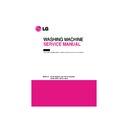LG WT-D110CG Service Manual ▷ View online
54
(5) How to use Jig
(6) How to check sensing results
Initial operation: Press "RESERVATION" + "START/PAUSE" botton together after power on, and press
"RESERVATION" button only again
(displaying the number of pressing button and each data every 0.5 second)
"RESERVATION" button only again
(displaying the number of pressing button and each data every 0.5 second)
< Fig1 >
Sensor
Terminal
of Controller
How to Connect
• Loosening the front panel of the washing machine
and connect the sensor connecting terminal with
the terminal of the jig.
the terminal of the jig.
After supplying water to the washing bath, agitate
for one minute before using the jig.
Record the sensed value of the sensor attached
to the current product at Test mode.
Connect the jig, put the jig sensor into the
washing bath, and record the sensed value of the
sensor.
Determine the sensor performance by comparing
the value measured by the jig and the value
measured by the sensor attached to the product.
for one minute before using the jig.
Record the sensed value of the sensor attached
to the current product at Test mode.
Connect the jig, put the jig sensor into the
washing bath, and record the sensed value of the
sensor.
Determine the sensor performance by comparing
the value measured by the jig and the value
measured by the sensor attached to the product.
1 times : TR Controller Group ( 1 ~ 26 )
2 times : Check the temperature sensor codition
2 times : Check the temperature sensor codition
0 : Normal
99 : Temperature senosr’s error,
(Stop sensing for Temperature and Hardness)
3 times : Temperature of supplied water
4 times : Increment/decrement of washing time according to temperature
5 times : Washing stream at Motor off according to temperature
6 times : The number of comparing the conductivity of washing with rinsing conductvity
4 times : Increment/decrement of washing time according to temperature
5 times : Washing stream at Motor off according to temperature
6 times : The number of comparing the conductivity of washing with rinsing conductvity
0 ~ 9 : Normal
99 : Abnormal (Stop the sensing of Hardness)
7 times : Sensored result (0 ~ FF: hexadecimal is displayed)
.
.
.
.
.
18 times : Initial stage
54
5-1. THE EXPLODED VIEW OF TOP COVER ASSEMBLY
A230
A240
A202
A201
A200
A201
A200
A100
A160
A210
A160
A220
A030
A040
A040
A050
A062
A010
A020
A023
A400
A241
A061
A183
COLD(BLUE)
A182
A276
COLD
A190
A150
A152
55
5-2. THE EXPLODED VIEW OF OUT CASE ASSEMBLY
F070
F020
F100
F000
F001
For Non-Pump
F023
F023
F027
F040
F050
56
5-3. THE EXPLODED VIEW OF TUB ASSEMBLY
K064
K000
K005
K021
K020
K100
K250
K061
K060
NATURAL
K340
K345
K200
K210
K201
K305
K300
K300
K170
K290
K240
K050
K040
K030
K012
K150
K351
K370
K230
K270