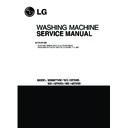LG WM3677HW Service Manual ▷ View online
1 2
1
3
• Use this button to turn the power
On/Off.
• Rotate the Cycle selector
knob to select the cycle
designed for different
types of fabric and soil
levels.
designed for different
types of fabric and soil
levels.
• Allows you to store a customized wash cycle for future use.
• To create a Custom Program:
1) Select a cycle.
2) Select the other desired Wash/Rinse Temp., Spin Speed, Soil Level.
3) Select the desired Options.
4) Press and hold the Custom Program button for 3 seconds (2 beep sounds).
2) Select the other desired Wash/Rinse Temp., Spin Speed, Soil Level.
3) Select the desired Options.
4) Press and hold the Custom Program button for 3 seconds (2 beep sounds).
The Custom Program is now stored for future use.
• To reuse the program, select Custom Program and press Start/Pause .
• Use this option to prev
Press and hold PRE W
lock/unlock control.
lock/unlock control.
• When Child lock is set
buttons are disabled e
can lock the washer w
can lock the washer w
• Use this button to Start/
Stop the washer.
• This display shows:
a) the estimated time remaining in the
cycle when operating.
b) an error code when an error has been
detected.
5. OPERATION
1
4
WASH/RINSE, SPIN SPEED,
SOIL LEVEL button
SOIL LEVEL button
DRY SELECTOR
revent unwanted use of the washer.
E WASH button for 3 seconds to
.
set, CHILD LOCK lights and all
ed except the Power button. You
er while it is operating.
• Prewash: Use this option for loads that need pretreatment. It
adds 16 minutes prewash and drain.
• Rinse+Spin: Use this option to rinse and then spin.
• Extra Rinse: This option provides an additional rinse cycle.
• Stain Cycle: Adds time to the wash and rinse cycles for better
stain removal. Automatically provides a rinse.
• Quick Cycle: The Quick cycle offers a quick cycle time.
• Lights whenever the door
of the washer is locked.
• The door can be unlocked
by pressing the
Start/Pause button to
stop the washer.
Start/Pause button to
stop the washer.
• Dry program can be
selected by pressing the
DRY button.
DRY button.
• By pressing the DRY button,
[NORMAL
➔MORE➔
30/60/90/120
➔LOW TEMP.
➔LESS] can be selected.
• Allows the start of any cycle
to be delayed for 1~12
hours.
hours.
• Select a water temperature based on the type
of load you are washing.
• To change the spin speed, press the Spin
Speed button repeatedly to cycle through
available options.
available options.
• To change the soil level, press the Soil Level
button repeatedly until the desired setting is
on.
on.
• These lights show which portion of the
cycle the washer is operating.
1
5
7. TROUBLESHOOTING
7-1. BEFORE PERFORMING SERVICE
■ Be careful of electric shock when disconnecting parts while troubleshooting.
■ The voltage of each terminal is 120 V AC and DC when the unit is plugged in.
■ The voltage of each terminal is 120 V AC and DC when the unit is plugged in.
7-2. QC TEST MODE.
The washer must be empty and the controls must be in the off state.
1. Press the SPIN SPEED and SOIL LEVEL buttons simultaneously.
2. Press the Power button, while the above condition. Then buzzer will sound twice.
3. Press the Start/Pause button repeatedly to cycle through the test modes.
7-3. HOW TO CHECK THE WATER LEVEL FREQUENCY
Press the SPIN SPEED and SOIL LEVEL button simultaneously.
So, for example a display indicating 241: a Water level frequency of 241 x.1 kHz
= 24.1 kHz
The digits indicate the water level frequency ( x.1 kHz ).
Check Point
Display Status
None
Turns on all lamps and locks the door.
1 time
Tumble clockwise.
rpm (40~50)
2 times
Low speed Spin.
rpm
3 times
High speed Spin.
rpm
4 times
Inlet valve for prewash turns on.
Water level frequency (25~65)
5 times
Inlet valve for main wash turns on.
Water level frequency (25~65)
6 times
Inlet valve for hot water turns on.
Water level frequency (25~65)
7 times
Inlet valve for bleach turns on.
Water level frequency (25~65)
8 times
Inlet valve for dry turns on.
Water level frequency (25~65)
9 times
Tumble counterclockwise.
rpm (40~50)
10 times
Heater turns on for 3 sec.
Water temperature
11 times
Circulation pump turns on.
Water level frequency (25~65)
12 times
Drain pump turns on.
Water level frequency (25~65)
13 times
Dry fan & motor turns on.
Water level frequency (25~65)
14 times
Power off and unlock the door.
Turn off all lamps.
Number of times the
Start/Pause button is pressed
Click on the first or last page to see other WM3677HW service manuals if exist.