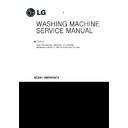LG WM2650HVA Service Manual ▷ View online
]
7HILE
7HEN
7HILE
7HITE
7HEN
)T
7HEN
)T
5SE
SECONDS
7HEN
BUTTON
#(),$
0RESS
7
3. PARTS IDENTIFICATION
8
1
2
3
4
2
3
4
5
6
7
6
7
Before servicing, ask the customer what the trouble is.
When installing or repairing the washer, put on long gloves and safety glasses.
Check the setup (power supply is 120 V
When installing or repairing the washer, put on long gloves and safety glasses.
Check the setup (power supply is 120 V
AC
, remove the transit bolts, level the washer, etc.)
Check with the troubleshooting guide.
Plan your service method by referring to the disassembly instructions.
Service the unit.
After servicing, operate the appliance to see whether it functions correctly.
Plan your service method by referring to the disassembly instructions.
Service the unit.
After servicing, operate the appliance to see whether it functions correctly.
STANDARD INSTALLATION
The appliance should be installed as follows:
Remove the 4 shipping bolts
with the supplied wrench.
with the supplied wrench.
Remove the lower boits fist.
It is easier that way.
It is easier that way.
Keep the shipping bolts and
spanner for future use.
Insert the 4 caps (provided)
into the hole.
spanner for future use.
Insert the 4 caps (provided)
into the hole.
Turn clockwise to raise;
counterclockwise to lower.
counterclockwise to lower.
Turn the leveling feet to
adjust the appliance.
adjust the appliance.
REMOVE THE SHIPPING
BOLTS
INSTALL THE APPLIANCE
ON A FLAT AND FIRM SURFACE
ADJUST THE
LEVELING
4. INSTALLATION & TEST
Keeping
9
Verify that the rubber washer is inside of the
valve connector.
Tighten the inlet hose securely to prevent leaks.
Install the inlet hose to correct temperature
water tap.
Otherwise, it cause drips on the drawer panel
handle and drawer panel.
HOW TO CONNECT THE INLET HOSE
CONNECT THE DRAIN HOSE
• Make sure that the hose is not twisted.
CONNECT POWER PLUG
The end of the drain hose should be placed less than 96” from the floor.
• Avoid submerging the end of the hose.
• Connect the power plug to the wall outlet.
• Avoid connecting several electric devices,
as doing so may cause a fire.
Click on the first or last page to see other WM2650HVA service manuals if exist.