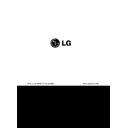LG WM-12316FD Service Manual ▷ View online
10
5. OPERATION
• Use this button to turn the power
On/Off.
• Rotate the Cycle selector
knob to select the cycle
designed for different
types of fabric and soil
levels.
designed for different
types of fabric and soil
levels.
• Use this option to prev
Press and hold PRE W
lock/unlock control.
lock/unlock control.
• When Child lock is set
buttons are disabled ex
can lock the washer w
can lock the washer w
• Pre Wash: Use this option for loads that need pretreatment. It add 16
minutes prewash and drain.
• Rinse+Spin: Use this option to rinse and then spin.
• Soak: Use this mode to wash normal clothes or think and heavy
clothes which are excessively dirty.
• Spin Only: When you want Spin only, select this option.
• Bio: If you want to eliminate protein stains, you may select Bio
function.
• Use this button to Start/
Stop the washer.
• This display shows:
a) the estimated time remaining in the
cycle when operating.
b) an error code when an error has been
detected.
11
• INTENSIVE
• Beeper Button
• Rinse, Spin, Temp. Button
• TIME DELAY
revent unwanted use of the washer.
E WASH button for 3 seconds to
set, CHILD LOCK lights and all
d except the Power button. You
r while it is operating.
• If the laundry is heavily
soiled “Intenive” option is
effective.
effective.
• By selecting the Intensive
option, the wash time may
be extended, depending
on the program selected.
be extended, depending
on the program selected.
• To use this option press
the Intensive button once
before the wash program
is started.
before the wash program
is started.
• Allows the start of any cycle
to be delayed for 3~19
hours.
hours.
• Select a water temperature based on the type
of load you are washing.
• To change the spin speed, press the Spin
Speed button repeatedly to cycle through
available options.
available options.
• To change the soil level, press the Soil Level
button repeatedly until the desired setting is
on.
on.
• These lights show which portion
of the cycle the washer is
operating.
operating.
• Press repeatedly to adjust the volume of the
Beeper.
12
6. WIRING DIAGRAM
/
PROGRAM CHART
MAIN PWB
13
7. TROUBLE SHOOTING
7-1.BEFORE SVC CHECKING
Be careful of electric shock or disconnecting the parts while trouble shooting.
Voltage of each terminal in 220-240V~ and DC while applying an electric current.
7-2.QC TEST MODE.
Pressing Rinse, and Spin button simultaneously.
Press the Power button, while the above condition.
Press the Start/Pause button as follows.
7-3.HOW TO KNOW THE WATER LEVEL FREQUENCY
Press the Rinse and Spin button simultaneously.
ex) 241 : Water level frequency = 241
10
-1
kHz
=24.1 kHz
7-4.HOW TO KNOW TO TEMPERATURE OF EACH THERMISTOR
AT OPERATING CONDITION.
■
Thermistor in tub : Press the [Temp.] button.
The digits means water level frequency(10
-1
kHz)
Check Point
Display Status
None
Turns on all lamps and locks the door.
1 time
Tumble clockwise.
rpm (40~50)
2 times
Low speed Spin.
rpm (600~650)
3 times
High speed Spin.
rpm (1300~1350)
4 times
Inlet valve for prewash turns on.
Water level frequency (25~65)
5 times
Inlet valve for main wash turns on.
Water level frequency (25~65)
6 times
Inlet valve for hot water turns on.
Water level frequency (25~65)
7 times
Tumble counterclockwise.
rpm (40~50)
8 times
Heater turns on for 3 sec.
Water temperature
9 times
Circulation pump turns on.
Water level frequency (25~65)
10 times
Drain pump turns on.
Water level frequency (25~65)
11 times
Power off and unlock the door.
Turn off all lamps.
Number of times the
Start/Pause button is pressed
Click on the first or last page to see other WM-12316FD service manuals if exist.