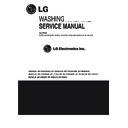LG WF-S7001CM / WF-S7005CM / WF-S8001CM / WF-S8005CM / WF-T756SPW / WF-T7070SW Service Manual ▷ View online
29
4-1. SCHEMETIC DIAGRAM
4. SERVICE INFORMATION
30
4-2. WIRING DIAGRAM
B
A
S
E / L
IN
E
P
/N
o
.:3
8
5
4
E
A
3
0
1
6
G
B.P
SENSOR
LID S/W
DRAIN
PUMP
DRAIN
MOT
OR
HARDNESS
SENSOR
MOT
OR
CAP
ACIT
OR
1 2
1
1 2 3 4
1 2 3 4
R
D
B
L
B
L
1 2 3 4
R
D
1 2 3 4 5 6 7 8 9
1
0
C
O
N
N
A
1 2 3
B
L
WIRING DIAGRAM
CONTROLLER
ASSEMBL
Y
B
L
(W
H)
B
N
(B
K)
B
L
A
(8)
B
(8
-1
)
OR
BL
/W
H
W
H/
BK
BK
BL
BL
R
D
YL
BL
BL
W
H
W
H
BK
BK
BK
PK
R
D
(R
)
YL (L
)
BL
/
W
H
G
Y
W
H
W
H
B
L
(W
H)
G
N
/Y
L
(G
N)
B
N
(B
K
)
H
.V
C.V
S.V
C
D
(2
2)
(2
2-
1)
N
O
T
E
S
#187 RECEPT
ACLE
#250 RECEPT
ACLE
1 PIN HOUSING
2 PIN HOUSING
3 PIN HOUSING
(Classification)
spec
Wiring
A
B
C
D
1V
al
ve
P
um
p
N
-P
um
p
P
um
p
N
-P
um
p
2V
al
ve
T
D
E
T
D
E
T
D
E
T
D
E
X
X
X
X
X
X
X
X
31
4-3. PROGRAM TIME CHART
Contents of changed algorithm by the sensor
Algorithm change : The algorithm is automatically changed to operate at the optimum
condition according to the condition detected by the sensor.
LED Display
Orange
Green
Red
Wash Condition
Low Temperature
High Hardness
Little Detergent
High Hardness
Little Detergent
Moderate Condition
High Temperature
Low Hardness
Much Detergent
Low Hardness
Much Detergent
Change Factor
Wash time
Wash time
Wash pattern (Off time)
Spin time
Rinse w. level
Rinse times
Wash pattern (Off time)
Spin time
Rinse w. level
Rinse times
Change Level
Max +8 min.
Max -4 min.
Max +0.2 sec.
Max +2 min.
Max -0.2kHz
Deep rinse addition
Max +0.2 sec.
Max +2 min.
Max -0.2kHz
Deep rinse addition
Program
Water
Level
Wash
Rinse
1st Deep Rinse
2nd Deep Rinse
3nd Deep Rinse
Spin
Fuzzy
(Normal)
Jean
Smart
Cleaning
Wool
Quick
Wash
Silent
Tub Clean
min sec
sec sec sec sec sec sec sec
sec sec sec
sec sec
sec
min min
min min min
min min
min min min
sec
min
W
a
te
r S
u
p
p
y
S
o
a
k
W
a
s
h
in
g
D
ra
in
In
te
rm
itt
e
n
t S
p
in
N
o P
o
w
e
r s
p
in
S
h
o
w
e
r
D
ra
in
In
te
rm
itt
e
n
t S
p
in
H
ig
h S
p
e
e
d S
p
in
In
te
rm
itt
e
n
t S
p
in
W
a
te
r S
u
p
p
y
R
in
s
in
g
D
ra
in
In
te
rm
itt
e
n
t S
p
in
N
o P
o
w
e
r s
p
in
W
a
te
r S
u
p
p
y
R
in
s
in
g
D
ra
in
In
te
rm
itt
e
n
t S
p
in
N
o P
o
w
e
r s
p
in
W
a
te
r S
u
p
p
y
R
in
s
in
g
D
ra
in
In
te
rm
itt
e
n
t S
p
in
H
ig
h S
p
e
e
d S
p
in
N
o P
o
w
e
r s
p
in
Program
10
9
8
7
6
5
4
3
2
1
8
7
6
5
4
3
2
1
10
9
8
7
6
5
4
3
2
1
8
7
6
5
4
3
2
1
10
9
8
7
6
5
4
3
2
1
8
7
6
5
4
3
2
1
10
9
8
7
6
5
4
3
8
7
6
5
4
3
(11)
10
9
8
7
6
5
4
3
2
1
8
7
6
5
4
3
2
1
10
4
3
2
1
3
2
1
7
7
6
6
6
6
5
5
3
3
7
7
6
6
6
6
5
5
3
3
7
7
6
6
6
6
5
5
3
3
7
7
6
6
6
6
5
5
5
5
3
2
7
7
7
6
6
6
6
5
5
3
3
7
7
6
6
6
6
5
5
3
3
7
7
6
6
6
6
5
5
3
3
7
7
6
6
6
6
5
5
3
3
7
7
6
6
6
6
5
5
5
5
3
2
7
7
7
6
6
6
6
5
5
3
3
7
15
15
15
14
14
14
13
13
15
15
14
14
14
13
13
9
9
9
15
15
15
14
14
14
13
13
15
15
14
14
14
13
13
9
9
9
15
15
15
14
14
14
13
13
15
15
14
14
14
13
13
9
9
6
6
6
6
6
6
6
6
2
2
2
2
9
6
6
6
6
6
6
6
6
2
2
2
2
15
25
25
25
25
25
25
25
25
25
25
25
25
25
25
25
25
25
25
25
25
125
5
5
4
4
4
4
3
3
3
3
5
5
4
4
4
4
3
3
3
3
5
5
4
4
4
4
3
3
3
3
5
5
4
4
4
4
3
3
3
3
2
2
5
5
5
4
4
4
4
3
3
3
3
5
5
4
4
4
4
3
3
3
3
5
5
4
4
4
4
3
3
3
3
5
5
4
4
4
4
3
3
3
3
5
5
4
4
4
4
3
3
3
3
2
2
5
5
5
4
4
4
4
3
3
3
3
5
130
130
120
120
120
120
100
100
100
100
130
130
120
120
120
120
100
100
100
100
130
130
120
120
120
120
100
100
100
100
100
100
100
130
120
120
120
120
100
100
100
100
130
130
120
120
120
120
100
100
100
100
130
130
120
120
120
120
100
100
100
100
100
100
100
90
90
90
80
80
90
90
70
70
90
90
80
80
90
90
70
70
130
130
130
120
120
120
120
100
100
100
100
130
130
120
120
120
120
100
100
100
100
130
130
120
120
120
120
100
100
100
100
130
120
120
120
120
100
100
100
100
7
7
6
6
6
6
5
5
3
3
7
7
6
6
6
6
5
5
3
3
7
7
6
6
6
6
5
5
3
3
7
7
6
6
6
6
5
5
5
5
3
2
7
7
7
6
6
6
6
5
5
3
3
7
7
6
6
6
6
5
5
3
3
7
7
6
6
6
6
5
5
3
3
7
7
6
6
6
6
5
5
3
3
7
7
6
6
6
6
5
5
5
5
3
2
7
7
7
6
6
6
6
5
5
3
3
7
5
5
4
4
4
4
3
3
3
3
5
5
4
4
4
4
3
3
3
3
5
5
4
4
4
4
3
3
3
3
5
5
4
4
4
4
3
3
3
3
2
2
5
5
5
4
4
4
4
3
3
3
3
0
5
4
4
4
4
3
3
3
3
5
5
4
4
4
4
3
3
3
3
5
5
4
4
4
4
3
3
3
3
5
5
4
4
4
4
3
3
3
3
2
2
5
5
5
4
4
4
4
3
3
3
3
0
5
5
5
5
5
5
4
4
4
4
5
5
5
5
5
5
4
4
4
4
5
5
5
5
5
5
4
4
4
4
5
5
5
5
5
4
4
4
4
5
5
5
5
5
5
4
4
4
4
5
5
5
5
5
5
4
4
4
4
150
150
150
130
130
130
110
110
100
100
150
150
150
130
130
130
110
110
100
100
150
150
150
130
130
130
110
110
100
100
150
150
150
130
130
130
110
110
150
150
130
130
130
110
110
100
100
150
150
150
130
130
130
110
110
100
100
150
150
150
130
130
130
110
110
100
100
150
150
150
130
130
130
110
110
90
90
70
70
90
70
70
150
150
150
150
130
130
130
110
110
100
100
150
150
150
130
130
130
110
110
100
100
80
5
5
4
4
4
4
3
3
3
3
5
5
4
4
4
4
3
3
3
3
5
5
4
4
4
4
3
3
5
4
4
4
4
3
3
3
3
5
5
4
4
4
4
3
3
3
3
5
5
4
4
4
4
3
3
5
5
5
4
4
4
4
3
3
3
3
5
5
4
4
4
4
3
3
3
3
130
130
120
120
120
120
100
100
100
100
130
130
120
120
120
120
100
100
100
100
100
100
100
130
120
120
120
120
100
100
100
100
130
130
120
120
120
120
100
100
100
100
100
100
100
90
900
90
80
80
80
80
130
130
130
120
120
120
120
100
100
100
100
130
130
120
120
120
120
100
100
100
100
7
7
6
6
6
6
5
5
3
3
7
7
6
6
6
6
5
5
3
3
7
7
6
6
6
6
5
5
7
6
6
6
6
5
5
3
3
7
7
6
6
6
6
5
5
3
3
7
7
6
6
6
6
5
5
7
7
7
6
6
6
6
5
5
3
3
7
7
6
6
6
6
5
5
3
3
5
5
4
4
4
4
3
3
3
3
5
4
4
4
4
3
3
3
3
7
7
6
6
6
6
5
5
3
3
7
6
6
6
6
5
5
3
3
130
130
120
120
120
120
100
100
100
100
130
120
120
120
120
100
100
100
100
120
30 60 60 20
120
120
60
60
120
120
120
60
120
3
3
3
3
3
120
3
3
3
3
3
3
200
200
200
60
102
200
200
32
4-4. ADJUSTMENT
1) Brake lever adjustment
• Shown as in the figure, untighten the adjustment
screw to keep clearance less than 1.9°æ0.1mm
between the tip and the brake lever.
And turn on the lock nut then paint it red.
between the tip and the brake lever.
And turn on the lock nut then paint it red.
• Painting part is adjusted in factory, it does not
need adjusting.
• Adjust the screw properly if the brake doesn't
work during spin.
CAUTION
2) Keeping clearance
• Keep the clearance about 2.0~3.5mm between
brake lever and P.V link as shown in the figure.
• Clutch pulley must be turning to one side P.V
Link is pulling the brake Lever.
• Clutch pulley must be turning to the left and the
right when P.V Linke does not pull the brake
Lever.
Lever.
CAUTION
3) V-belt adjustment
• Adjust the motor pulley by pushing the motor like
arrow , to make V-belt tension parallel when
pushed at the point of arrow .
pushed at the point of arrow .
• When the V-belt is not properly adjusted, the
motor will not be running or the belt will be
slipping.
slipping.
CAUTION
Click on the first or last page to see other WF-S7001CM / WF-S7005CM / WF-S8001CM / WF-S8005CM / WF-T756SPW / WF-T7070SW service manuals if exist.