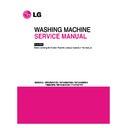LG WF-S20D6 Service Manual ▷ View online
21
6
7
4
6
7
4
6
7
4
6
7
4
Close the lid
Finish
Caution & Note
Hot and cold water simultaneously.
If selected, the appropriate temperature
washing Water at the inlet valve to
meet the on / off and can be repeated.
If only cold water supply, longer
heating time will be longer washing
time. During heating the washtub and
the two slowly rotating in one
direction, which is normal behavior.
Heating due to humidity changes due
to heating of the door and the water
droplets may condense on the glass
will occur normally. After washing,
you will wash the machine. By heating
the product appearance may be very
hot be careful.
Hot and cold water simultaneously.
If selected, the appropriate temperature
washing Water at the inlet valve to
meet the on / off and can be repeated.
If only cold water supply, longer
heating time will be longer washing
time. During heating the washtub and
the two slowly rotating in one direction,
which is normal behavior.Heating due
to humidity changes due to heating of
the door and the water droplets may
condense on the glass will occur
normally. After washing, you will wash
the machine. By heating the product
appearance may be very hot be careful.
Use this program to wash
SPORTS WEAR.
Use this program to wash
Towels, Shirts, Sheets,mixed
loads.
22
3-5. OTHERS FUNCTIONS
1) SOAK Wash
Use this mode to wash normal clothes or thick and heavy clothes which are excessively dirty.
SOAK mode can be used with COTTON/NORMAL or BULKY/BEDDING or SMART
CLEANING or ECO COTTON or FAVORITE program.
SOAK mode can be used with COTTON/NORMAL or BULKY/BEDDING or SMART
CLEANING or ECO COTTON or FAVORITE program.
1
Press the POWER (AUTO OFF) button to turn power on.
2
Press the PROGRAM button to select the washing program.
3
Press the WASH button, to select SOAK program.
4
Add the Detergent.
5
Add the laundry and press the START/PAUSE button.
• Keep pressing the WASH button until the light turns on
‘SOAK’ and ‘WASH’ simultaneously as next image.
• SOAK program only works when socking time is 40, 50 or
60 minutes.
• Add the appropriate quantity of Detergent as the Detergent
manufacture instruction.
• The WATER LEVEL will be shown and water will be supplied.
6
Close the lid.
Finish
• Water will be supplied for 2 minutes after the start of the wash to
supplement the absorbed water by the laundry.
• When the wash program ends, the buzzer will ring for
10seconds before the Power goes off automatically.
• Order of Soak-Wash timing
• Select soaking time 40minutes, 50minutes, or 60minutes (including washing time) by pressing the Wash
button repeatedly.
• If necessary, select the times of Rinse and the time for Spinning by pressing the Rinse or Spin buttons till
you reach the desired times.
NOTE
Soak-Wash
23
2) FAVORITE Wash
Pressing the FAVORITE button allows you to store your FAVORITE wash conditions in the normal cycle
memory and then recall it for use at a later time.
memory and then recall it for use at a later time.
1
Press the POWER (AUTO OFF) button to turn power on.
2
Select the FAVORITE program.
3
Select your FAVORITE wash conditions.
• Press the WATER button to select WATER.
• Press the WASH button, the RINSE button & the SPIN
• Press the WASH button, the RINSE button & the SPIN
button to select wash time, rinse time & spin time
respectively you want to store.
respectively you want to store.
To recall your FAVORITE cycle.
1. Press POWER on.
2. Select the FAVORITE cycle by pressing the PROGRAM.
3. Press the START/PAUSE button. Then the wash cycle starts.
1. Press POWER on.
2. Select the FAVORITE cycle by pressing the PROGRAM.
3. Press the START/PAUSE button. Then the wash cycle starts.
NOTE
4
Press the START/PAUSE button to store & start your FAVORITE wash cycle.
Power turns off automatically after wash.
Power turns off automatically after wash.
24
3) SILENT Wash
Use this program to wash quietly in SILENT especially during late night and dawn.
1
Press the POWER (AUTO OFF) button to turn power on.
2
Press the PROGRAM button to select ECO COTTON program.
3
Add the laundry into the washing tub.
5
Add the Detergent and close the lid.
4
Press the START/PAUSE button.
• ECO COTTON program takes shorter spin time than COTTON/NORMAL program.
• Provides optimized washing performance with less energy consumption.
• Provides optimized washing performance with less energy consumption.
NOTE
Click on the first or last page to see other WF-S20D6 service manuals if exist.