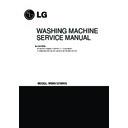LG WD991276RCS Service Manual ▷ View online
50
|GGGGGGGGGU
kGGGG U
wGGGU
wGGGkpzwluzlyGhzzltisG
GYGU
|GGGGG{vwGiyhjrl{U
kGGGGGwv~ly
jvykU
~Gj
\
kGG[GGGGU
]
|GYGGGGGGGU
X
Y
Z
[
5
iGoGOsTirP
yGoO}{TirP
~GoO~oTirP
iGoOnTirP
yGoOisTirP
yGoO}{TirP
~GoO~oTirP
iGoOnTirP
yGoOisTirP
\
51
Open the door.
Unscrew the 7 screws from the HINGE COVER.
Put a flat ( - ) screwdriver into the openng of the hinge,
and pull out the hinge cover.
Unscrew a screw from the lower side of door.
Disassemble the door upward.
Open the door and disassemble the CLAMP
ASSEMBLY.
Unscrew the 2 screws.
Be careful! The door is heavy.
NOTE
• Reconnect the connector after replacing the
DOOR SWITCH ASSEMBLY.
52
CABINET COVER
Unscrew the 5 screws from upper of the
cabinet cover.
Unscrew the screw from the filter cover.
Put a flat ( - ) screwdriver or putty knife into the
hinge slots at the bottom of the cover and pry
it out.
Unscrew the screw from the lower side of the
cabinet cover.
1
2
3
4
53
Open the door.
Disassemble the clamp assembly.
Tilt the cabinet cover.
Disconnect the door switch connector.
Disassemble the clamp assembly.
Disassemble the gasket.
Lift and separate the cabinet cover.
આ
NOTE : When assembling the
cabinet cover, connect the door switch
connector.
5
6
7
8
9
10
11
Click on the first or last page to see other WD991276RCS service manuals if exist.