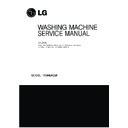LG WD-25600 Service Manual ▷ View online
1
2
5.OPERATION
Additional programs
Cycle Selector
Power
Use this button to turn
the power On/Off.
the power On/Off.
Use this button to Start/
Stop the washer.
Rotate the Cycle selector
knob to select the cycle
designed for different
types of fabric and soil
levels.
Time Delay : Allows the start of any cycle to be
delayed for 3~19 hours.
Steam Wash : By pressing the Steam Wash button,
Steam Function is selected, light on Steam Wash
button.
Favorite : Favorite program allows you to store a
customized wash cycle for future use.
Pre Wash : Use this option for load that need
pretreatment.Add 16 minutes pre sash and drain.
Start/Pause
Time Save :
This option can be used to reduce the time of a wash program.
To use this option press option button before wash program is started.
Option1/Option2
Intensive : If the laundry is heavily soiled " Intensive" option is effective.
Time Save : This option can be used to reduce the time of a wash program.
To use this option press option button before wash program is started.
Intensive : If the laundry is heavily soiled " Intensive" option is effective.
13
L C D
The display shows the settings,estima-
ted time remaining,options and status me-
ssages for your washer.
The display will remain on through the
cycle.
ted time remaining,options and status me-
ssages for your washer.
The display will remain on through the
cycle.
Tub Clean
Tub Clean course can be set by
pressing and holding Spin button
3 sec.
pressing and holding Spin button
3 sec.
Tub Clean is special cycle to
clean the inside of the washer.
clean the inside of the washer.
Dry
Child Lock
Dry types:Low Temp、Iron Dry、
Use this option to prevent unwanted
use of the washer. Press and hold
Dry buttonfor 3 seconds to lock/unlock
control.
When Child lock is set, CHILD LOCK
lights and all buttons are disabled
except the Power button. You can
lock the washer while it is operating.
use of the washer. Press and hold
Dry buttonfor 3 seconds to lock/unlock
control.
When Child lock is set, CHILD LOCK
lights and all buttons are disabled
except the Power button. You can
lock the washer while it is operating.
Cupboard Dry、Eco Dry and Time
(30/60/120 minutes).
(30/60/120 minutes).
Spin/ Temp
Favorite
Pre Wash
Spin:To change the spin speed
(800-1000-1200-1400-no spin-400-600).
(800-1000-1200-1400-no spin-400-600).
Temp:Choose the right temp.
Language:Power On and then press
the Time Delay and Steam Wash button
simultaneously for 3 seconds until
the Select a Language menu is display.
the Time Delay and Steam Wash button
simultaneously for 3 seconds until
the Select a Language menu is display.
Favorite program
allows you to store
a customized wash c-
ycle for future use.
allows you to store
a customized wash c-
ycle for future use.
Change spin rpm, By
pressing this button
can change
pressing this button
can change
1400->no spin
->400->800->1000
->1400.
->1400.
Choose the right water
temp based on washings.
temp based on washings.
14
6.
Wiring Diagram
WASHING
SBT
1. DRY3 2. DRY2 3. DRY1 4. WASH THERMISTOR 5. COMON 6. AG THERMISTOR
1
3
Y L
Y L
MAIN PWB
BN / YL
B N
C
DOOR LOCK
2
C
2
+
5
RD
3
C/Duct
BK
R D
DR
1
3
1
WH
B K
1
P B L
S B T
P B L
B L
3
3
4
3
2
Tap Relay
RD / YL
NA
B K
7
2
WH
3
2
4
HEATER
1
B L
2
FAN MOTOR
4
1
B N
INLET VALVE
1
GN / YL
2
4
FUSE
1. Common(Black) 2. AG V/V 3. Circulation Pump
2
3
6
Circulation PUMP
4
1
Main PWB&DISPLAY PWB DATA LINKER
4
P
B K
2
BN / YL
RD / YL
1
3
3
P
Y L
YL / BK
SO
LE
BL
W
BN
2
4
BL
3
4
5
4
4
3
BL
1
1
5
4
BK
Macro W/W 550 STEAM COMBO WIRING DIAGRAM
CON4 WHITE
1
YL
3
YL
3
B K
RD2
1
2
4
B L
4
BK
1
1
5
2
3
Y L
R D
3
4
2
3
BK
2
5
1
2
1
1
2
NA3
3
1
GR / YL
GR / YL
5
1
2
B L
1. Drain Pump 2. Pre-Wash V/V 3. Bleach(Rinse V/V) 4. Hot V/V
7
BN / YL
NOISE FILTER
W H
DRY
B N
P
3
Y L
4
1
NA4
B N
B L
Motor
1
3
NA
1
NA2
2
Display POWER
4
6
1
4
6
5
1
1
1
BK
BK
BL
R D
WH / BK
DRAIN PUMP
7
NO
ID
POWER
2
HEATER
G R
2
2
YL / RD
2
3
1
1. AQUA STOP 2. Vcc=5V 3. COMON 4. PRESSURE S/W 5. PRESSURE S/W 6. COMON
BL
2
1
B K
RD
2
1
2
DISPLAY
R D
2
1
BK
BK
R D
YL / RD
G N
PRESSURE SWITCH
1
5
BK
2
3
B K
WH
1
1
O R
Hb
6
GY / WH
2
3
1
NA
6
2
2
2
Wash
1
4
4
1
R D
2
3
R D
CON2 WHITE
4
1
Yellow
GND
2
OR
RD
RD
RD
3
U
B L
B K
Y L
2
5
WH
2
3
Y L
1
1
1
2
NA
POWER CORD
1
8
1
3
WH
2
BK
2
4
3
1
Ha
B L
4
2
2
3
3
3
3
O R
5
2
1
2
3
BK
3
3
2
1
1
2
G Y
4
3
W H
3
3
8
2
2
4
2
1
1
4
3
2
2
4
4
5
3
CON3 WHITE
Y L
BL
1
6
1
NA1
Y L
3
6
YL1
6
DRY V/V
6
4
Y L
2
THERMISTOR
5
4
4
O R
BL1
BL
2
W H
1
NA
BL
BK
C
P
BK
CON1 WHITE
BL
BL
3
B L
3
C
V L
V L
3
4
D R
BL3
6
3
O R
3
3
RD
2
2
Tap Relay
1
1
4
RD
MAIN V/V
3
2
3
CON4-1
Dry
WH
3
G N
RD-1
Black
D R
1
RD
AG V/V
2
1
1
Tap Relay
2
Y L
3
1. Door S/W 1 2. Door S/W 3 3. Main V/V 4. Dry V/V
G N
1
3
3
1
1
4
2
4
2
3
5
B L
FUSE
V
B K
3
3
7
PRE V/V
GN / YL
3
G Y
White
4
GY
3
1
BK
2
Tap Relay
Blue
2
3
2
4
W H
3
NA5
1
1
GN/YL
1
2
AG
1
2
WH
AG
HEATER
FUSE
GY
1
5
PCB Layout (Main)
LCD Display
LCD Display
Circulation Pump
LCD Display
LCD Display
AG SENSOR
Measure R impossible
here Just Check cut-off
LCD Display
LCD Display
Thermistor
LCD Display
LCD Display
Motor Stator Control
V ~ U / U ~ W
/ W ~ V
R : 5 ~15Ω
W
U
V
LCD Display
LCD Display
PCB POWER
LCD Display
LCD Display
AG
LCD Display
LCD Display
LCD Display
LCD Display
LCD Display
Heater
LCD Display
LCD Display
Display Power
Main Valve
3.5~4.5kΩ
Pre Valve
3.5~4.5kΩ
AG Valve
3.5~4.5kΩ
Short
Common
Long
LCD Display
LCD Display
Inlet Valve Control
Door S/W
&
DrainPump
BL Thermistor for wash
Ciculation
Pump
(152~17 6Ω)
Door
S/W
Drain
Pump
(152~17 6Ω)
BR Thermistor for AG
RED Thermistor
for dry
BK Thermistor
for AG
Dry Valve
Hall Sensor Control
WH:12V line
GR:Common
RD:Ha
BL:Hb
GR:Common
RD:Ha
BL:Hb
Pressure Switch
Common
Pressure Switch
Measure Hz
impossible here.
Just check cut-off
LCD Display
LCD Display
DRY HEATER
Click on the first or last page to see other WD-25600 service manuals if exist.