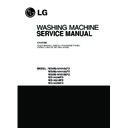LG WD-16101FD / WD-16106FD / WD-16200FD / WD-16205FD / WD-16210FD Service Manual ▷ View online
12
• Press the Power( ) button to start.
• Press the Start/Pause( ) button.
• Initial condition
• Press the Start/Pause( ) button.
• Initial condition
- Wash : Main wash
- Rinse : 3 times
- Spin : 1600 rpm (1400 rpm, 1200 rpm)
- Water temperature : 40˚C
- Program : Coloureds
- Rinse : 3 times
- Spin : 1600 rpm (1400 rpm, 1200 rpm)
- Water temperature : 40˚C
- Program : Coloureds
Coloureds automatically selected upon power on.
• The beep on/off function can be set by pressing and holding the Option and Help button
simultaneously more 5 seconds.
• The beep on/off function can be set at any time and it is automatically canceled when power
failure occur.
Also the beep on/off function works when power is off.
Also the beep on/off function works when power is off.
• Auto half load saves you time and money when washing smaller loads.
The washing machine is fitted with a self adjusting water level system.
• This system enables the machine to use the amount of water needed to wash and rinse the
laundry in relation to the particular load.
Reset
Help
Manual Selecting
Beep on/off
Auto half load
• Press the Power( ) button to start.
• Select the conditions which you want to use, by rotating and pressing the Program Dial button.
• Select the conditions which you want to use, by rotating and pressing the Program Dial button.
For selecting the each conditions, please refer to the page13~page18
• Press the Start/Pause( ) button.
5-2. HOW TO USE WASHER
13
Reset
Help
(4)
(5)
(6)
(7)
(8)
(2)
(3)
(1)
(4) Button : Option
(5) Child lock
(6) Button : Time Delay
(5) Child lock
(6) Button : Time Delay
(7) Button : Reset
(8) Button : Help
(8) Button : Help
(1) Button : Power
(2) Dial : Programme
(3) Button : Start/Pause
(2) Dial : Programme
(3) Button : Start/Pause
• Press the Power( ) button to turn power on and off.
• To cancel the Time Delay function, the Power( ) button
• To cancel the Time Delay function, the Power( ) button
should be pressed.
• When the Power( ) button is pressed, the washer is ready for Coloureds program.
And the other initial conditions as follows.
• So, if you want to advance into the washing cycle without changing the program, just press
Start/Pause( ) button and then the washer will proceed.
Initial program
• [WD(M)-16101(6)FD, WD-16210FD, WD-16200FD, WD-16205FD]
• [WD(M)-16101(6)FD, WD-16210FD, WD-16200FD, WD-16205FD]
-Coloureds Program / Main wash / Normal Rinse / 1600 rpm / 40˚C
• [WD(M)-14011(6)FD]
-Coloureds Program / Main Wash / Normal Rinse / 1400 rpm / 40˚C
• [WD(M)-12101(6)FD]
-Coloureds Program / Main Wash / Normal Rinse / 1200 rpm / 40˚C
Power
5-2-1. Power
Initial Program
Initial Program
14
Start
Main Wash
Pre Wash + Main Wash
Pause
5-2-3. Start/Pause
5-2-4. Wash
• This Start/Pause( ) button is used to start wash cycle or pause the
wash cycle.
• If temporary stop of wash cycle is needed, press Start/Pause( ) button.
• When in pause, the power is turned off automatically after 4 minutes.
• When in pause, the power is turned off automatically after 4 minutes.
• By rotating and Pressing the Program Dial button, the wash type can be
selected.
- Main Wash, Pre Wash + Main, Soak, No Wash
• Main Wash course is available for lightly or normally soiled laundry.
• If the laundry is heavily soiled, “Pre Wash + Main Wash” course is effective.
• Pre Wash is available in Whites, Coloureds and Synthetic program.
• Pre Wash is available in Whites, Coloureds and Synthetic program.
Soak
• Operations about 60 minutes, before “Main Wash” course.
• “Main Wash” course is followed by “Soak Wash” course without drain.
• “Soak Wash” is available in Whites, Coloureds and Synthetic program.
• “Main Wash” course is followed by “Soak Wash” course without drain.
• “Soak Wash” is available in Whites, Coloureds and Synthetic program.
Coloureds
Time left
122
min
Wash
Main
Pre+Main
Soak
No Wash
Rinse
Spin
Temp
Spin
Temp
• When Start/Pause( ) button is pressed, the Coloureds program is automatically selected.
• How to select program and course(option)
1. Press the Power( ) button.
2. Rotate the Program Dial button and select desired program.(Whites, Coloureds...)
3. Press the Program Dial button.
4. Rotate the Program Dial button and select desired course. (Wash, Rinse, Spin, Temp...)
5. Press the Program Dial button and select desired course option.
6. Press the Program Dial button.
7. Press the Start/Pause( ) button
2. Rotate the Program Dial button and select desired program.(Whites, Coloureds...)
3. Press the Program Dial button.
4. Rotate the Program Dial button and select desired course. (Wash, Rinse, Spin, Temp...)
5. Press the Program Dial button and select desired course option.
6. Press the Program Dial button.
7. Press the Start/Pause( ) button
- By rotating the Program Dial button, the program is selected in order of “Coloureds - Synthetic -
Delicate - Wool - Hand Wash - Quick 30 - Rinse+Spin - Spin only - Drain only - Whites”.
Regarding to the laundry type for each program Please refer to the page11.
- Whites, Coloureds, Synthetics, Delicate, Wool, Hand Wash, Quick 30, Rinse+Spin, Spin only,
Drain only.
5-2-2. Programme
Program selection
Course
15
• By rotating and pressing the Program Dial button, the spin speed can be selected.
• Spin speed is available according to the program as follows.
- Whites/Coloureds/Quick 30
[WD(M)-16101(6)FD, WD-16200FD, WD-16210FD, WD-16205FD]
No Spin - 400 - 600 - 800 - 1000 - 1200 - 1400 - 1600
[WD(M)-14101(6)FD]
No Spin - 400 - 600 - 800 - 1000 - 1200 - 1400
[WD(M)-12101(6)FD]
No Spin - 400 - 600 - 800 - 1000 - 1200
No Spin - 400 - 600 - 800 - 1000 - 1200 - 1400 - 1600
[WD(M)-14101(6)FD]
No Spin - 400 - 600 - 800 - 1000 - 1200 - 1400
[WD(M)-12101(6)FD]
No Spin - 400 - 600 - 800 - 1000 - 1200
- Synthetic / Wool
No Spin - 400 - 600 - 800 - 1000
- Delicate / Hand Wash
No Spin - 400 - 600 - 800
WD(M)-16101(6)FD, WD-16200FD,
WD-16210FD, WD-16205FD
WD-16210FD, WD-16205FD
Coloureds
Time left
122
min
Wash
No spin
1400
800
400
600
1200
Temp
Rinse
Spin
1000
1600
5-2-6. Spin
Spin selection
[WD(M)-12101(6)FD]
- No spin / 400 / 600 / 800 / 1000 / 1200
- No spin / 400 / 600 / 800 / 1000 / 1200
[WD(M)-14101(6)FD]
- No spin / 400 / 600 / 800 / 1000 / 1200 / 1400
- No spin / 400 / 600 / 800 / 1000 / 1200 / 1400
[WD(M)-16101(6)FD, WD-16200FD, WD-16210FD, WD-16205FD]
- No spin / 400 / 600 / 800 / 1000 / 1200 / 1400 / 1600
- No spin / 400 / 600 / 800 / 1000 / 1200 / 1400 / 1600
- Normal, Super, Rinse Hold, No rinse
Super
• Normal + 1 more rinse time.
• Use the Super rinse when additional rinsing is desired to remove excess dirt and detergent
• Use the Super rinse when additional rinsing is desired to remove excess dirt and detergent
soiled loads.
Rinse Hold
• Is selected by rotating and pressing the Program Dial button repeatedly this function
leaves clothes in the washer; suspended in the water after a rinse without entering into
spin.
spin.
• To proceed through to a drain or spin, press the Start/Pause( ) button.
• If you want to drain only, select “No spin” of the spin course.
Normal
5-2-5. Rinse
• By rotating and pressing the Program Dial button, the rinse type can be
selected.
• Whites / Coloureds / Synthetic performs 3 Rinses
• Wool / Hand Wash /Delicate / Quick 30 performs 2 Rinses
• Wool / Hand Wash /Delicate / Quick 30 performs 2 Rinses
Coloureds
Time left
122
min
Wash
Normal
Super
Rinse Hold
No rinse
Temp
Rinse
Spin
Click on the first or last page to see other WD-16101FD / WD-16106FD / WD-16200FD / WD-16205FD / WD-16210FD service manuals if exist.