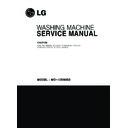LG WD-12591BDH Service Manual ▷ View online
9
HOW TO CONNECT THE INLET HOSE
Verify that the rubber washer is inside of the
valve connector.
Tighten the inlet hose securely to prevent leaks.
CONNECT THE DRAIN HOSE
CONNECT POWER PLUG
The end of the drain hose should be placed less than 100 cm from the floor.
Connect the power plug to the wall outlet.
Avoid connecting several electric devices, as
doing so may cause a fire.
doing so may cause a fire.
Make sure that the hose is not twisted.
Avoid submerging the end of the hose.
10
TEST OPERATION
Connect the power plug to
the outlet.
Connect the inlet hoses.
the outlet.
Connect the inlet hoses.
Power off and the power on.
Press the SPIN button.
Press the START/PAUSE button.
Check the spin and drain
functions.
Press the SPIN button.
Press the START/PAUSE button.
Check the spin and drain
functions.
Listen for a click to determine
if the door is unlocking.
if the door is unlocking.
Listen for a click to determine if
the door has locked.
the door has locked.
If SVC is needed during check,
remove the remaining water by
pulling out the hose cap.
remove the remaining water by
pulling out the hose cap.
Preparation for
Press the POWER button.
Press
the START/PAUSE
washing.
button.
Press the Temp. button
Check if the drum rotates
Check if water is supplied
and the present temperature will
clockwise and counterclockwise.
through the detergent dispenser.
be displayed.
Check the water heating
Check the automatic
Check the water supply.
function.
reverse rotation.
Check the drain and spin
Press the
Water removal
functions.
START/PAUSE button.
11
5. WIRING DIAGRAM
/
PROGRAM CHART
2:33
1:38
59
53
51
30
1:24
13
1
Duvet
12
• Use this button to turn the power
On/Off.
• Rotate the Cycle selector
knob to select the cycle
designed for different
types of fabric and soil
levels.
designed for different
types of fabric and soil
levels.
• Use this option to prevent unwanted use of the
washer. Press and hold
Option and Rinse
button for 3 seconds to lock/unlock control.
• When Child lock is set, CHILD LOCK lights and
all buttons are disabled except the Power
button. You can lock the washer while it is
operating.
button. You can lock the washer while it is
operating.
• Use this button to Start/
Stop the washer.
• This display shows:
a) the estimated time remaining in the
cycle when operating.
b) an error code when an error has been
detected.
6. OPERATION
Click on the first or last page to see other WD-12591BDH service manuals if exist.