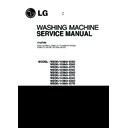LG WD-12410NDK Service Manual ▷ View online
HOW TO CONNECT INLET HOSE
Check that the rubber is the inside of valve connector.
Connect inlet hoses firmly to prevent leak.
CONNECT DRAIN HOSE
CONNECT POWER PLUG
8
Make sure that the hose is not twisted.
The drain hose should be placed under 100cm from the floor.
Connect the power plug to the wall outlet.
Avoid connecting several electric devices,
It may be the cause of a fire.
Avoid submerging the end of the hose.
TEST OPERATION
9
Connect the power plug to
In case of cotton program.
the outlet.
Connect the inlet hose.
Preparation for
Press the power button.
Press the START/PAUSE
washing.
button.
Press Temp. button the
present temperature will be
displayed.
present temperature will be
displayed.
Check if water is supplied
through the detergent
dispenser.
through the detergent
dispenser.
Check if the drum rotates
clockwise and
counterclockwise
clockwise and
counterclockwise
Power off and then power on.
Check if the door can be
opened after Door Lock lamp
Check if the door can be
opened after Door Lock lamp
turns off.
Power off and then power on.
Turn on Spin lamps after
pressing the Start/Pause button
and Start the machine again.
Check drain and spin.
Turn on Spin lamps after
pressing the Start/Pause button
and Start the machine again.
Check drain and spin.
If SVC is needed during
check, remove
the remaining water by pulling
out the hose cap.
Check the water heating.
Check automatic reverse
Check the water supply.
turn.
Check drain and spin
Power off and open the
Water removal
door
10
5. OPERATION
Start/Pause button
Use the button to start or pause wash
cycle.
The power turns off automatically 4 minutes
after the pause button is pressed.
cycle.
The power turns off automatically 4 minutes
after the pause button is pressed.
Child - Lock
Child Lock system can be set and canceled by pressing
and holding both Medic care Rinse button and Pre Wash
button simultaneously more than 3 seconds.
Once Child Lock is set, all buttons are not functioning
except power button.
Child Lock system can be set anytime even during
Power-off and operation.
It is automatically cancelled when an operational error occur.
and holding both Medic care Rinse button and Pre Wash
button simultaneously more than 3 seconds.
Once Child Lock is set, all buttons are not functioning
except power button.
Child Lock system can be set anytime even during
Power-off and operation.
It is automatically cancelled when an operational error occur.
Wash program selector
13 programs can be set
depending on the type of the
laundry.
If the power button is pressed,
all lamps are on
By turning the dial,
[Cotton–Cotton Quick–
Synthetic–Bedcover–Bulky–
Quick 30–
Rinse+Spin–Spin–Delicate–
Hand Wash/Wool–Bio
Care–Boiling Care–Baby Care]
can be selected.
(The opposite is possible)
depending on the type of the
laundry.
If the power button is pressed,
all lamps are on
By turning the dial,
[Cotton–Cotton Quick–
Synthetic–Bedcover–Bulky–
Quick 30–
Rinse+Spin–Spin–Delicate–
Hand Wash/Wool–Bio
Care–Boiling Care–Baby Care]
can be selected.
(The opposite is possible)
Option
Medic Care Rinse
Function that offers more purity in rinse operation by maintaining the optimum
temperature for elimination of remnant detergent.
temperature for elimination of remnant detergent.
Pre Wash
If the laundry is heavily soiled, “Pre Wash” course is effective.
Intensive
• If the laundry is heavily soiled “Intensive” option is effective.
• By selecting the Intensive option, the wash time may be extended, depending on the program selected.
• By selecting the Intensive option, the wash time may be extended, depending on the program selected.
Crease Care
If you want to prevent crease, select this button with spin.
11
LED display
Display the estimated remaining time (Hour : Minute)
to finish.
In case of abnormal operation, error indications are
displayed.
( )
to finish.
In case of abnormal operation, error indications are
displayed.
( )
See troubleshooting guide.
Power button
Press the button to turn
power on and off.
Press the button to cancel
the time delay.
power on and off.
Press the button to cancel
the time delay.
Spin
WD(M)-1039(0~9)SD/1039(0~9)ND/1039(0~9)TD
Rinse Hold/No Spin/400/800/1000
WD(M)-1239(0~9)SD/1239(0~9)ND/1239(0~9)TD
Rinse Hold/No Spin/400/800/1200
WD(M)-1439(0~9)SD/1439(0~9)ND/1439(0~9)TD
Rinse Hold/No Spin/400/1000/1400
Rinse Hold/No Spin/400/800/1000
WD(M)-1239(0~9)SD/1239(0~9)ND/1239(0~9)TD
Rinse Hold/No Spin/400/800/1200
WD(M)-1439(0~9)SD/1439(0~9)ND/1439(0~9)TD
Rinse Hold/No Spin/400/1000/1400
Water temperature selector
Press the button to select water temperature.
The water temperature
[60°C
[60°C
95°C
Cold
30°C
40°C]
can be selected in Cotton.
Time Delay
Press the button when reservation washing is needed.
When the button is pressed, [ ] is displayed,
maximum delay of [ ] hours can be set.
Each press advances time delay by the hour.
Use [Power] button to cancel [Time Delay]
[Time Delay] means the time required from the
present to the completion of washing.
When the button is pressed, [ ] is displayed,
maximum delay of [ ] hours can be set.
Each press advances time delay by the hour.
Use [Power] button to cancel [Time Delay]
[Time Delay] means the time required from the
present to the completion of washing.
Click on the first or last page to see other WD-12410NDK service manuals if exist.