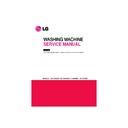LG TR1103AEP5 Service Manual ▷ View online
26
5) DELAY START (RESERVATION) Wash
DELAY START (RESERVATION) Wash is used to delay the finishing time of the operation.
The hours to be delayed can be set by the user accordingly.
The time on the display is the finishing time, not the start time.
The hours to be delayed can be set by the user accordingly.
The time on the display is the finishing time, not the start time.
• Finishing time can be delayed from 3~48 hours. Delaying from 3~12 hours can be done in 1 hour time
intervals and from 12~48 hours in 2 hour time intervals.
• If the lid is open, the machine will not work, and an alarm signal will alarm to remind you to close the lid.
• To select washing time, rinsing times, spinning time, water level, hot/cold or wash power manually, press the
• To select washing time, rinsing times, spinning time, water level, hot/cold or wash power manually, press the
DELAY START (RESERVATION) button and select the desired option. Then press the START/PAUSE button.
• When the laundry cannot be taken out immediately after the wash program ends, it is better to omit the
spinning program. (The laundry will be wrinkled if left for a long time after spinning.)
NOTE
1
Press the POWER (AUTO OFF) button to turn power on.
2
Press the PROGRAM button to select the washing program.
3
Press the DELAY START (RESERVATION) button.
4
Add the Detergent.
5
Add the laundry and press the START/PAUSE button.
• Select the program for laundry on the Control panel.
This program will not work in WOOL and TUB CLEAN Program.
• The light will ‘DELAY’ turn on and ‘TIME LEFT’ will be
marked.
• Press the button repeatedly to set the desired finishing time.
For example, To finish washing in 9 hours from now, by make the
number 9:00 pressing the DELAY START (RESERVATION) button
repeatedly. (RES.=DELAY)
number 9:00 pressing the DELAY START (RESERVATION) button
repeatedly. (RES.=DELAY)
• Add the appropriate quantity of Detergent as the Detergent
manufacture instruction.
• When the lid is open the machine will not operate, and an
alarm signal will remind you to close the lid
• When you press the START/PAUSE button the light will blink.
6
Close the lid.
Finish
• Water will be supplied for 2 minutes after the start of the wash to
supplement the water the laundry has absorbed.
• The washing will be finished according to the delayed time.
27
• When the Air dry is selected other buttons will be inactive.
• If you want to cancel the Air dry function, press the Power button.
• If you want to cancel the Air dry function, press the Power button.
6) AIR DRY
7) TUB DRY
AIR DRY for your laundary.
1
Press the POWER (AUTO OFF) button to turn power on.
2
When you press the Air dry button for 3 seconds, the Air dry course will be selected.
4
When the Complete buzzer goes off, the power will automatically be turned off in 10 seconds.
3
Press the START/PAUSE button.
When you select Air dry foir more than 60 minutes
1) You can reduce the drying time by minimizing the moisture in the laundry.
2) Always keep the laundry amount to 2kg or less and make sure to spread it out evenly.
3) Select 60 minutes for cotton laundry and 120 minutes for synthetic fiber laundry for effective moisture removal.
1) You can reduce the drying time by minimizing the moisture in the laundry.
2) Always keep the laundry amount to 2kg or less and make sure to spread it out evenly.
3) Select 60 minutes for cotton laundry and 120 minutes for synthetic fiber laundry for effective moisture removal.
NOTE
• When you select the Tub Dry, do not put any laundry in the drum.
• When Tub Dry is selected, other buttons will be inactive.
• When Tub Dry is selected, other buttons will be inactive.
1
Press the POWER (AUTO OFF) button.
2
When you press the Wash and Rinse button simultaneously, the Tub Dry course will be
set or canceled.
set or canceled.
4
When the Complete buzzer goes off, the poser will automatically be turned off in
10 seconds.
10 seconds.
3
Press the START/PAUSE button.
When you select Tub Dry
1) Use this function to minimize the growth of mold from the residual moisture within the laundry.
2) When you select the Tub Dry course, do not put any laundry or detergent in the drum.
3) It is good to use this about once a week.
1) Use this function to minimize the growth of mold from the residual moisture within the laundry.
2) When you select the Tub Dry course, do not put any laundry or detergent in the drum.
3) It is good to use this about once a week.
NOTE
28
8) Option Washing
When you only need the Wash, Wash/Rinse or Rinse cycles, these can be set manually.
Only Wash
Press the WASH button to
select the desired timing.
select the desired timing.
Press the RINSE button to
select the desired times of
rinse.
select the desired times of
rinse.
Press the SPIN button to
select the desired spin
duration time.
select the desired spin
duration time.
When you want to only drain,
wait until the water in the
washing tub drains
completely.
wait until the water in the
washing tub drains
completely.
Only Rinse
Only Spin
Only Wash,Rinse
Only Rinse,Spin
Only Drain
• When a Wash, Wash/Rinse or Rinse only option is selected, after the wash is completed the water will not be
drained off. If you wish to drain the water, press SPIN button and wait until the water in the tub has drained
completely. Then press the START/PAUSE button.
completely. Then press the START/PAUSE button.
• If you do not specify the water level, then Medium will be automatically selected.
• If only Rinse is selected, the process will start from Water Supply.
• If only Rinse is selected, the process will start from Water Supply.
NOTE
1
Press the POWER (AUTO OFF) button to turn power on.
2
3
Press the WATER LEVEL button, to control the water level according to the amount of
laundry. If you do not choose anything, it is set the middle water level automatically.
laundry. If you do not choose anything, it is set the middle water level automatically.
4
Add the laundry into the washing tub.
6
Add the detergent and close the lid.
5
Press the START/PAUSE button.
Press the WASH button to
select the desired timing.
select the desired timing.
Press the RINSE button to
select the desired times of
rinse.
select the desired times of
rinse.
You can use this option to
reduce the wrinkling of
garments
reduce the wrinkling of
garments
Press the RINSE button to
select the desired times of
rinse.
select the desired times of
rinse.
Press the SPIN button to
select the desired spin
duration time.
select the desired spin
duration time.
29
9) Other Useful Functions
• “ ” & the remaining time are alternatively shown on the display while they are locked.
• All buttons will be inactive whilst the child lock is engaged. The child lock cannot be activated when the
• All buttons will be inactive whilst the child lock is engaged. The child lock cannot be activated when the
unit is in the stand by mode.
NOTE
1
Press the POWER (AUTO OFF) button.
3
Press both the RINSE button and the SPIN button simultaneously.
2
Press the START/PAUSE button to start washing.
Child Lock Function
If you want to lock all the keys to prevent settings from being changed by a child, you can use the
child lock option.
child lock option.
If you want to unlock during wash, press both the RINSE and the SPIN button simultaneously again.
How to Lock
• Turn Power on.
• After all washing conditions are set according to the manual.
• During the wash program, all the buttons are locked until washing
is completed or until the child-lock function is deactivated
manually.
manually.
How to Unlock
Click on the first or last page to see other TR1103AEP5 service manuals if exist.