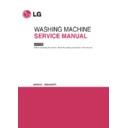LG T8503AEET5 Service Manual ▷ View online
20
3-5. OTHERS FUNCTIONS
1) SOAK Wash
Use this mode to wash normal clothes or thick and heavy clothes which are excessively dirty.
SOAK mode can be used with FUZZY or JEAN or ECO COTTON or SILENT or FAVORITE program.
1
Press the
POWER (AUTO OFF) button to turn power on.
2
Press the
PROGRAM button to select the washing program.
3
Press the
WASH button, to select SOAK program.
4
Add the Detergent.
5
Add the laundry and press the
START/PAUSE button.
• SOAK will not work in WOOL and QUICK WASH, TUB CLEAN
Program.
• The Soak Function will only operate in Auto wash (Fuzzy logic
mode) by pressing the Wash Button until the Soak symbol
illuminates. The 3 available Soak +Wash times are 40, 50, or
60 minutes. These times include the wash time.
• The appropriate quantity of Detergent marked next to the
WATER LEVEL of WATER-DETERGENT.
• The
WATER LEVEL will be shown and water will be supplied.
6
Close the lid.
Finish
• Water will be let in again 2 minutes after the wash has started to
supplement the absorbed water by the laundry.
• When the wash program ends, the chime will sound for 10
seconds before the Power goes off automatically.
21
2) FAVORITE Wash
Pressing the FAVORITE button allows you to store your FAVORITE wash conditions in the normal
cycle memory and then recall it for use at a later time.
1
Press the
POWER (AUTO OFF) button to turn power on.
2
Select the
FAVORITE program.
3
Select your
FAVORITE wash conditions.
4
Press the
START/PAUSE button to start your FAVORITE wash cycle.
The Favorite wash cycle will then be stored only after the machine has completed the
cycle and has powered off. It can then be recalled again after turning the machine
back on again.
• Press the
WATER TEMP. button to select wash Water
Temperature.
• Press the
WATER LEVEL button to select WATER LEVEL.
• Press the
WASH button, the RINSE button & the SPIN button
to select wash time, rinse time & spin time respectively you
want to store.
To recall your FAVORITE cycle.
1. Press POWER on.
1. Press POWER on.
2. Select the FAVORITE cycle by pressing the PROGRAM.
3. Press the START/PAUSE button. Then the wash cycle starts.
NOTE
22
3) SILENT Wash
Use this program to wash quietly in SILENT especially during late night and dawn.
1
Press the
POWER (AUTO OFF) button to turn power on.
2
Press the
PROGRAM button to select SILENT program.
3
Add the laundry into the washing tub.
5
Add the Detergent and close the lid.
4
Press the
START/PAUSE button.
• SILENT program takes longer washing time than FUZZY program.
• To reduce noise in spinning, spin rpm is lower than normal spinning rpm. So the laundry has more
moisture than normal.
NOTE
23
3-5. OTRAS FUNCIONES
4) FUZZY (NORMAL) WASH
Add the laundry into the washing tub.
3
4
Add the Detergent and close the lid.
5
Press the
AUTO OFF(POWER)button to turn power on.
1
Normal is the economical program to minimize water consumption.
Note
• Normal can handle all types o clothes that the Fuzzy Coure can do.
Press the
PROGRAM button to select the FUZZY (NORMAL) program.
• Ex-Large
WATER LEVEL is set automatically.
• When the lid is open the machine will not operate, and
an alarm signal will remind you to close the lid.
2
Press the
START/PAUSE button.
• Left time is displayed.
Click on the first or last page to see other T8503AEET5 service manuals if exist.