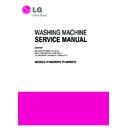LG P1460RWPS Service Manual ▷ View online
Motor type
2-pole single phase shadding coil motor
Power consumption(Rated input)
70W
Motor output
20W
Lift head of draining
1m
Wash tub
n
i
s
e
r
e
n
e
l
y
p
o
r
p
y
l
o
P
l
a
ir
e
t
a
M
Water level
Water level
H : 88 , M : 76 , L : 65 , S : 54
Wash timer
Electrical type, 0~15min.
Pulsator revolution
50Hz : 100rpm., 60Hz : 120rpm.
r
o
t
o
m
n
o
it
c
u
d
n
i
r
e
s
n
e
d
n
o
c
e
s
a
h
p
e
l
g
n
i
s
e
l
o
p
-
4
e
p
y
t
r
o
t
o
M
AC220V, 50Hz
390W
AC230~240V, 50Hz
AC110~120V, 60Hz
AC110~120V, 60Hz
450W
365W
AC127V, 60Hz
445W
AC127/220V, 60Hz
550W/460W
Motor output
105W
m
e
t
s
y
s
l
ri
w
S
m
e
t
s
y
S
MODEL
Dimensions (WxDxH)
895x530x1022(mm)
Net weight
42.42kg
z
H
0
6
,
V
7
2
1
C
A
/
z
H
0
6
,
V
0
2
1
~
0
1
1
C
A
e
l
g
n
i
S
e
c
r
u
o
s
r
e
w
o
P
AC 220V, 50Hz / AC 230~240V, 50Hz
AC 220V, 60Hz
z
H
0
6
/
0
5
,
V
0
2
2
/
7
2
1
~
0
1
1
C
A
l
a
u
D
GENTLE
0.8 sec. ON - 1.5 sec. OFF or 1.8 sec. ON - 3.2 sec. OFF or 2.5 sec. ON - 2.5 sec. OFF
NORMAL
1.0 sec. ON - 1.3 sec. OFF or 2.6 sec. ON - 2.2 sec. OFF or 3.5 sec. ON - 1.5 sec. OFF
STRONG
1.2 sec. ON - 1.1 sec. OFF or 3.6 sec. ON - 1.2 sec. OFF or 4.0 sec. ON - 1.0 sec. OFF
Adjustable leg (Option)
Turn the adjustable legs to set the washer horigon tal (2EA)
-4-
2. SPECIFICATION
WASH SIDE
Power
consumption
(Rated input)
DRAIN PUMP (Pump model only)
Wash selector
(Reversible)
(Reversible)
n
i
s
e
r
e
n
e
l
y
p
o
r
p
y
l
o
P
l
a
ir
e
t
a
M
r
e
v
o
.
m
p
r
0
0
5
1
:
z
H
0
6
,
r
e
v
o
.
m
p
r
0
0
3
1
:
z
H
0
5
.
m
.
p
.
r
.
n
i
m
0
1
~
0
,
e
p
y
t
l
a
c
i
n
a
h
c
e
M
r
e
m
it
n
i
p
S
r
o
t
o
m
n
o
it
c
u
d
n
i
r
e
s
n
e
d
n
o
c
e
s
a
h
p
e
l
g
n
i
s
e
l
o
p
-
4
e
p
y
t
r
o
t
o
M
AC 220V, 50Hz
160W
AC 230~240V, 50Hz
175W
AC 110~120V, 60Hz
200W
AC 127V, 60Hz
180W
AC 127/220V, 60Hz
165W/160W
Motor output
105W
m
e
t
s
y
s
n
o
it
c
a
rt
x
e
l
a
g
u
fi
rt
n
e
C
m
e
t
s
y
S
SPIN SIDE
Power
consumption
(Rated input)
Spin dryer
basket
-5-
3. CONTROLS LOCATION
3-1. NAMES OF EACH PARTS
3
4
6
8
9
10
11
12
13
14
15
15
(for pump model)
13
7
5
2
1
(1) Panel
(2) Panel deco
(3) Washing cover
(4) Water supply selector lever
(5) Overflow filter
(6) Wash tub
(7) Pulsator(with punch+3 more)
(8) Spin dryer cover
(2) Panel deco
(3) Washing cover
(4) Water supply selector lever
(5) Overflow filter
(6) Wash tub
(7) Pulsator(with punch+3 more)
(8) Spin dryer cover
Spinning will stop if the cover is opened
during operation.
Spinning will not start unless the cover is
closed.
(9) Safety cover-2
(10) Spin dryer basket
(11) Safety cover-1
(12) Earth wire
(10) Spin dryer basket
(11) Safety cover-1
(12) Earth wire
(only on models with a two-prong plug)
(13) Drain hose
(14) Power supply cord
(15) Adjustable leg (Option)
(14) Power supply cord
(15) Adjustable leg (Option)
3-2. NAMES OF CONTROL PANEL PART
PUMP-Model
NON PUMP-Model
(1) Water Supply Inlet : Connect the inlet hose from the water faucet to feed water to the tub.
(2) Wash Timer : Select the desired time for washing (~15 min) or soaking (~20 min).
(3) Wash Program : Set the selector to "Gentle", "Normal", "Strong" according to kinds and quantity of the laundry.
(4) Drain Selector
Non pump model : Select "Wash Rinse" for washing and rinsing, and "Drain" to drain the water out of the wash tub.
Pump model : Select "Wash Rinse" for washing and rinsing with an overflow drain, and "Drain" to drain the
water out of the wash tub, and "Off " to turn off the drain pump.
(5) Spin Timer : Select the desired time for spinning 0~10 min.
(6) Water Supply Selector : Set the water supply selector lever to "WASH" for washing and rinsing, to "SPIN"
for interim spin rinse.
**For pump model only**
WASH
-6-
4. DISASSEMBLY INSTRUCTIONS
4-1. Panel Assembly replacement
1. Remove the screws fastening the back cover and
remove the back cover(Fig. 1).
NOTE
Before attempting to replace or adjust any
part of the washing machine, disconnect the
electrical power supply from the wall outlet.
NOTE
• When replacing the panel assembly, fix the
plunger valve strap properly.
• Securely solder connecting lead wires, or
used connectors and insulate well to
prevent overheating.
2. Remove the vinyl tape fastening the lead wires
closed connector to the plunger valve assembly and
disconnect the lead wires(Fig. 2).
4. Remove the screws fastening the panel(Fig. 4).
5. Lift up the panel assembly and lay it down on the
top(Fig. 5).
To assemble the panel assembly, reverse the
disassembly procedure.
3. Disconnect the plunger valve strap from the plunger
valve rod(Fig. 3).
Rod
p
a
rt
s
e
vl
a
v
r
e
g
n
u
l
P
Fig. 1
Fig. 2
Fig. 4
Fig. 3
Fig. 5
Fig. 6
Fig. 8
Water supply system replacement
1. Pull out the knobs(Fig. 6)
3. Remove the switch body from the panel.
4. Push the supply selector guide in the direction of
4. Push the supply selector guide in the direction of
the arrow(Fig. 8).
To assemble the water supply system to the switch
body, reverse the above disassembly procedure.
2. Pull out the supply select hose from the supply
select guide(Fig. 7).
Supply select guide
Fig. 7
-7-
2. Remove the screws and separate the switch body
from the panel(Fig. 10).
3. Remove the spin timer by pushing the claw holding
the spin timer in the direction of the arrow(Fig. 11).
To assemble the timers to the switch body, reverse
the disassembly procedure.
Mini Switch replacement
(Pump model only)
1. Pull out the terminals and remove the screw
fastening the mini switch(Fig. 14).
2. Separate the mini switch from the switch body(Fig. 14).
To assemble the mini switch to the switch body,
reverse the disassembly procedure.
Fig. 10
Fig. 9
Fig. 11
Fig. 14
Timer replacement
1. Pull out the knobs(Fig. 9)
To assemble the drain select arm to the switch body,
reverse the disassembly procedure.
Drain Select Arm replacement
1. Disconnect the plunger valve strap from the drain
select arm(Fig. 12).
2. Lift the drain select arm in the direction of arrow and at
the same time rotate the drain select arm in the direction
of the white arrow until the hook of the drain select arm
matches the groove of the switch body(Fig. 13).
D
m
r
a
t
c
e
l
e
s
n
i
a
r
p
a
rt
s
e
v
l
a
v
r
e
g
n
u
l
P
The Hook of
Drain Select Arm
The Groove of
Switch Body
Fig. 12
Fig. 13
Back side
Front side
4. Remove the screw fastening the cycle timer, pull
out the terminals from the buzzer and remove the
cycle timer(Fig. option1).
Fig. option