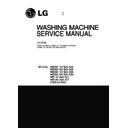LG LWD-80165N Service Manual ▷ View online
24
NO
YES
YES
YES
NO
NO
NO
YES
1
1
10
5
3
2
4
1 2 3 4 5 6 7 8 9 10
SPIN TROUBLE
Check the sensor
(Pressure) or hose
(Sensor).
If the problem is on the
sensor or the hose, replace
the sensor or the hose.
(Pressure) or hose
(Sensor).
If the problem is on the
sensor or the hose, replace
the sensor or the hose.
Normal
Reconnect or repair it.
Replace the motor
assembly.
assembly.
Check on the spinning, is the frequency of the
water level 248 or more. The frequency can be
checked by pressing the [Option] and [Spin] buttons at
the same time on the program.
water level 248 or more. The frequency can be
checked by pressing the [Option] and [Spin] buttons at
the same time on the program.
Press [Power] button with both p[Temp.] and [Option]
buttons pressed after power off. Press [Start/Pause]
button 2 times. Does the drum rotate at low spin
speed?
buttons pressed after power off. Press [Start/Pause]
button 2 times. Does the drum rotate at low spin
speed?
Is it disconnected or badly contacted?
[Red : 3pin (
[Red : 3pin (
¥L
), Natural : 4pin (
¥M
), White : 2pin(
¥N
),
Natural : 3pin(
¥O
)]
Check the motor connector, Is the resistance between
the terminal in figure the same as below?
Resistance between terminals
the terminal in figure the same as below?
Resistance between terminals
¥L
~
¥P
: 0.5 ~ 1.0
Ω
¥P
~
¤
: 1.5 ~ 2.5
Ω
Be sure to unplug the machine before measuring.
MOTOR TERMINAL
MOTOR TERMINAL
Replace the PWB assembly.
25
Be sure to unplug the machine out of the outlet before disassembling and repairing the parts.
9. DISASSEMBLY INSTRUCTIONS
Unscrew 2 screws on the back of the top plate.
Pull the top plate backward and upward as shown.
Disconnect the PWB Assembly connector from Main
lead wire Assembly.
Pull out the drawer and unscrew 2 screws.
Push upper hooks down on the top and pull the control
panel.
Disconnect the PWB assembly from the control panel
by unscrew 3 screws.
Hook
PLATE ASSEMBLY (TOP)
PANEL ASSEMBLY
(CONTROL)
(CONTROL)
PWB ASSEMBLY
CONTROL PANEL
26
Disassemble the top plate assembly.
Pull out the drawer to arrow direction.
Unscrew 2 screws.
The hose clamps and the hose are disassembled.
The ventilation bellows and the water inlet bellows
are disassembled on the tub.
Option
DISPENSOR ASSEMBLY
DRAWER
DISPENSER ASSEMBLY
DISPENSER ASSEMBLY
DRAWER
27
Disconnect the wiring receptacle.
Unscrew 2 screws from the back.
When reconnecting the connector
Open the lower cover cap by using coin and pull out the
lower cover in the arrow direction after a screw is
unscrewed.
Open the door completely.
Remove the two screws from the hinge.
When removing the door assembly, it is necessary to
hold the bracket that is inner of the cabinet cover.
1
2
3
INLET VALVE
LOWER COVER
VALVE #1 (MAIN)
White/Black-Black
VALVE #2 (PRE)
Black - Gray
VALVE #3 (HOT)
Blue/White - Black
DOOR
Click on the first or last page to see other LWD-80165N service manuals if exist.