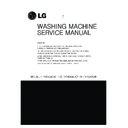LG F24953WHS Service Manual ▷ View online
49
10. DISASSEMBLY INSTRUCTIONS
Remove the power cord from the outlet before disassembling or repairing the unit.
1 Unfasten the screws from the parts displayed
in the fig.
2 Disassemble the top plate assembly by sliding
it back and then lifting it up.
3 Pull the drawer panel assembly out.
4 Unfasten the screws from the parts displayed
in the fig.
5 Unfasten the screws from the parts displayed
in the fig.
6 Disconnect the wiring connectors between the
multi harness and the control panel assembly.
7 Disassemble the control panel assembly.
8 Disassemble the display PCB assembly from
the control panel assembly by unfastening the
screws.
screws.
CONTROL PANEL ASSEMBLY
Screws
Screws
Screws
Connectors
50
1 Unfasten the screws from the parts
displayed in the fig.
2 Disassemble the lower cover assembly.
3 Unfasten the screws from the parts
displayed in the fig.
4 Slide the main PCB assembly in the
direction displayed in the fig.
5 Disassemble the main PCB assembly.
MAIN PCB ASSEMBLY
1 Disassemble the top plate assembly.
3 Unfasten the screws that fix the control
panel assembly to the dispenser assembly.
4 Cut the cable ties that fix the inlet hose to
the dispenser. (Steam model)
5 Disassemble the ventilation hose from the
dispenser assembly.
6 Disassemble the dispenser assembly by
sliding it back and pulling it out, and then
unfastening the clamps that fasten it to the
inlet hoses.
unfastening the clamps that fasten it to the
inlet hoses.
2 Pull the drawer panel assembly out.
DISPENSER ASSEMBLY
2
Screw
Clamps
Cable ties (Steam model)
2 Pull the drawer to arrow direction.
51
VALVE (STEAM:Option)
VALVE (PRE-WASH)
VALVE (NORMAL-WASH)
1 Disconnect the wiring connectors.
1
1
2
3
2 Disassemble the inlet valve by unfastening the
screws from the valve holder.
• Rating : 220/240V 50/60Hz
• Resistant : 3.5~4.5kΩ
• Resistant : 3.5~4.5kΩ
2
When reconnecting the connector
1 Open the door completely.
2 Unfasten the screws from the door hinge.
3 Disassemble the door assembly by lifting it up
and then pulling it.
When removing the Door Assembly, it is
necessary to hold the Bracket that is inner of
the Cabinet Cover.
necessary to hold the Bracket that is inner of
the Cabinet Cover.
First, prepare a bucket to put the remaining
water in.
water in.
Drain from hose.
VIOLET/BLACK-BLACK
WHITE/BLACK-BLACK
GRAY/BLACK
INLET VALVE
3
DOOR ASSEMBLY
Removing method of remaining water
CAP(REMAING HOSE)
3
4
52
5 Disconnect the wiring connectors between the
multi harness and the control panel assembly.
6 Disassemble the control panel assembly.
1 Disassemble the top plate assembly.
2 Pull the drawer panel assembly out.
4 Unfasten the screws from the parts displayed
in the fig.
7 Unfasten the screws from the parts displayed in
the fig.
8 Disassemble the lower cover assembly.
9 Unfasten the screws from the parts displayed in
the fig.
3 Unfasten the screws from the parts displayed
in the fig.
CABINET COVER ASSEMBLY
Screws
Connectors
Screws
2
1
Click on the first or last page to see other F24953WHS service manuals if exist.