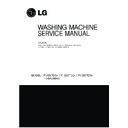LG F1480TDS / F1480TDS5 / F1480TDS6 Service Manual ▷ View online
Check the horizontality with a level (Gage).
8
1 Step
If washing machine legs are loose or not screwed, then
screw up
with the spanner wrench.
Using the level, level the washing machine from front to back and side to side.
2 Step
Using the spanner wrench to adjust leg for
horizontality
and try for
Diagonal test
.
3 Step
Perform a Rinse and Spin with some clothing in the machine.
To do this, put 2~3kg of clothing in the unit, power on the unit, press the Rinse and Spin
button, and then start. When the unit reaches the spin cycle, watch for vibrations.
If the unit is vibrating, make small adjustments to the leg until they subside. (Try 2Step again)
button, and then start. When the unit reaches the spin cycle, watch for vibrations.
If the unit is vibrating, make small adjustments to the leg until they subside. (Try 2Step again)
4 Step
Tighten
the lock nut against the base of the machine to
lock
the
position leg
.
Lower the foot until there is no gap between floor and foot.
And only use
And only use
adjustment rubber
when difference at the leg adjustment is more than
10mm
.
Place your right hand on the back, right corner and your left hand on the front,
left corner of the unit, then attempt to rock the unit from corner to corner.
Then, move your right hand to the front, right side and your left hand to the
back, left corner and attempt to rock the unit from corner to corner.
left corner of the unit, then attempt to rock the unit from corner to corner.
Then, move your right hand to the front, right side and your left hand to the
back, left corner and attempt to rock the unit from corner to corner.
If the unit is level, it will not rock. However, if the unit is not level, it will rock.
If the unit rocks, it will be necessary to adjust the leveling feet of the unit.
Adjust the foot under the hand that is on the front of the machine.
If the unit rocks, it will be necessary to adjust the leveling feet of the unit.
Adjust the foot under the hand that is on the front of the machine.
How to perform a diagonal test:
A level
Higher
Tighten
Adjustable feet
Diagonal test
Tighten
Adjustable feet
Higher
Tighten
Adjustable feet
Lower
Lock nut
10mm
Adjustable bolt
Tighen the lock nut
4620ER3001B
(Gray)
(Gray)
for Wooden floors
Rubber Cup
4620ER3001A
(Black)
(Black)
for Tile floors
10
Test operation
9
11
1
Preparation
for
washing.
for
washing.
· Connect the power plug to the
outlet.
· Connect the inlet hose.
2
Press the power button.
3
Press the START/PAUSE
button.
button.
6
Check the water heating.
· Press the Rinse+Medic Rinse
button simultaneously and the
present temperature will be
displayed.
present temperature will be
displayed.
Page 13
· Check if the drum rotates
clockwise and counterclockwise.
5
Check automatic reverse turn.
4
Check the water supply.
· Check if water is supplied through
the detergent dispenser.
7
Check drain and spin.
· Turn off Wash and Rinse after
pressing the Start/Pause button
and start the machine again.
and start the machine again.
· Check drain and spin.
· Power off and then power on.
· Check if the door can be
· Check if the door can be
opened after 3 minutes.
8
Power off and open the
door.
door.
9
Water removal.
· If SVC is needed during check,
remove the remaining water by
pulling out the hose cap.
pulling out the hose cap.
· In case of Coloreds program.
12
5. OPERATION
Use this button to turn the
power On/Off.
power On/Off.
Rotate the Cycle selector
knob to select the cycle
designed for different
types of fabric and soil
levels.
knob to select the cycle
designed for different
types of fabric and soil
levels.
Use this button to Start/
Stop the washer.
Stop the washer.
Time Delay : Allows the start of any cycle to be delayed
for 3~19 hours.
Steam Wash : By pressing the Steam Wash button,
Steam Function is selected, light on Steam Wash button.
Favorite : Favorite program allows you to store a
customized wash cycle for future use.
Pre Wash : Use this option for load that need pretreatment.
Add 16 minutes pre sash and drain.
for 3~19 hours.
Steam Wash : By pressing the Steam Wash button,
Steam Function is selected, light on Steam Wash button.
Favorite : Favorite program allows you to store a
customized wash cycle for future use.
Pre Wash : Use this option for load that need pretreatment.
Add 16 minutes pre sash and drain.
Medic Rinse : For best results or for cleaner rinsing, you can choose
Medic Rinse option
Rinse + Spin : This can be gepful in preventing fresh stains from setting
in fabrics.
Time Save : This option can be used to reduce the time of a wash program.
To use this option press option button before wash program is started.
Medic Rinse option
Rinse + Spin : This can be gepful in preventing fresh stains from setting
in fabrics.
Time Save : This option can be used to reduce the time of a wash program.
To use this option press option button before wash program is started.
Cycle Selecto r
Additional pro g rams
Power
Start/Pause
Option Button
Intensive : If the laundry is heavily soiled " Intensive" option is effective.
13
Use this option to prevent unwanted
use of the washer. Press and hold
Crease Care and Medic Rinse button
for 3 seconds to lock/unlock control.
Crease Care and Medic Rinse button
for 3 seconds to lock/unlock control.
When Child lock is set, CHILD LOCK
lights and all buttons are disabled
except the Power button. You can
lock the washer while it is operating.
except the Power button. You can
lock the washer while it is operating.
The Beep on/off function can be set by pressing
and holding the Option and Rinse button
simultaneouly.
and holding the Option and Rinse button
simultaneouly.
Select a water temperature based
on the type of load you are
washing.
on the type of load you are
washing.
By pressing the Rinse button, the
Rinse type can be selected.
Rinse type can be selected.
This display shows:
a) the estimated time remaining in the
cycle when operating.
To change the spin speed, turn the
Spin knob to cycle through available
options.
Spin knob to cycle through available
options.
Child Lock
ES T. Time remaining
Spin Selector knob
Tub Clean course can be set by
pressing and holding Intensive
and Pre Wash button
simultaneously.
pressing and holding Intensive
and Pre Wash button
simultaneously.
Tub Clean is special cycle to
clean the inside of the washer.
clean the inside of the washer.
Tub Clean
Beep on/off
Rinse, Temp . Button
Click on the first or last page to see other F1480TDS / F1480TDS5 / F1480TDS6 service manuals if exist.