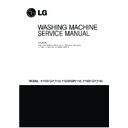LG F1403TDP Service Manual ▷ View online
24
NO
YES
YES
YES
NO
NO
NO
YES
(1)
S P I N T R O U B L E
D R A I N T R O U B L E
Check the S.PRESSURE SWITCH
ASSEMBLY or HOSE (Pressure).
If the problem is on the
S.PRESSURE SWITCH
ASSEMBLY or the HOSE, replace
the S.PRESSURE SWITCH
ASSEMBLY or the HOSE.
ASSEMBLY or HOSE (Pressure).
If the problem is on the
S.PRESSURE SWITCH
ASSEMBLY or the HOSE, replace
the S.PRESSURE SWITCH
ASSEMBLY or the HOSE.
Normal
Correct the connector.
Replace the STATOR
ASSEMBLY
ASSEMBLY
Check on the spinning, is the frequency of the
water level 248 or more. The frequency can be
checked by pressing the Intensive and Option(Left)
buttons at the same time on the program.
water level 248 or more. The frequency can be
checked by pressing the Intensive and Option(Left)
buttons at the same time on the program.
When pressing Rinse, Medic Rinse and POWER
buttons at the same time after power off, press the
Start/Pause button 1 times, is the drum low speed
spin?
buttons at the same time after power off, press the
Start/Pause button 1 times, is the drum low speed
spin?
Is it disconnected, or disassembled?
[Red:3pin(1), GY:4pin(2)]
[Red:3pin(1), GY:4pin(2)]
Check the motor connector, is the resistance of
the terminal same as the figure?
MOTOR TERMINAL (1)
Resistance of terminal:
①
①~
~②
② / ②
②~
~③
③ / ③
③~
~①
① : About 5Ω
Ω~15Ω
Ω
Replace the MAIN PWB ASSEMBLY
①
① ②
② ③
③
Does the spring of Latch Hook actuate?
Is there clicking sound once or twice when the
START/ PAUSE button is pressed to start the cycle?
START/ PAUSE button is pressed to start the cycle?
Is DOOR SWITCH ASSEMBLY broken?
Replace Door Assembly.
Check the DOOR SWITCH
ASSEMBLY Connector and
MAIN PWB ASSEMBLY
[Black(1), Brown/Yellow(2)].
ASSEMBLY Connector and
MAIN PWB ASSEMBLY
[Black(1), Brown/Yellow(2)].
Replace the DOOR
SWITCH ASSEMBLY.
SWITCH ASSEMBLY.
9. DISASSEMBLY INSTRUCTIONS
Disassemble and repair the parts after pulling out power cord from the outlet.
① Unscrew the screws on the top plate.
② The plate assembly(Top) is pulled back and
then upward to arrow direction.
③ The cover(Inner) is disassembled.
①
Pull out the drawer and unscrew 2 screws.
②
Lift the side the Control Panel Assembly and pull it out
①
Two screws is unscrewed.
②
Push out PANEL ASSEMBLY,CONTROL after Push
the hook below.
the hook below.
① The PWB assembly(Display) is disconnected.
② When 7 screws are unscrewed on the PWB
insulator and the PWB assembly(Display) is
disassembled from the PWB insulator.
disassembled from the PWB insulator.
CONTROL PANEL
PLATE ASSEMBLY(TOP)
PWB ASSEMBLY
(DISPLAY)
(DISPLAY)
DRAWER PANEL ASSEMBLY
PANEL ASSEMBLY, CONTROL
25
26
• T he lower cover is removed.
• Two screw is unscrewed.
• P ull the P WB assembly(Main) to arrow
• Two screw is unscrewed.
• P ull the P WB assembly(Main) to arrow
direction
• One screws is unscrewed.
• T he cover of P WB assembly(Main) is
• T he cover of P WB assembly(Main) is
removed.
• Disconnect connector from the wiring.
• T he plate assembly(Top) are disassembled.
• P ull the drawer to arrow direction.
• Two screws are unscrewed.
• P ull the drawer to arrow direction.
• Two screws are unscrewed.
• T he hose clamps and the hose are
disassembled.
• T he ventilation bellows are disassembled on
the tub.
P WB A S S E MB L Y (MA IN)
DIS P E NS E R A S S E MB L Y
Dispenser assembly
Option
DR AWE R
27
① Disconnect the wiring connector.
② Remove the valve by two screws of the valve
holder.
When reconnecting the connector
INLET VALVE
3
2
4
1
VALVE
(STEAM)
VIOLET/BLACK-BLACK
VALVE
(PRE-WASH)
WHITE/BLACK-BLACK
VALVE
(NORMAL-WASH) GRAY/BLACK
VALVE
(HOT)
BLACK/WHITE
① Open the door completely.
② Remove the three screws from the hinge.
※ When removing the Door Assembly, it is
necessary to hold the Bracket that is inner of
the Cabinet Cover.
the Cabinet Cover.
Pull it out from hose.
※ First, prepare a bucket to put in the remained
water.
DOOR
CAP
(REMAINING HOSE)
Removing method of remained water
Click on the first or last page to see other F1403TDP service manuals if exist.