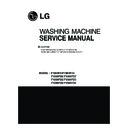LG F1069FD9 Service Manual ▷ View online
16
DISPLAY LED
CYCLE BUTTON
STATUS LED
The display shows the vend price and remaining time
and programming options. Error codes are also
displayed here.
and programming options. Error codes are also
displayed here.
START BUTTON
OPTIONAL FUNCTION BUTTON
DISPLAY LED
1
Wash time or rinse cycle can be added when
additional coin is inserted or a valid cash card is
entered.
additional coin is inserted or a valid cash card is
entered.
LED flashes whenever the washing
cycle is in operation.
cycle is in operation.
LED flashes whenever the Rinsing
cycle is in operation.
cycle is in operation.
LED flashes whenever the Spining
cycle is in operation.
cycle is in operation.
LED flashes whenever the door lock
is activated.
is activated.
OPTIONAL FUNCTION BUTTON
3
The START LED flashes when the full vend price
has been satisfied and the cycle has been chosen.
has been satisfied and the cycle has been chosen.
START BUTTON
4
STATUS LED
5
Press the CYCLE button to select the desired cycle
based on laundry types and conditions.
based on laundry types and conditions.
Use for hot washing for heavy fabrics, such as white
clothes, table linens, and heavily soiled clothes.
clothes, table linens, and heavily soiled clothes.
CYCLE BUTTON
WHITES
Use for warm washing for heavy fabrics, such as
jeans, corduroys, or work clothes.
jeans, corduroys, or work clothes.
COLORS
Use for cold washing for synthetic fabrics, such as
washable knit fabric and no-iron finishes.
washable knit fabric and no-iron finishes.
DELICATES
Use for warm washing for sturdy fabrics, such as
work casual work.
work casual work.
PERM. PRESS
2
Select cycles designed for different types of fabric and soil levels
CYCLE
WHITES
Cotton, Linen, Towels, Shirts,
Sheets
Sheets
Mixed Loads, Work Clothes,
Jeans, Shirts
Jeans, Shirts
Dress Shirts/Blouses,
Nylons, Sheer or Lacy Garment
Nylons, Sheer or Lacy Garment
Dress Shirts/Pants, Wrinkle
Free Clothing, Poly/Cotton
Blend Clothing, Tablecloths.
Free Clothing, Poly/Cotton
Blend Clothing, Tablecloths.
COLORS
DELICATES
PERM.
PRESS
PRESS
Hot/Cold
Warm/Cold
Cold/Cold
Warm/Cold
High
High
Low
Medium
O
O
O
O
Fabric type
Wash/Rinse
Temp.
Spin
Speed
Add Super
Wash
Add super wash
- Adds an additional 3 minutes of washing time and an extra rinse
17
18
7. WIRING DIAGRAM/PROGRAM CHART
Program Chart
8. TROUBLESHOOTING
19
8-1. BEFORE PERFORMING SERVICE
8-2. QC TEST MODE.
Be careful of electric shock when disconnecting parts while troubleshooting.
Card / RFID Type
The washer must be empty.
1. Insert Service Card
2.
2.
Display
3. Press the Start button repeatedly to cycle through the test modes.
8-3. HOW TO CHECK THE WATER LEVEL FREQUENCY
8-4. HOW TO CHECK THE RPM
Press and hold the ADD SUPER WASH and PERMANENT PRESS buttons simultaneously.
Press the ADD SUPER WASH AND WHITES button simultaneously.
When you check the water level, the first digit is a 0 which means 2.
A display indicating 041 is a water level frequency of 241 multiplied by 0.1 KHz , for an
actual frequency of 24.1 KHz.
A display indicating 041 is a water level frequency of 241 multiplied by 0.1 KHz , for an
actual frequency of 24.1 KHz.
Under 200 rpm: The display indicates the rpm. (Under 200 rpm)
Over 200 rpm: The display indicates the rpm. (x 10 rpm)
So, for example a display indicating 050 : rpm of 050 x 10 rpm = 500rpm
Over 200 rpm: The display indicates the rpm. (x 10 rpm)
So, for example a display indicating 050 : rpm of 050 x 10 rpm = 500rpm
Coin Type
1. Turn on/off toggle switch(PUSH THE TWO KEY).
2.
1. Turn on/off toggle switch(PUSH THE TWO KEY).
2.
Display
3. Press the Start button repeatedly to cycle through the test modes.
The voltage of each terminal is 220V- when the unit is plugged in.
OPL/Coin Type
1. Push the WHITES & DELICATES button at the same time.
2 Push the COLORS button 3 times.
3. Push the START button.
4. Display will show “ “.
1. Push the WHITES & DELICATES button at the same time.
2 Push the COLORS button 3 times.
3. Push the START button.
4. Display will show “ “.
Number of times the
START button is pressed
Check Point
Display
None
1 time
1 time
2 times
3 times
4 times
5 times
6 times
7 times
8 times
9 times
3 times
4 times
5 times
6 times
7 times
8 times
9 times
10 times
12 times
13 times
14 times
15 times
16 times
13 times
14 times
15 times
16 times
Turns on all lamps and locks the door
rpm (40~50)
rpm (600)
rpm(1000~1150)
Water level frequency (261~)
Water level frequency (261~)
Water level frequency (261~)
Water level frequency (261~)
rpm (40~50)
Water level frequency (261~)
rpm (600)
rpm(1000~1150)
Water level frequency (261~)
Water level frequency (261~)
Water level frequency (261~)
Water level frequency (261~)
rpm (40~50)
Water level frequency (261~)
rpm (1150)
Tumble Clockwise.
Low Speed Spin
High Speed Spin
Inlet valve for main water turns on.
Inlet valve for hot wash turns on.
Inlet valve for softener turns on.
Inlet valve for bleach turns on.
Tumble counter clockwise.
Drain Pump turns on
Low Speed Spin
High Speed Spin
Inlet valve for main water turns on.
Inlet valve for hot wash turns on.
Inlet valve for softener turns on.
Inlet valve for bleach turns on.
Tumble counter clockwise.
Drain Pump turns on
Turns on all lamps.
11 times( )
* This machine do not use circulation system
*
Displayed 0XX
Turn on Circulation Pump
Button Checks.
High Speed Spin
High Speed Spin
PDA Signal Check
This function is not applied in this machine
Displayed gI01 and CH00 alternately
(Version)
(Version)
Displayed gI01 and CH00 alternately
Displayed gI01 and CH00 alternately
Displayed gI01 and CH00 alternately
Click on the first or last page to see other F1069FD9 service manuals if exist.