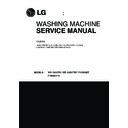LG F1056QDT Service Manual ▷ View online
YES
28
Is the resistance of the
Thermistor
out
of range 44 ~ 53 KΩ at 25°C?
(Page 17)
(Page 17)
Replace the
Main PCB
.
Is the
Connector
connected correctly to
the
Main PCB
and the
Thermistor
and
the
Heater
? Or is the
Harness
alright ?
Reconnect or repair the
Connector
.
Or replace the
Harness
.
Replace the
Thermistor
.
YES
Replace the
Heater
.
YES
NO
Is the resistance of the
Heater
out of
range 24.7 ~ 28.0Ω ? (Page 17)
[Note] Thermistor Spec
NO
NO
Thermistor (Heating) Error (tE)
S
P
E
C
Temp
30 °C
40 °C
60 °C
70 °C
95 °C
105 °C
Resistance (kΩ)
MIN
36.35
39.45
42.72
24.20
26.05
27.97
11.43
12.12
12.82
8.088
8.514
8.940
3.544
3.791
4.045
2.617
2.816
3.023
STD
MAX
NO
Are the resistance of the
Hall Sensor
5~15kΩ?
29
Motor Locked Error (LE)
[Pre Check]
• Gentle wash cycles, such as Perm Press, Delicates, Hand Wash, and Wool/Silk should only be used for smaller loads.
• Gentle wash cycles, such as Perm Press, Delicates, Hand Wash, and Wool/Silk should only be used for smaller loads.
Because these cycles are more gentle in tumbling and spinning, putting too much in the drum can register an issue
with the motor. Remove items, reset unit and test with a Rinse/Spin cycle.
with the motor. Remove items, reset unit and test with a Rinse/Spin cycle.
• Don’t replace the PCB, when the hall sensor is replaced.
Replace the PCB, when the LE is displayed after replacing the hall sensor.
Is the
Connector
connected correctly to
the
Main PCB
and the
Motor
?
Or is the
Harness
alright ?
YES
NO
YES
YES
YES
YES
NO
Disassemble the
Rotor
.
Are the
Magnet
of rotor cracked or broken?
• Ha ~ Common
: 5 ~ 15 kΩ
• Hb ~ Common
: 5 ~ 15 kΩ
Replace the
Main PCB
.
Press the
Power
button &
Start / Pause
button.
Does the
Drum
stop when the start/pause button is pressed to start the cycle ?
Or Sometimes does the
Drum
rotate weakly (under 15rpm)?
Magnet
Ha
Hb
Common
Are the resistance same
between
between
Stator
points?
V~U / U~W / W~V : 8~11Ω
V U W
V U W
Reconnect or repair the
Connector
.
Or replace the
Harness
.
Replace the
Rotor
.
Replace the
Hall Sensor
.
Disassemble
hall sensor carefully.
(Next page)
NO
Replace the
Stator
.
30
Disassemble the Hall Sensor
1) Disassemble the hook of Hall Sensor by (-) driver.
2) Pull up Hall Sensor slowly as shown in picture.
1) Adjust the hole of Hall Sensor to
the hooks of stator as picture.(red circled)
2) Push down the Hall sensor,
and assemble to the hook for sure.
Caution
If you disassemble by force,not following the directions,
the hooks of stator(red circled) might broke up.
Hence need change of stator assembly.
the hooks of stator(red circled) might broke up.
Hence need change of stator assembly.
So disassemble cautiously.
1
Assemble the Hall Sensor
2
[Note]
Hall Sensor Part No.
• 24” / 25” : 6501KW2001A
• 24” / 25” : 6501KW2001A
• 27” : 6501KW2002A
31
No Power
Is the Power Plug connected
firmly to the power outlet?
And is the supply voltage
220~240V AC?
Is
Red LED ON
while power supplied ?
Is Multi-plug socket used ?
NO
NO
NO
YES
YES
YES
NO
Is the connectors connected
Correctly to the Display
PCB?
Is the
Connector
connected correctly to
the
Main PCB
and the
Noise Filter
?
Or is the
Harness
alright ?
Noise Filter
PCB
Reconnect
Power Plug
firmly.
Check the fuse or
reset the circuit breaker.
Don’t use
Multi-plug
socket.
Use
Single Plug
socket for
washing machine.
YES
YES
Reconnect or repair the
Connector
.
Or replace the
Harness
.
Check connectors otherwise.
Replace
Display PCB
.
Check and replace
Main PCB
.
8. TROUBLESHOOTING WITHOUT ERROR CODES
Click on the first or last page to see other F1056QDT service manuals if exist.