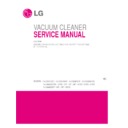LG V-C5574NT Service Manual ▷ View online
3828Fi1001A
-5-
DISASSEMBLY INSTRUCTIONS
NOTE: Before attempting to service or adjust any part of the vacuum cleaner, disconnect the electrical power supply cord
from the wall outlet.
• Almost all of the parts of this vacuum cleaner can be
disassembled with a screw driver and each connecting
component easily fits each other.
Disassemble one by one referring to the exploded view.
component easily fits each other.
Disassemble one by one referring to the exploded view.
• If possible, don't disassemble except for the necessary
parts. It is not necessary to disassemble the parts that
are not detailed in the exploded view.
are not detailed in the exploded view.
1. Detach Body Cover Assembly from Body
Base Assembly
1) Open filter cover by pushing cover latch.
2) Remove exhaust filter cover & exhaust filter.
Then remove three screws.
2. Filter Cover Assembly
• Remove filter cover by pushing it in the direction of arrow.
3. Motor Assembly Replacement
• Lift the motor assembly in the direction of the arrow after
stripping off the lead wires.
Filter Cover
Cover Latch
Filter Cover
Exhaust
Filter Cover
Filter Cover
Exhaust Filter
3828Fi1001A
-6-
4. Cord Reel Assembly and holder cord
Replacement
1) Push the hook with the flat driver as shown.
2) Lift the cord reel assembly and holder cord from the
body base in the direction of the arrow.
3) Detach the cord reel wire from the holder cord.
5. P.W.B Assembly replaceement
• Lift the P.W.B assembly from the body base in the direc-
tion of the arrow.
6. Detach Switch from the Body Cover
Assembly
1) Detach the read wires from the body cover assembly.
P.W.B
Wire
-7-
3828Fi1001A
2) Remove the power button cover.
3) Detach the switch from the body cover assembly in the
direction of arrow.
7. Detach Handle Assembly from the Body
Cover Assembly
1) Push the letf hooks using the flat driver.
2) Push the right hooks using the flat driver.
3) Detach the handle assembly in the direction of arrow.
Handle
Assembly
3828Fi1001A
-8-
SOLUTION
CAUSE
Check the power source
CHECKING
Poor plug insertion
Power cord cut
Interior lead wire cut
Motor(stator armature) coil cut
or damaged
or damaged
Poor contact carbon brush
defaced
defaced
Motor armature cut
Ball bearing defacement
Impeller hindrance
(Caused by foreign matters)
(Caused by foreign matters)
Insert again
The fuse is melt down
in the coverknife switch
in the coverknife switch
Exchange the fuse
Repair or exchange
Exchange the lead wire
Exchange the motor
Exchange or repair
Poor switch contact point
Exchange the switch
Exchange the motor
Exchange the motor
Remove the foreign matters
Normal
Abnormal
TROUBLE SHOOTING GUIDE
1. SWITCH ON BUT MOTOR DOSE NOT RUN.
2. SWITCH ON, MOTOR DOES NOT RUN BUT BUZZES.
Click on the first or last page to see other V-C5574NT service manuals if exist.